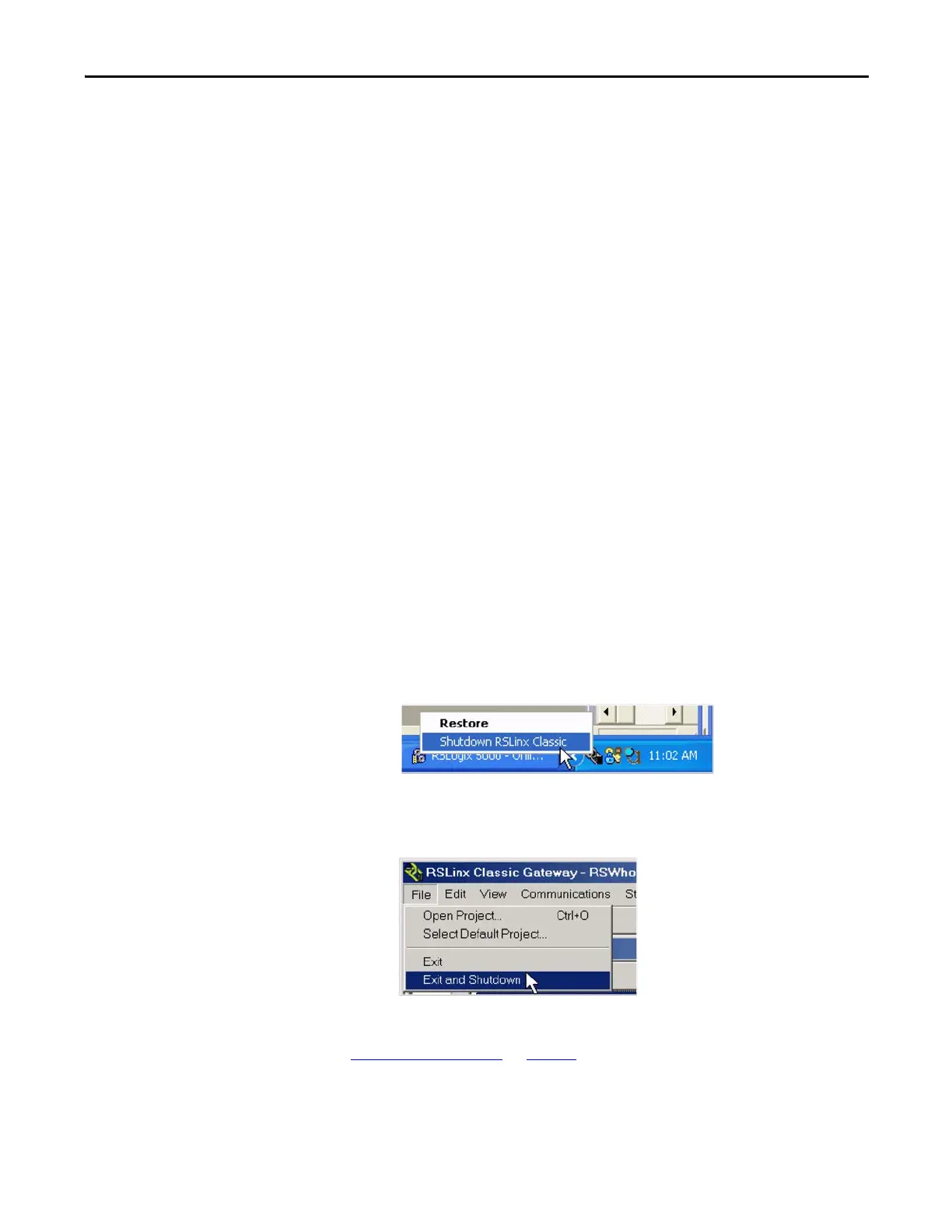Rockwell Automation Publication 1756-UM535D-EN-P - November 2012 251
Upgrade from a Standard Redundancy System or to Another Enhanced Redundancy System Appendix C
Step 1: Before You Begin
Consider these points before you begin upgrading your enhanced redundancy
system to a new revision.
• During the upgrade procedures, you cannot use RSLogix 5000 software to
change the mode of the controller. Instead, use the mode switch on the
front of the controller.
• Leave RSNetWorx™ for ControlNet software closed or offline throughout
this procedure. If the software is open or online, you see errors in the
RSNetWorx for ControlNet software during the upgrade process.
• Remember the following when completing the tasks described in the rest
of this section:
– Do not make any changes to the RSLogix 5000 project other than
those identified in these tasks.
– Verify that no one will be or is making changes to the project.
– Do not use a FactoryTalk Batch Server to change equipment phase-
states when upgrading your enhanced redundancy system.
Step 2: Upgrade the Workstation Software
Before you download and upgrade software for your redundant system, use one
of these methods to fully shut down RSLinx Classic software.
• Right-click the RSLinx Classic icon in the notification area of the screen
and choose Shutdown RSLinx Classic.
• With RSLinx Classic software open, from the File menu, choose Exit and
Shutdown.
Install the software required for your redundant system configuration. See
Software Requirements
on page 49 for software versions required for use with
this enhanced redundancy system revision.
Use the installation instructions or release notes provided with each software
version for installation procedures and requirements.
