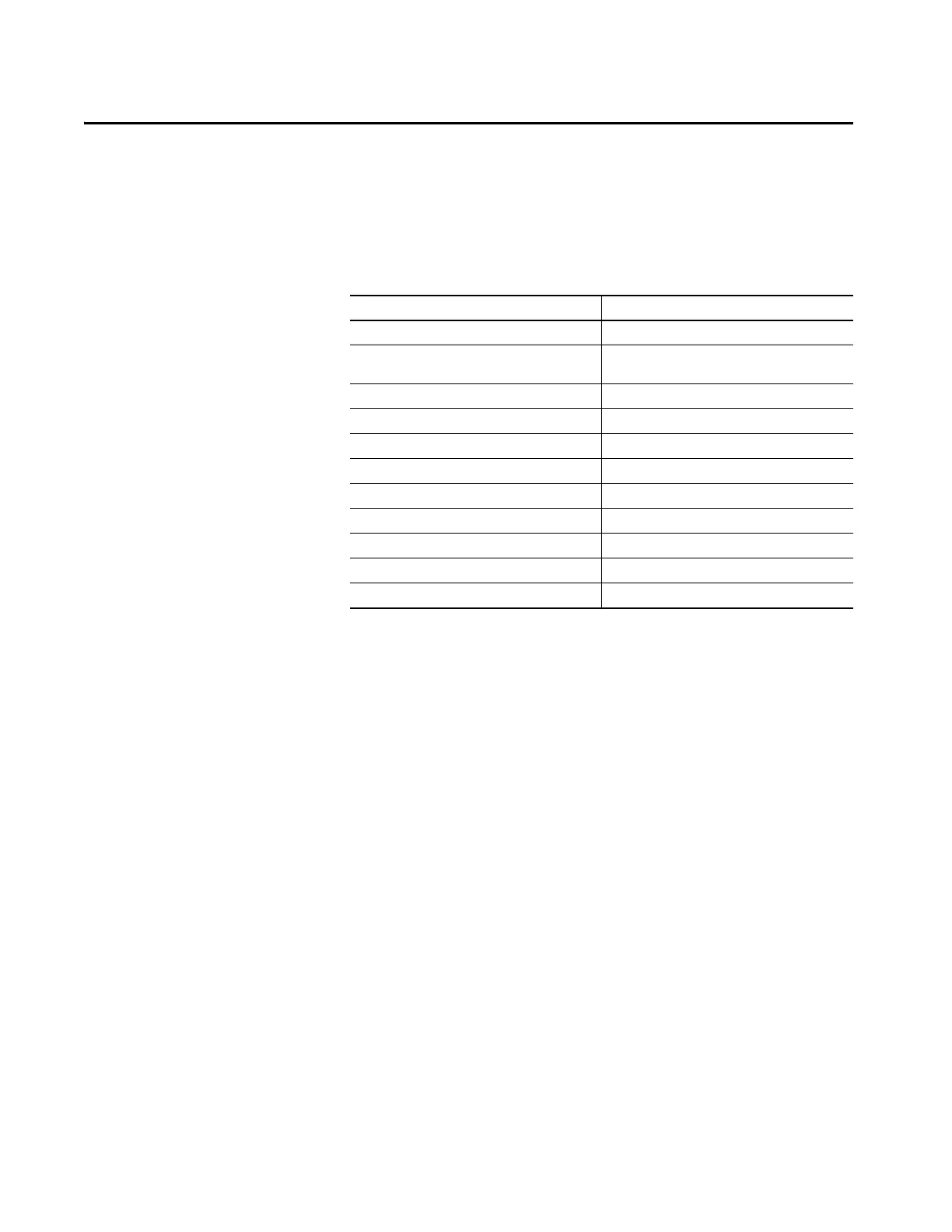Rockwell Automation Publication 1756-RM011A-EN-P - June 2016 21
Chapter 4
Application Conversion
This chapter discusses topics for consideration when converting applications.
Updating the Firmware
By using ControlFlash™ software, the 8-channel module firmware can be
upgraded or downgraded between major revisions 1 and 2. A 6-channel
module can be updated if any owning connection was in Run mode.
An 8-channel input module (catalog number 1756-IF8I or 1756-IRT8I) in
Emulation mode can only be updated if there are no owner connections to the
module. If necessary, temporarily inhibit the connection or move the module
to an unused slot when you update an 8-channel input module with a 6-
channel module owner connection.
An 8-channel output module (catalog number 1756-OF8I) in Emulation
mode can only be updated if the owner connection to the module is in
Program mode or if there is no owner connection. If necessary, temporarily
inhibit the connection or move the module to an unused slot when you update
an 8-channel input module with a 6-channel module owner connection.
Topic Page
Flashing the Firmware 21
Communication Format Support Between 6- and 8-
Channel Modules
22
Electronic Keying 22
CST Time stamp Data and Rolling Time stamp 23
CIP Generic Messages 23
Communication Formats 24
Configuration 25
Tag Structures 25
RSLogix 5000 Version Support 25
EDS Updates for RSLinx 26
Module Info Tab 26
