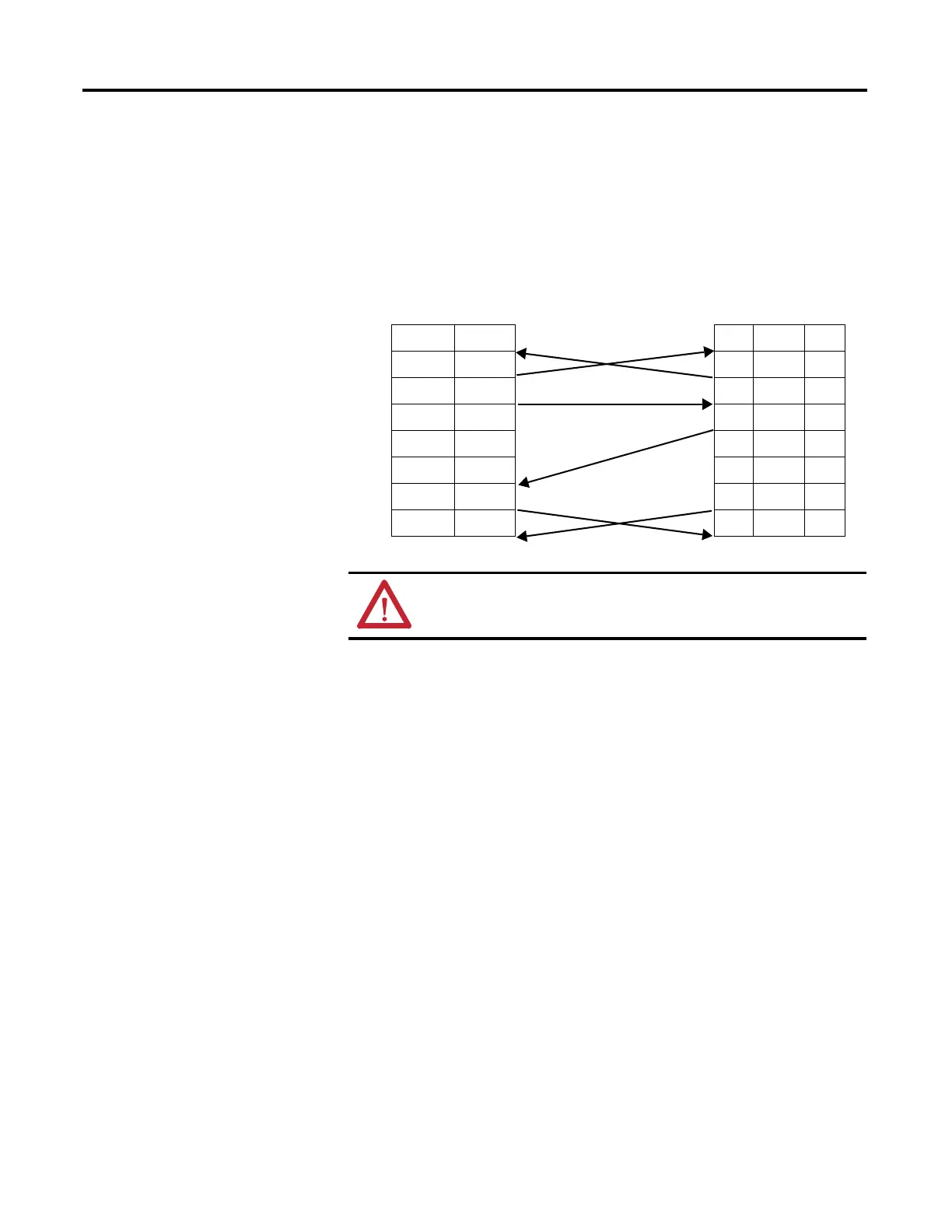10 Rockwell Automation Publication 2080-UM004C-EN-E - March 2015
Chapter 2 Install and Wire Your Module
Serial Port to Modem Cable Pinout
When connecting Micro800 to a modem using an RS-232 cable, the maximum
that the cable length may be extended is 15.24 m (50 ft).
ATTENTION: Do not connect to pins A1 and B4 for RS-232
connections. This connection will cause damage to the RS-232/485
communication port.
DTE Device
(Micro800 RS232
Isolated Serial Port
Plug-in Module)
DCE Device
(Modem, and
so on)
8-Pin 25-Pin 9-Pin
B3 TXD TXD 2 3
B2 RXD RXD 3 2
A2 GND GND 7 5
A1 B(+) DCD 8 1
B4 A(-) DTR 20 4
B1 DCD DSR 6 6
A4 CTS CTS 5 8
A3 RTS RTS 4 7
