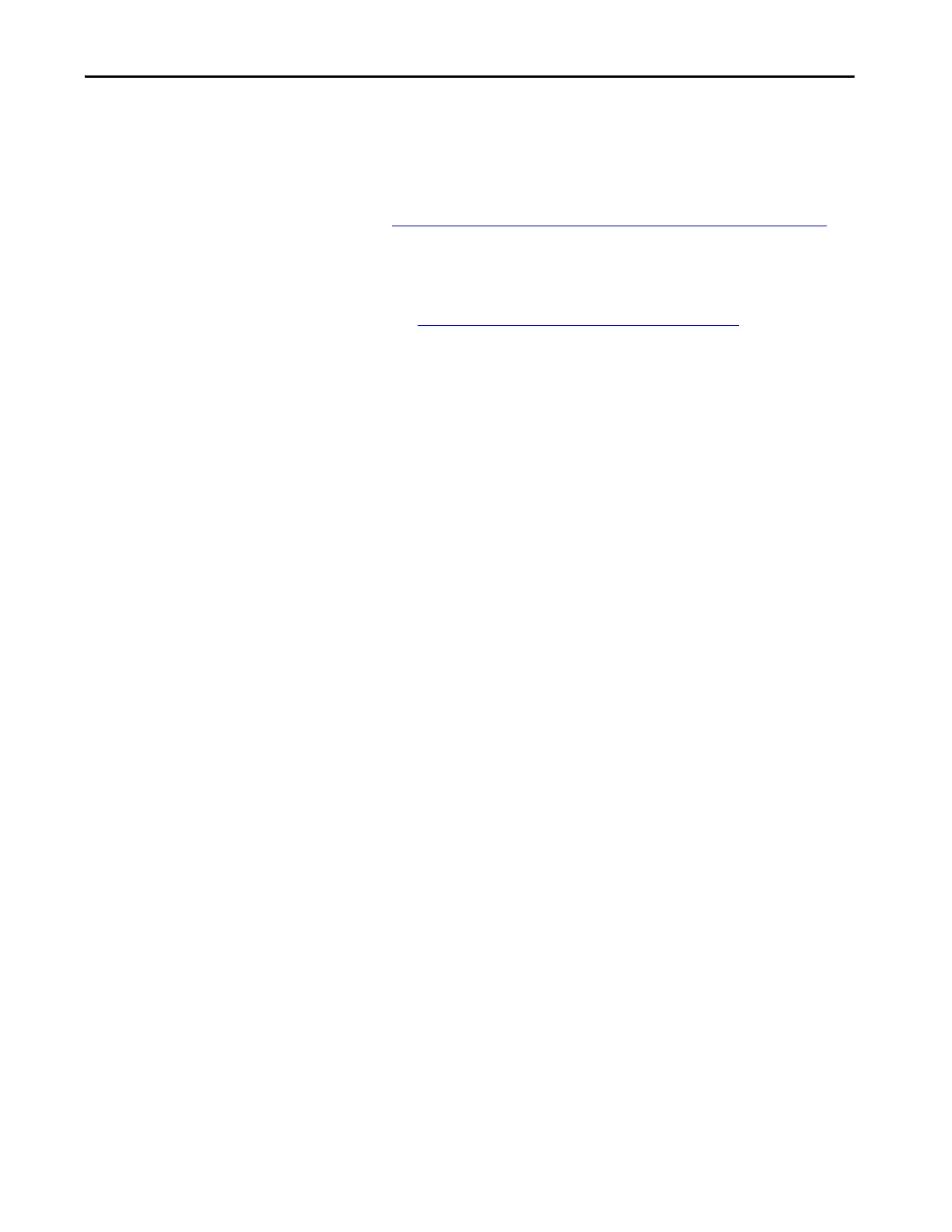Rockwell Automation Publication 750-IN001P-EN-P - April 2017 151
Lift and Mount the Drive Chapter 3
Reinstall Drive Assembly or
Cabinet Options Assembly
After cabinet installation and power wiring are complete, reinstall the drive
assembly or cabinet options assembly in the cabinet.
1. Align the roll-out cart and drive assembly or cabinet options with the
cabinet and lock into position according to the procedures described in
Remove Drive Assembly or Cabinet Options Assembly
on page 144.
2. Disengage the capture screws and slowly push the drive assembly or
cabinet options assembly into the cabinet.
3. Secure the assembly-to-cabinet connections then the bus connections.
See Side Shield and Bus Bar Connections
on page 125 for torque values.
