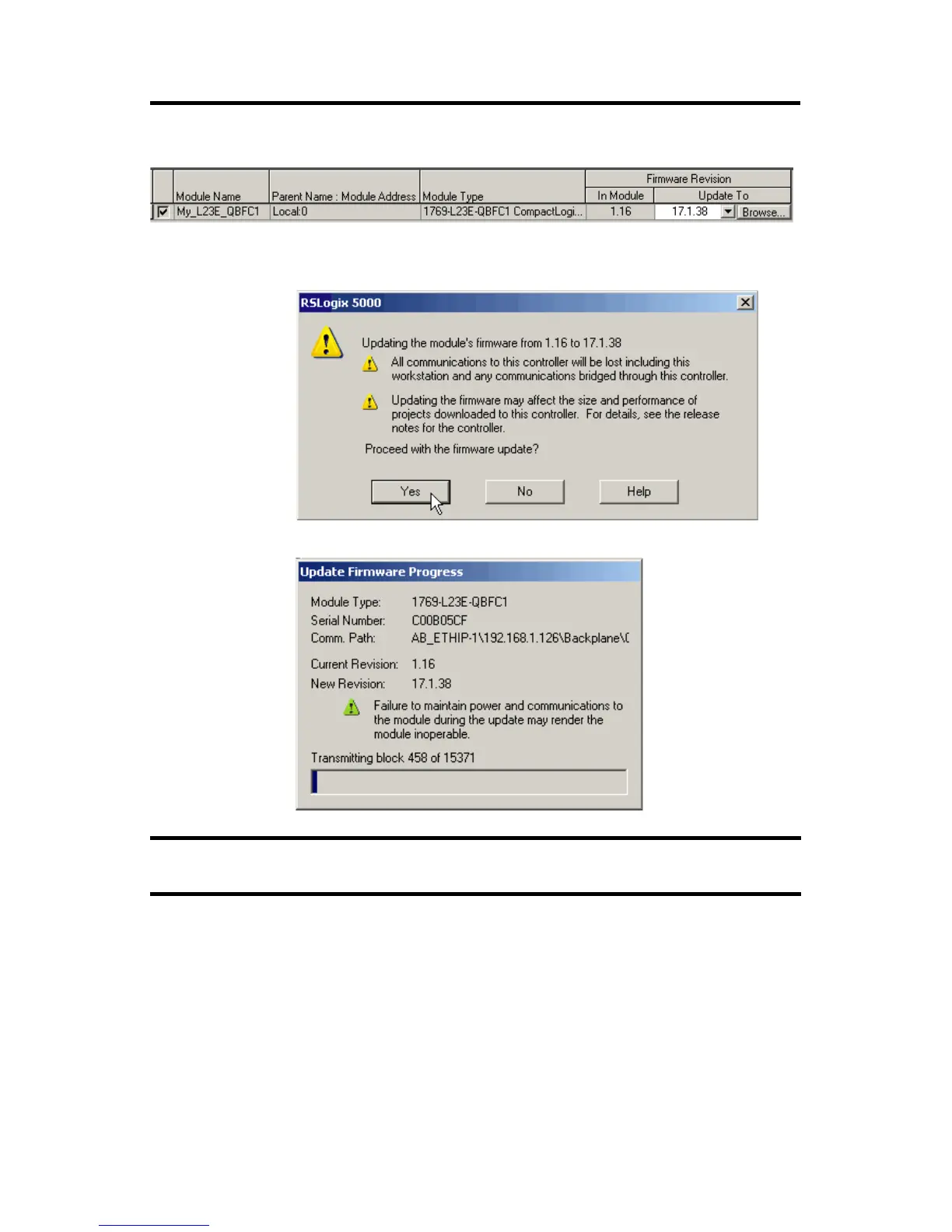CompactLogix Controller 31
Rockwell Automation Publication 1769-IN082C-EN-P - February 2013
6. Use the checkbox and pull-down to select your controller and firmware revision.
7. Click Update.
8. Click Yes.
The firmware upgrade begins.
Do not interrupt the firmware upgrade once it has begun.
Interrupting the firmware upgrade may result in an inoperable packaged controller.
Allen-Bradley Parts