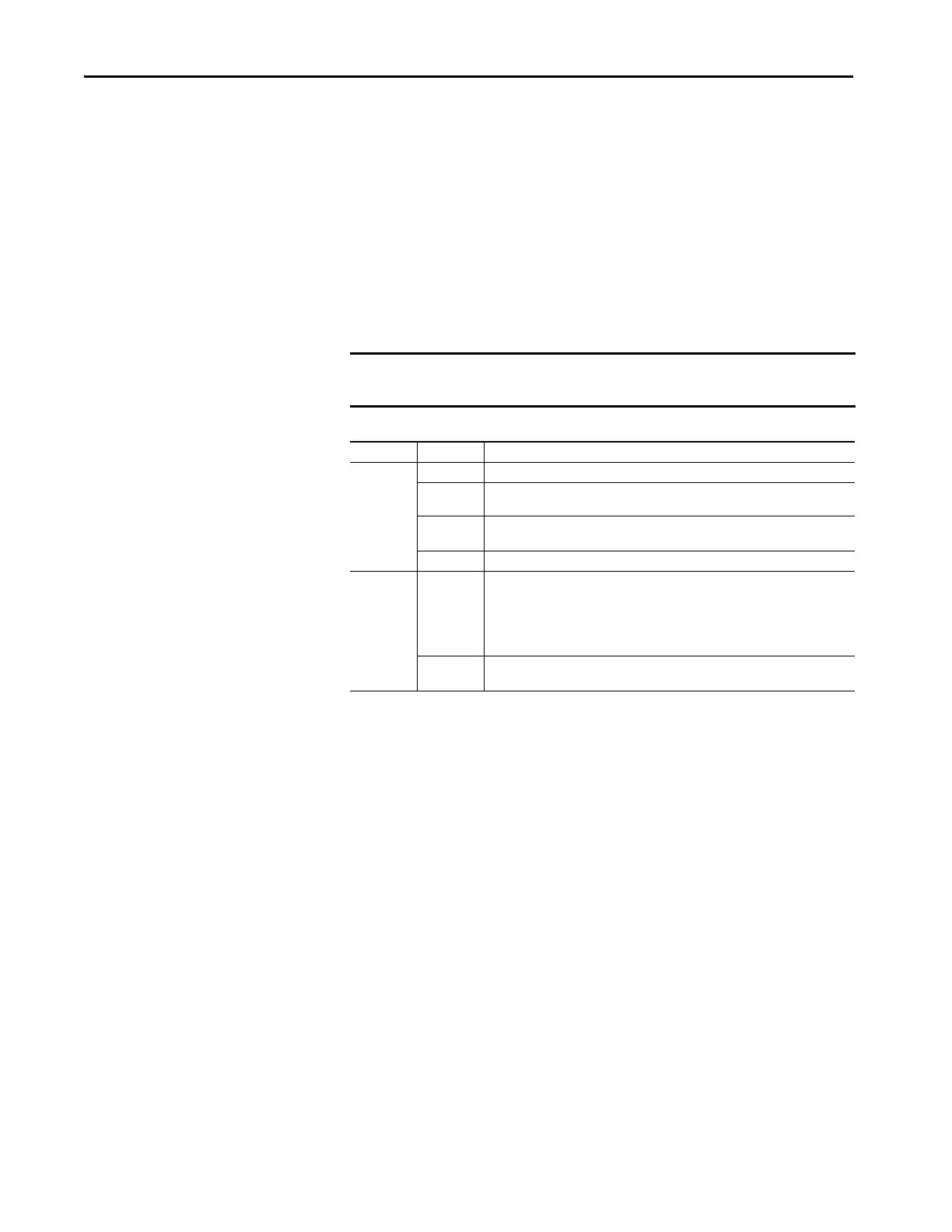142 Rockwell Automation Publication 1756-RM100F-EN-P - October 2018
Chapter 7 Diagnostics and Status Indicators with ControlLogix Systems
Status Indicators
The Run, Force, SD, and OK status indicators function the same as the
5570 controllers.
Ethernet Indicators
The Ethernet indicators show the state of the Ethernet port and
communications activity.
IMPORTANT The 5570 controllers do not have Ethernet indicators because they do not
have a built-in Ethernet port.
Indicator State Description
NET Off The controller is not configured, or does not have an IP address.
Flashing
green
The controller has an IP address, but no active connections are established.
Steady
green
The controller has an IP address and at least one established active connection.
Steady red Duplicate IP Address or invalid configuration.
LINK Off No activity. One of these conditions exists:
• No link exists on the port.
Verify that the RJ45 cables are properly seated in the adapter and connected
devices.
• The port is administratively disabled.
Flashing
green
Activity exists on the port.
