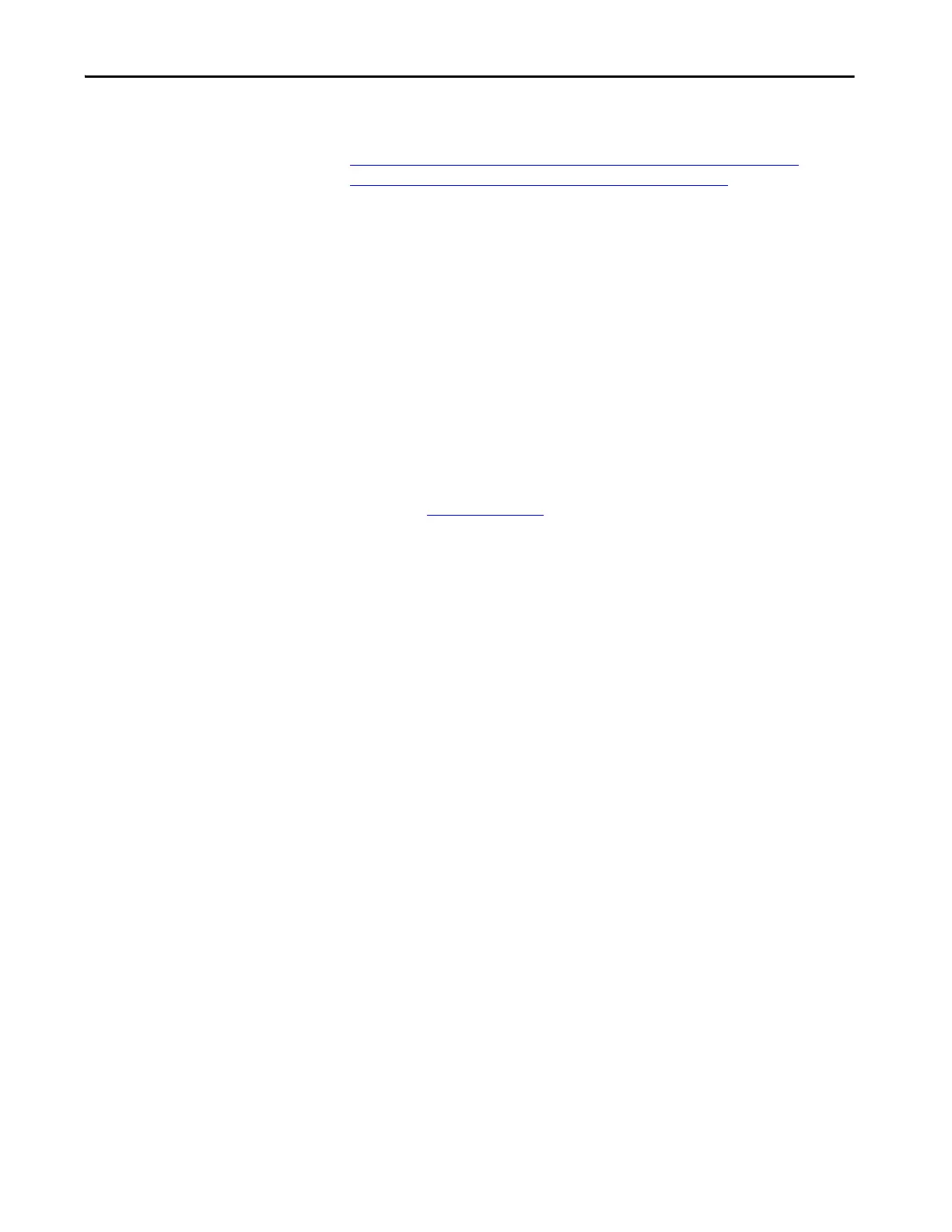Rockwell Automation Publication 1756-RM100F-EN-P - October 2018 15
Before You Begin a Migration Chapter 1
Integrated Architecture Tools
The Integrated Architecture® system can help you plan and configure a system,
and migrate system architectures. For more information, go to:
http://www.rockwellautomation.com/rockwellautomation/products-
technologies/integrated-architecture/tools/overview.page?
Migration Services
Rockwell Automation can help you in the following ways:
• To get the most out of your current equipment.
• To determine your next steps.
• To plan for the transition to newer technology.
You can migrate all at once or use our unique, phased approach. The phased
approach helps you minimize the costs, risks, and complexities that are present
when you manage legacy products and systems. Regardless of the migration
approach that you take, Rockwell Automation has the tools and the experience
to guide you through the transition.
For more information, see Migration Solutions Brochure,
publication MIGRAT-BR002
.
