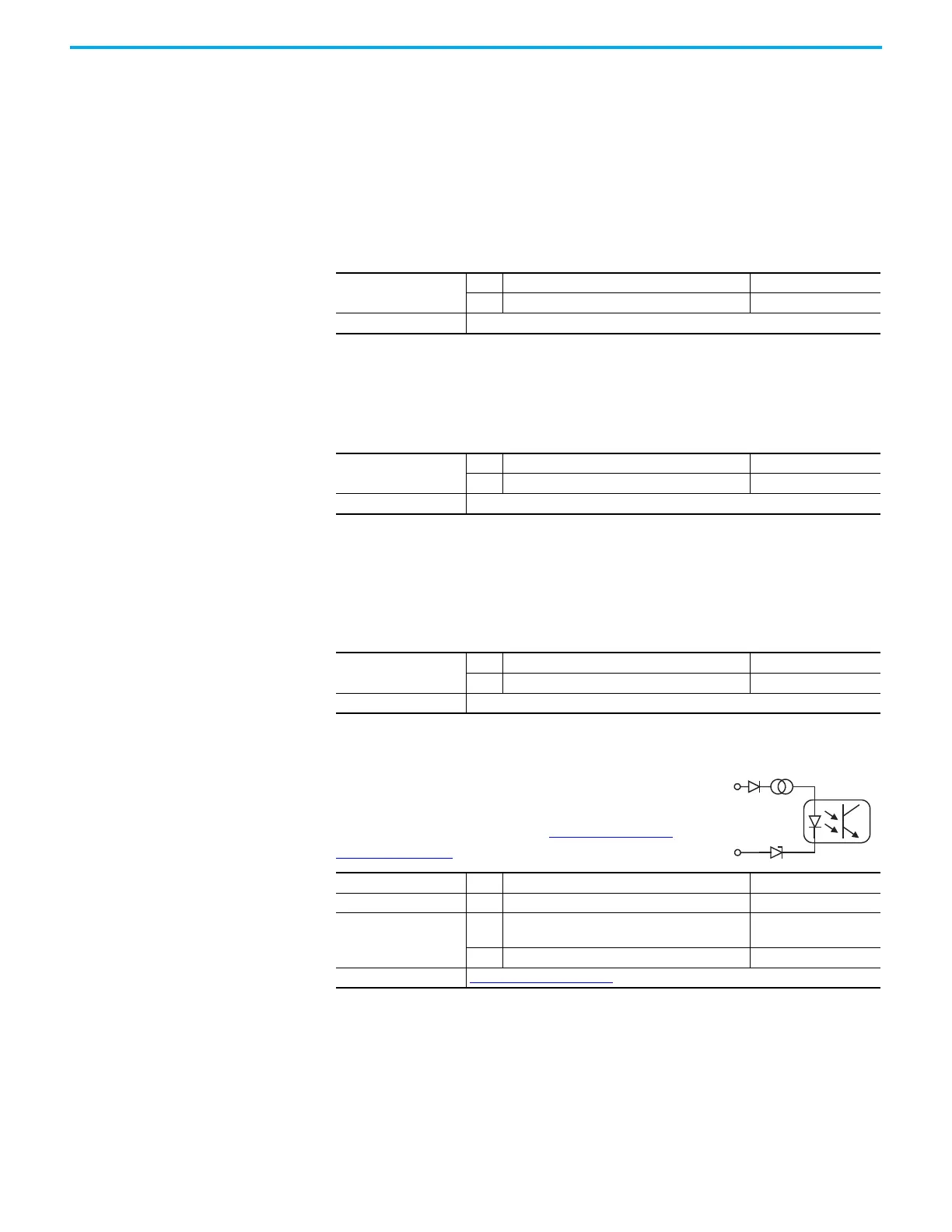Rockwell Automation Publication 1606-RM008A-EN-P - November 2021 17
DC-UPS - 24V, 20 A, 480 W Reference Manual
Ready and Buffering Relay
Contact
The DC-UPS is equipped with two independent relay contacts for remote
monitoring and controlling of the unit.
Ready Contact
Contact is closed when both batteries are charged more than typical 85%, no
wiring failure is detected, input voltage is sufficient and inhibit signal is not
active.
Buffering Contact
Contact is closed when unit is in battery mode.
Replace Battery Relay
Contact
The contact is closed when one of the battery quality tests of at least one
battery reports a negative result. To reset the “replace battery” signal, cycle the
input power. The battery that has failed is indicated by the green LED that is
off. The battery should be replaced as soon as possible.
Inhibit Input The inhibit input disables buffering. In power
supply mode, a static signal is required. In battery
mode, a pulse with a minimum length of 250 ms is
required to stop buffering.See Using the Inhibit
Input on page 36 for details.
Contact Ratings
Max 60V DC 0.3 A, 30V DC 1 A, 30V AC 0.5 A resistive load
Min 1 mA at 5V DC Min permissible load
Isolation Voltage See Dielectric Strength
Contact Ratings
Max 60V DC 0.3 A, 30V DC 1 A, 30V AC 0.5 A resistive load
Min 1 mA at 5V DC Min permissible load
Isolation Voltage See Dielectric Strength
Contact Ratings
Max 60V DC 0.3 A, 30V DC 1 A, 30V AC 0.5 A resistive load
Min 1 mA at 5V DC Min permissible load
Isolation Voltage See Dielectric Strength
Signal voltage Max 35V DC
Signal current Max 6 mA current limited
Inhibit threshold
Min 6V DC
buffering is disabled
above the threshold level
Max 10V DC
Isolation voltage Dielectric Strength
on page 26
7
+
