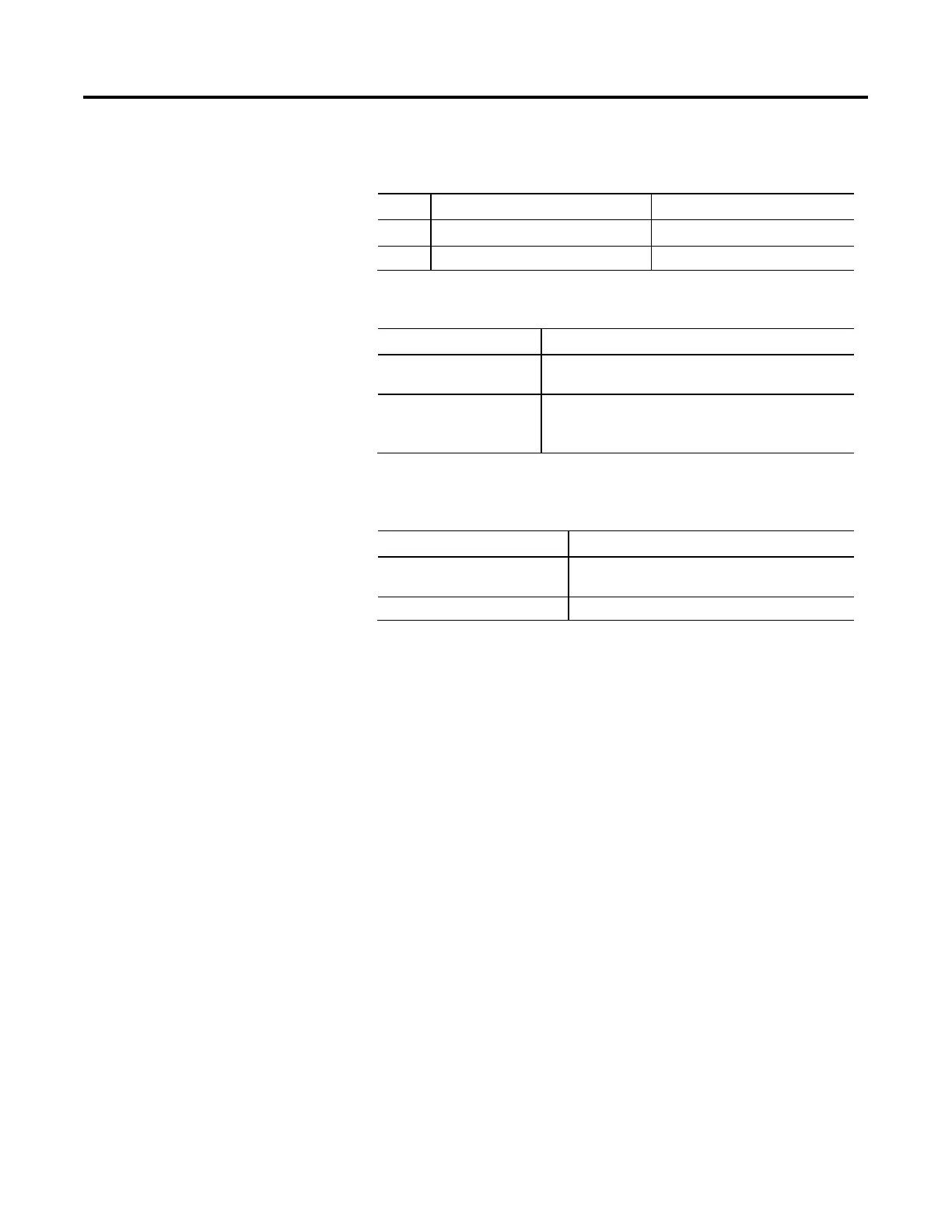Rockwell Automation Publication 1756-PM011J-EN-P - February 2018 43
7. In the Controller Tags folder of the controller project that consumes
the array, create these tags.
X
array_ack DINT[2]
array_packet DINT[125]
8. Convert array_packet to a consumed tag.
For Specify
Controller Name of the controller that is sending the
packet.
Remote tag name array_packet
Both controllers use the same name for this
data.
9. In either the Controller Tags folder or the tags folder of the program
that will contain the logic for the transfer, create these tags.
Tag Name Type
array DINT[x] where x equals the number of
elements to transfer plus 122 elements
array_offset DINT
10. Create or open a routine for the logic that will move the data from the
packets to the destination array.
11. Enter this logic.
