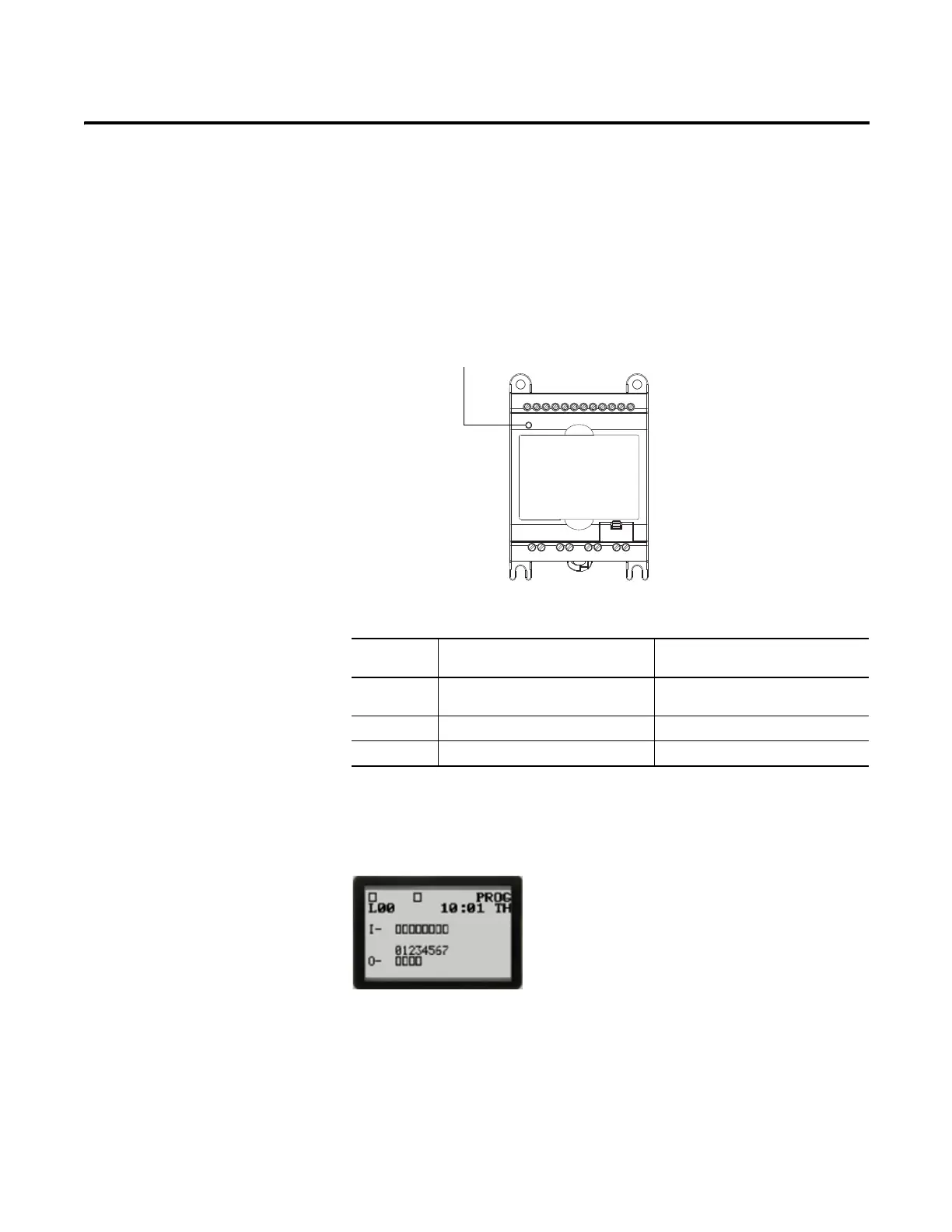Rockwell Automation Publication 2080-UM001B-EN-E - November 2011 47
Appendix
D
Troubleshooting
Status Indicators on the
Controller
Micro810 Controllers
Status Indicators on the
LCD Module
If you are using the LCD module, you can see input and output status indicators
on the LCD module. .
Error codes
This section lists possible error codes for your controller, as well as recommended
actions for recovery.
Status Indicator on the Controller
State During Normal Operation During Firmware Update or
Program/Data Transfer
Off No power applied to device, or in Fault
mode
No power applied to device, or in Fault
mode
Solid green Device operating normally Program transfer successful
Flashing green Operating System error Firmware update in progress
