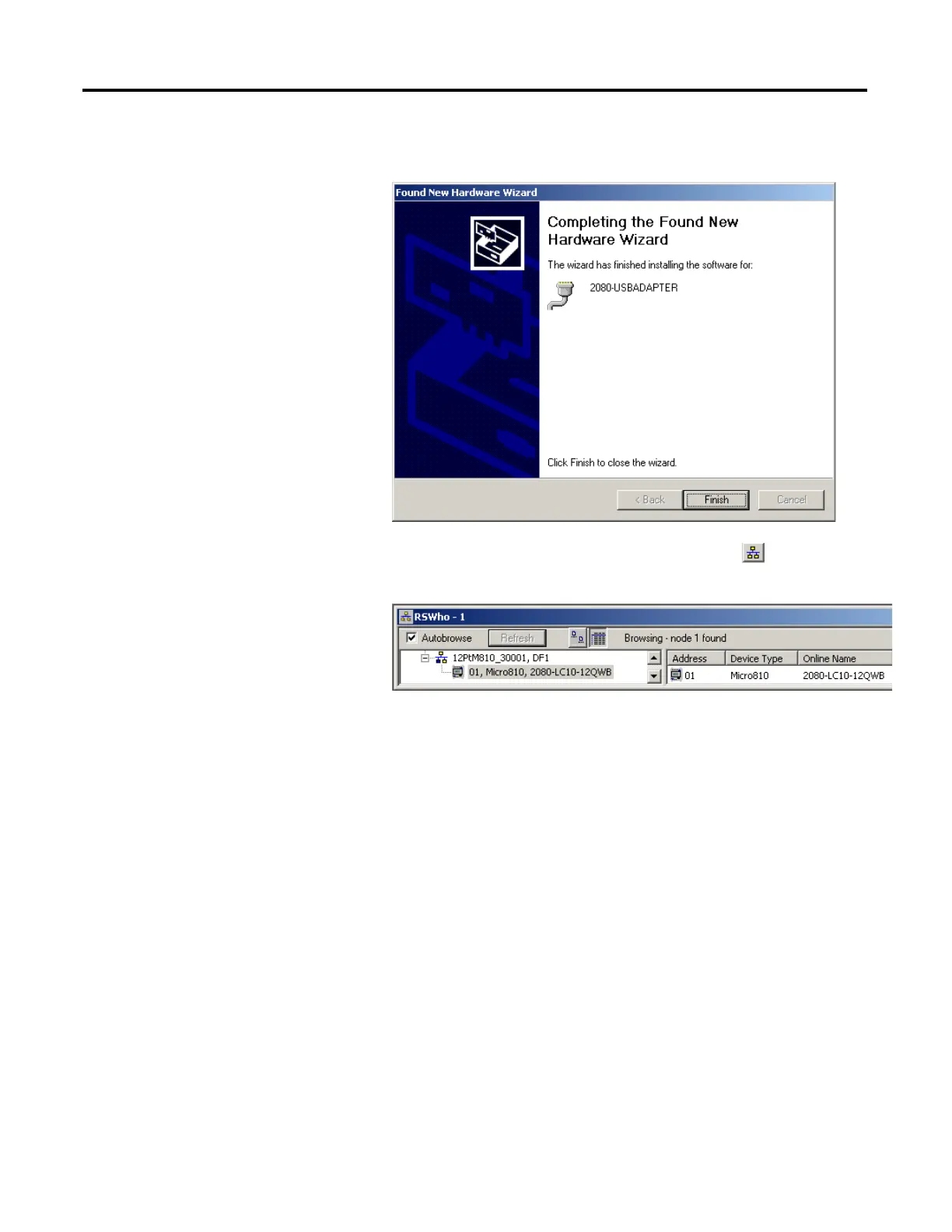88 Rockwell Automation Publication 2080-UM001B-EN-E - November 2011
Appendix E Quickstarts
5. Click Finish after Found New Hardware Wizard completes installation of
the software.
6. Open RSLinx Classic and run RSWho by clicking the icon.
7. The Micro810 controller shows up under the 12PtM810 driver.
8. You can now use ControlFLASH or CCW to communicate with the
Micro810 controller.
Forcing I/O
Forcing is only possible with I/O and does not apply to user defined variables and
non-I/O variables.
Inputs are logically forced, so LED status indicators do not show forced values,
but the inputs in the user program are forced.
Unlike inputs, outputs are physically forced, so LED status indicators do show
forced values. The user program does not use forced values.