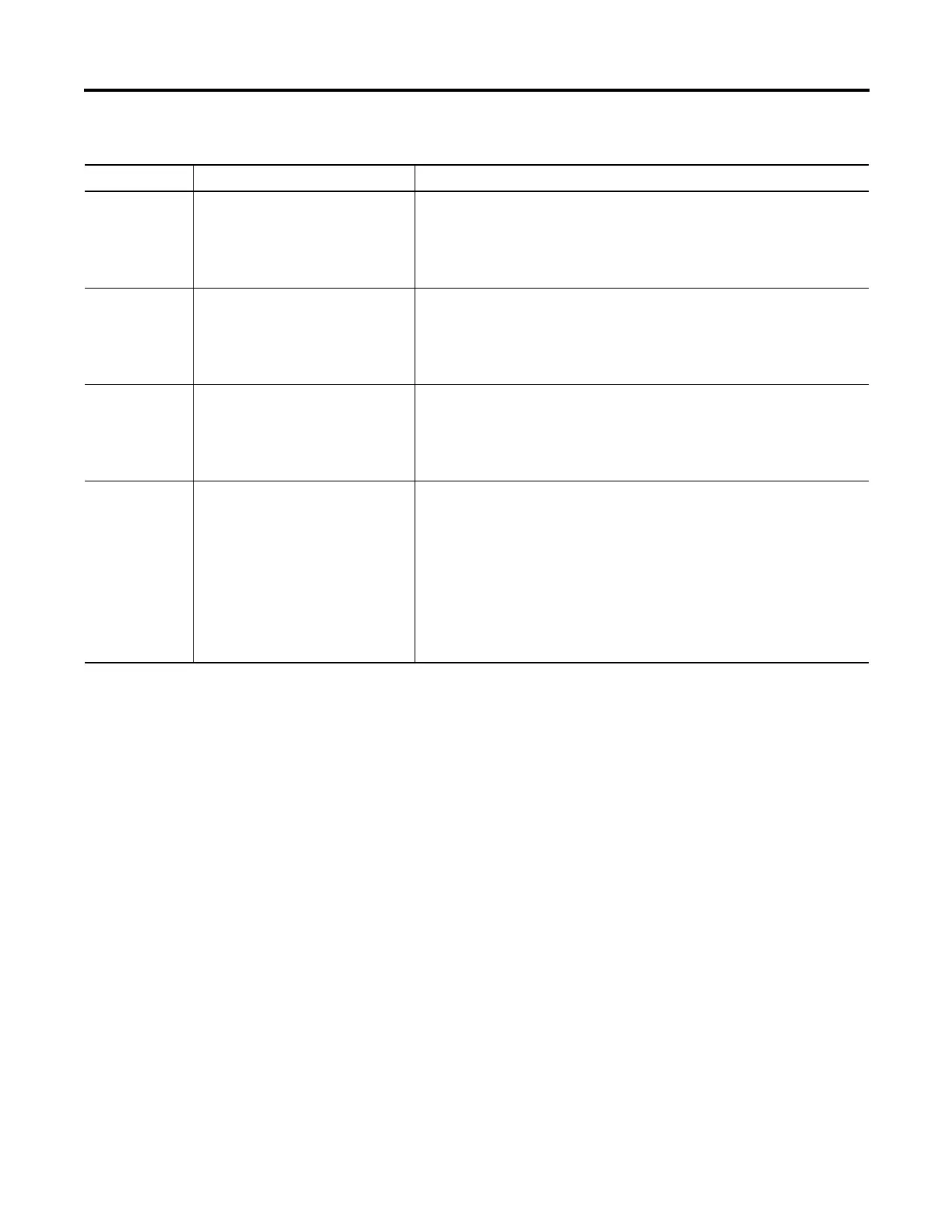Rockwell Automation Publication 2080-UM001B-EN-E - November 2011 51
Troubleshooting Appendix D
0xF8A0 The TOW parameters are invalid. Perform the following:
• Correct the program to ensure that there are no invalid parameters.
• Build and download the program using Connected Components Workbench.
• Put the Micro800 controller on Run mode.
0xF8A1 The DOY parameters are invalid. Perform the following:
• Correct the program to ensure that there are no invalid parameters.
• Build and download the program using Connected Components Workbench.
• Put the Micro800 controller on Run mode.
0xF8A2 The HSC parameters are invalid. Perform the following:
• Correct the program to ensure that there are no invalid parameters.
• Build and download the program using Connected Components Workbench.
• Put the Micro800 controller on Run mode.
0xFFzz
(zz indicates the
last byte of the
program number.
Only program
numbers up to
0xFF can be
displayed. For
program numbers
01x00 to 0xFFFF,
only the last byte
is displayed.)
A user-created fault from Connected
Components Workbench has occurred.
Contact your local Rockwell Automation technical support representative if the error
persists.
List of Error Codes for Micro800 controllers
Error Code Description Recommended Action
