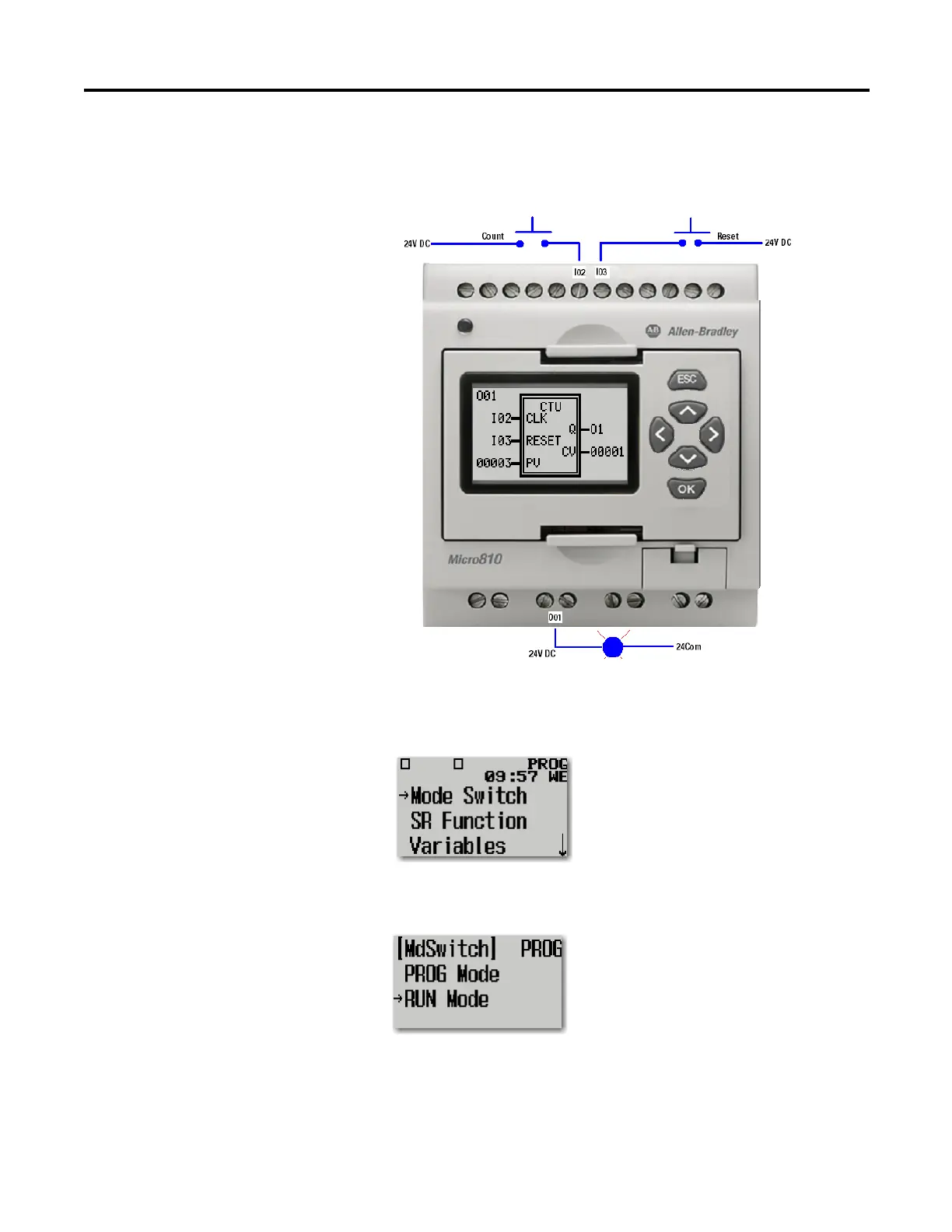Rockwell Automation Publication 2080-UM001B-EN-E - November 2011 59
Quickstarts Appendix E
the preset value PV, and energizes output O1 when CV > PV. To test the
operation, we connect a count push button to I02, a reset push button to I03, and
a pilot light to output O01.
1. Press the ESC button to return to the Main Menu.
2. Press the UP arrow button once to go to Mode Switch. Press the OK
button.
3. Press the DOWN arrow button once to select RUN mode. Press the OK
button.
