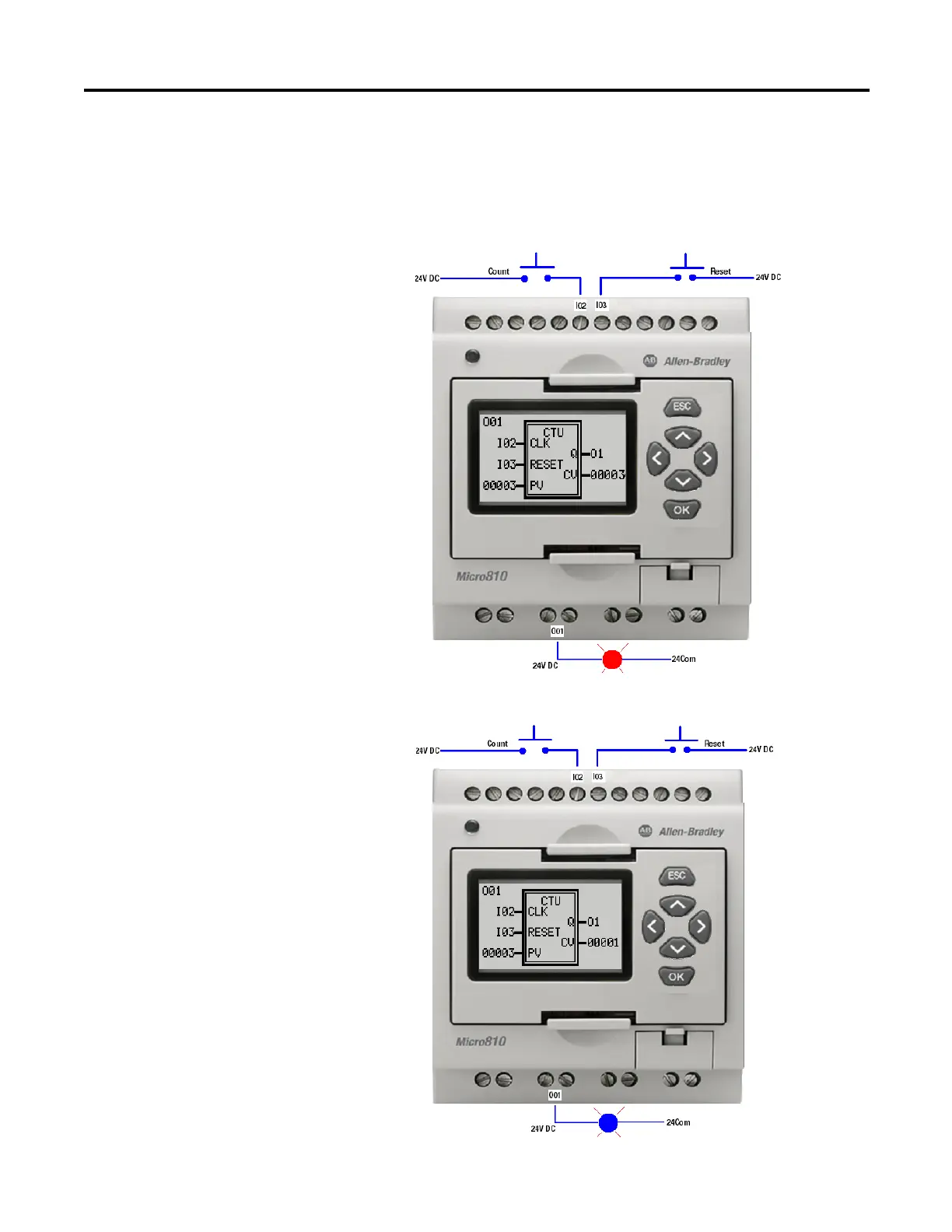Rockwell Automation Publication 2080-UM001B-EN-E - November 2011 61
Quickstarts Appendix E
a. Press and release the count push button. The current value CV
increments to 00002.
b. Press and release the count push button. The current value CV
increments to 00003. Since the current value CV = present value PV,
the output O1 is energized, and the pilot light turns on.
c. Press and release the Reset push button. The current value CV is reset
to zero, and output O1 is de-energized. The pilot light turns off.
