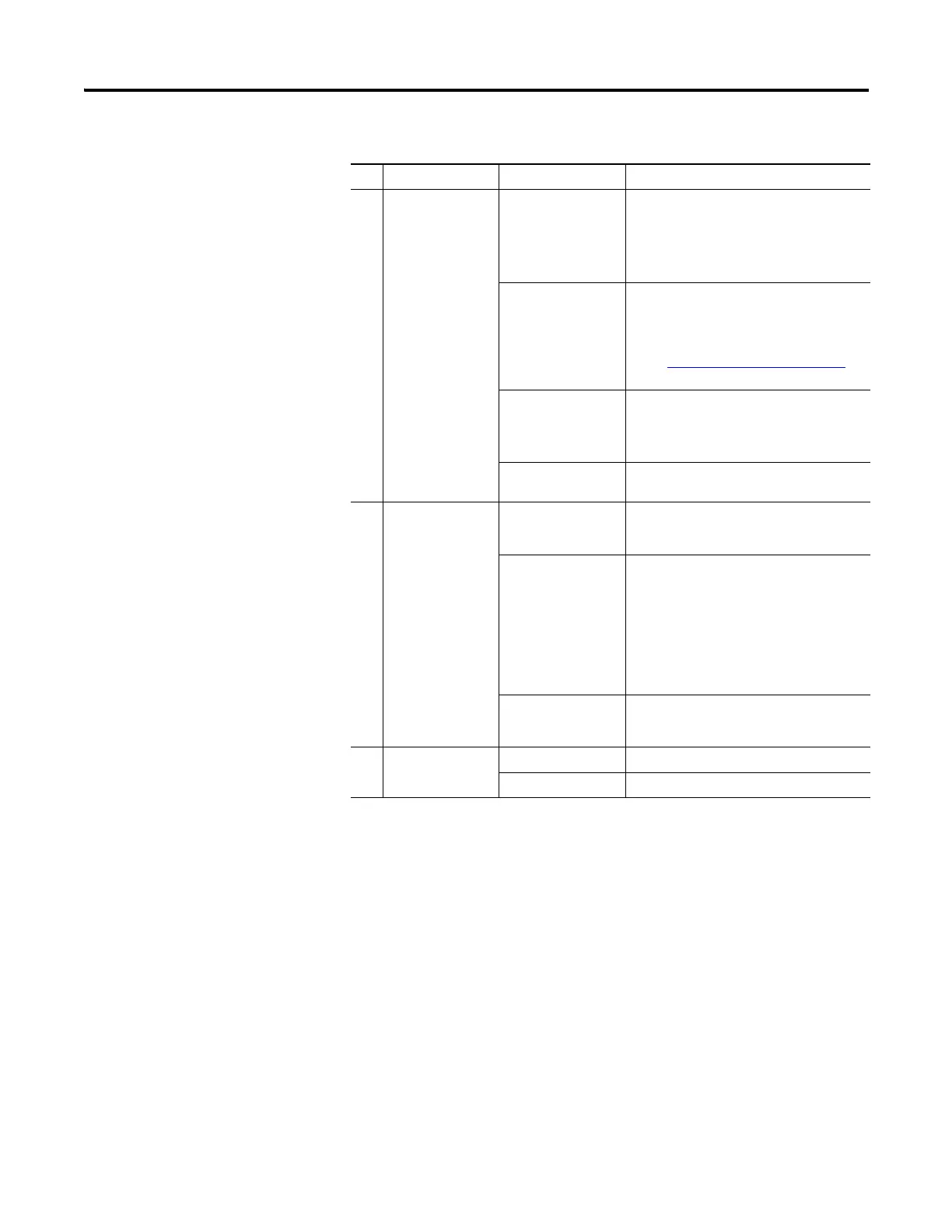124 Rockwell Automation Publication 2080-UM005B-EN-E - March 2015
Appendix B Troubleshooting
Normal Operation
The RUN indicator is on or flashing. If a force condition is active, the FORCE
indicator turns on and remains on until all forces are removed.
Error Conditions
If an error exists within the controller, the controller indicators operate as
described in the following table.
5 SD status Off
Uninitialized State
• microSD card is not inserted.
• microSD card is inserted but medium
is bad.
• microSD card is inserted but file system
is bad.
Off
Error State
• microSD card read/write failure.
• Failure to read Configmefirst.txt in the root
directory.
• Errors are detected in ConfigMeFirst.txt.
See ConfigMeFirst.txt Errors
on page 88 for
list of errors.
On
Idle State
• microSD card is initialized completely
without read/write on SD card.
• microSD card read/write is complete.
Blinking
Operating State
microSD card is being read/written.
6 ENET status Steady Off Not powered, no connection.
The device is powered off, or is powered on
but no Ethernet link established.
Flashing Green No IP address.
The device is powered on with Ethernet link
established but no IP address is assigned yet.
Duplicate IP.
The device has detected that its IP address as
being used by another device in the network.
This status is applicable only if the device’s
duplicate IP address detection (ACD) feature
is enabled.
Steady Green Operational.
Ethernet ink is active and the device has valid
IP address.
7 Output status Off Output is not energized.
On Output is energized (logic status).
Status Indicator Description
Description State Indicates
