
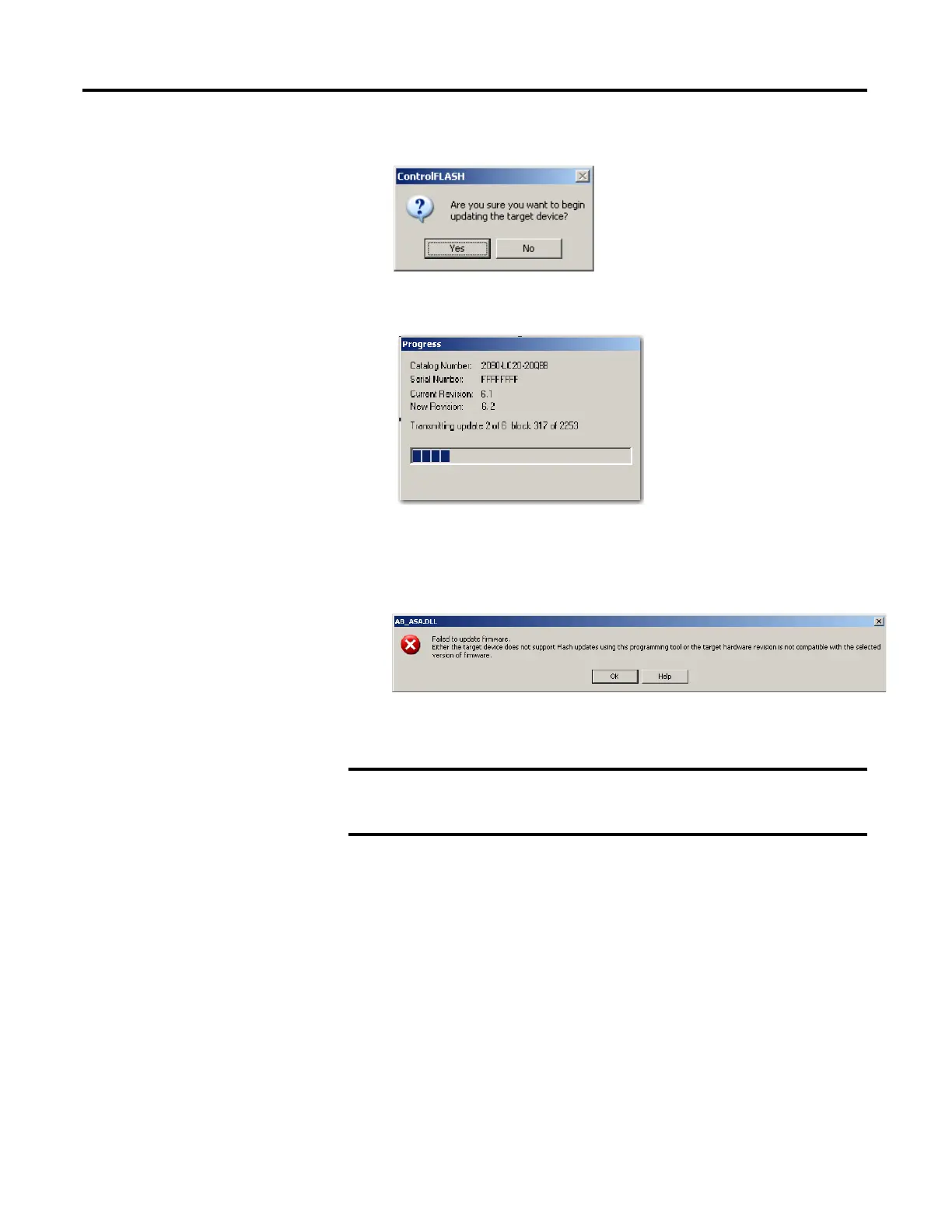 Loading...
Loading...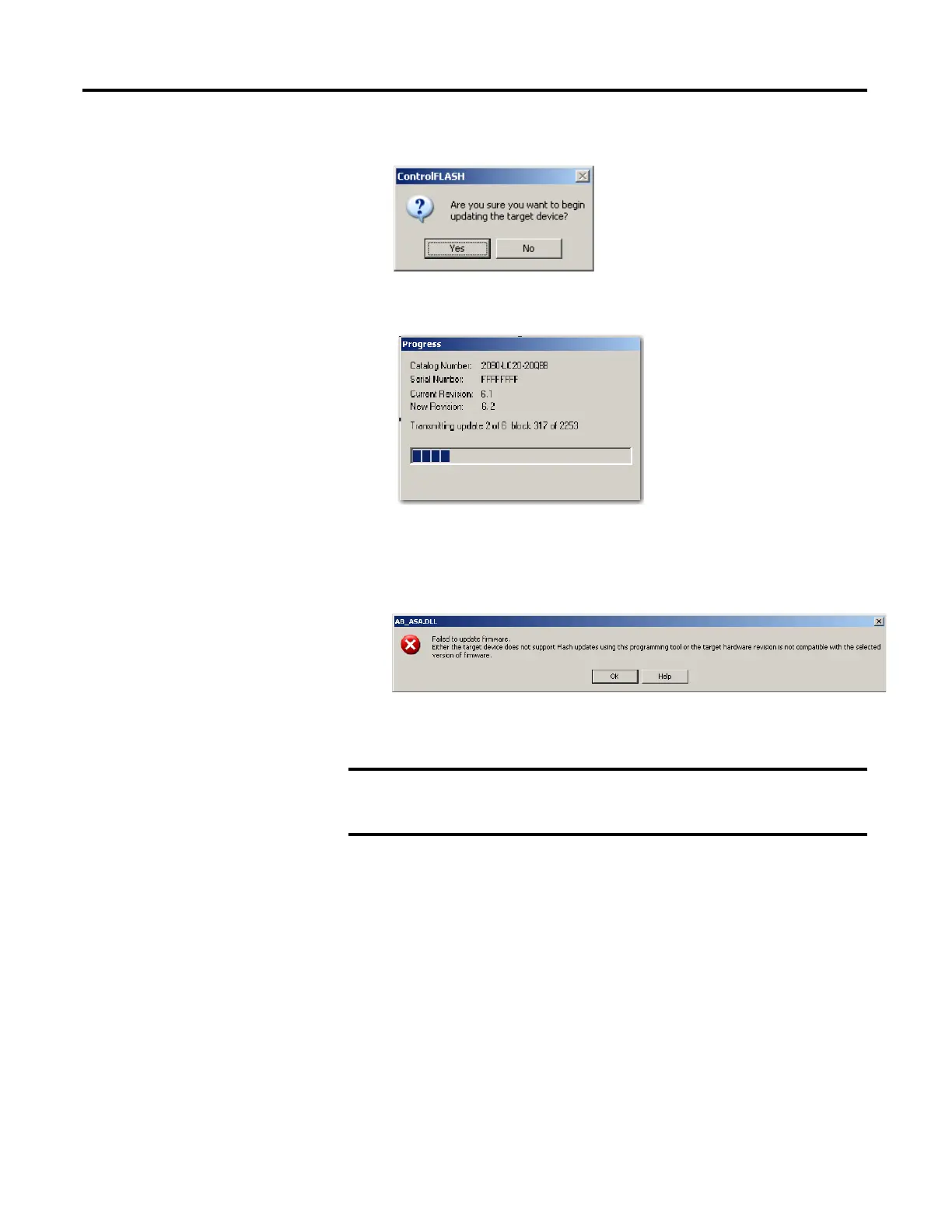
Do you have a question about the Allen-Bradley Micro820 and is the answer not in the manual?
| Processor | 32-bit |
|---|---|
| Power Supply | 24V DC |
| Programming Software | Connected Components Workbench |
| Series | Micro800 |
| Mounting | DIN Rail |
| Memory | Embedded |
| Expansion | Yes |
| Controller Type | Programmable Logic Controller (PLC) |
| Communication | Ethernet/IP |
| Programming Language | Ladder Diagram, Function Block Diagram, Structured Text |
| I/O | Embedded |











