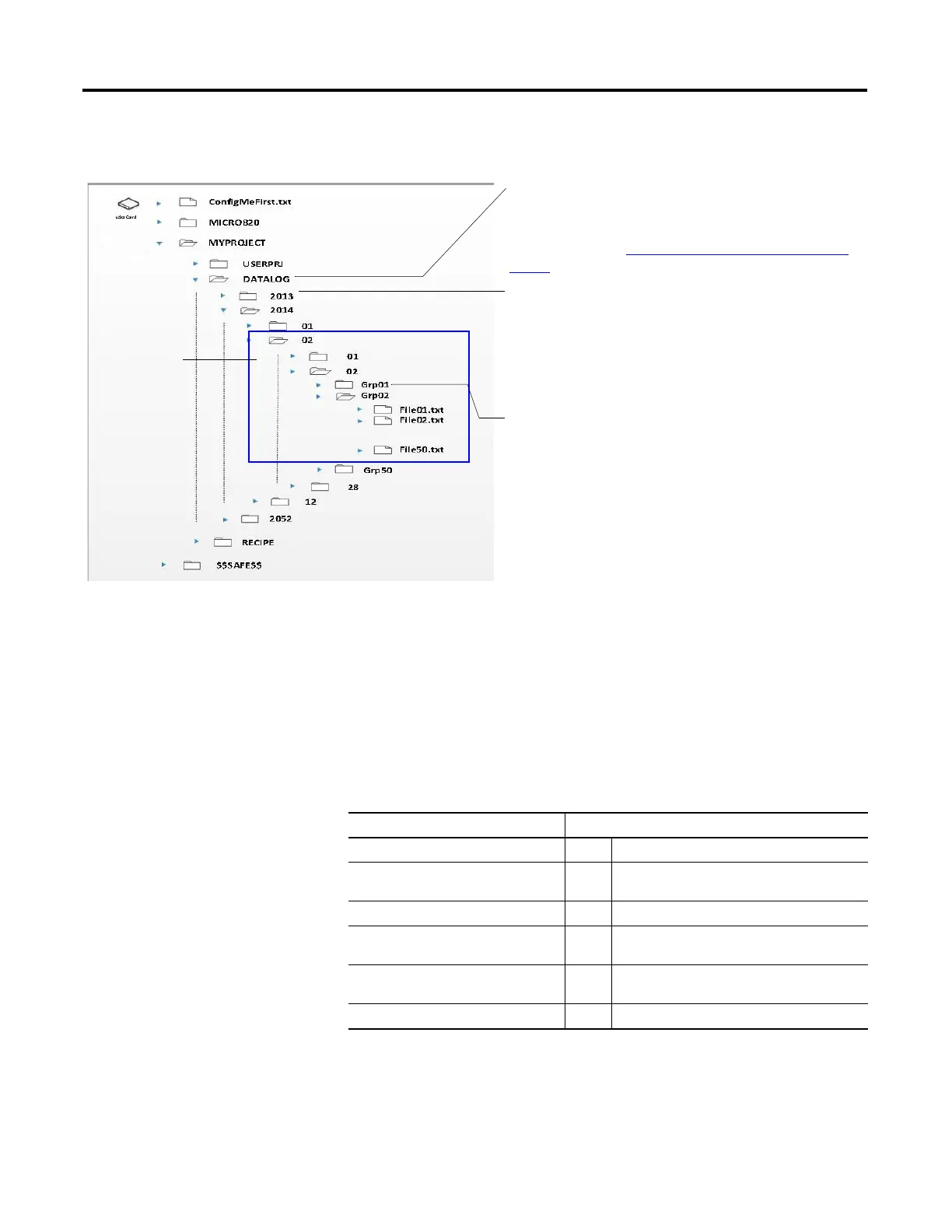The DATALOG folder is created under the current project directory
in the microSD card. In this example, the current project directory is
MYPROJECT. By default, the current project directory name is taken
from the downloaded project’s controller name or from the
ConfigMeFirst.txt. See ConfigMeFirst.txt Configuration Settings
on
page 86.
Subdirectories are also created following the controller RTC
timestamp. This means that if RTC date at the time of function block
execution is February 02, 2013, the subfolder 2013 is created under
DATALOG. Under the 2013 folder, the subfolder 02 (which stands for
the month of February) is created. Under 02, another subfolder 02 is
created, corresponding to the current date.
Under the current working folder, the subfolder Grp01 is created. A
maximum of 50 Grpxxx folders can be generated on the microSD
card per day.
Under the current Grpxxx working folder, the datalog file File01.txt
is created. Once this file reaches more than 4 KB, another file,
File02.txt, is automatically created to store data. The file size is kept
small in order to minimize data loss in case the card is removed or
when there is unexpected power off.
Each Grpxx folder can accommodate up to 50 files. This means that,
for example, when the Grp01 folder already stores 50 files, a new
folder Grp02 is automatically created to store the next datalog files
for that day. This automatic folder and file generation goes on until
the Grpxx folder reaches 50 for that day.
When a microSD card is inserted, the DLG function block looks for
the last Grpxx folder and filexx.txt file, and proceeds to do the
datalogging based on that information.
These datalog
files are for
February 2, 2014.
