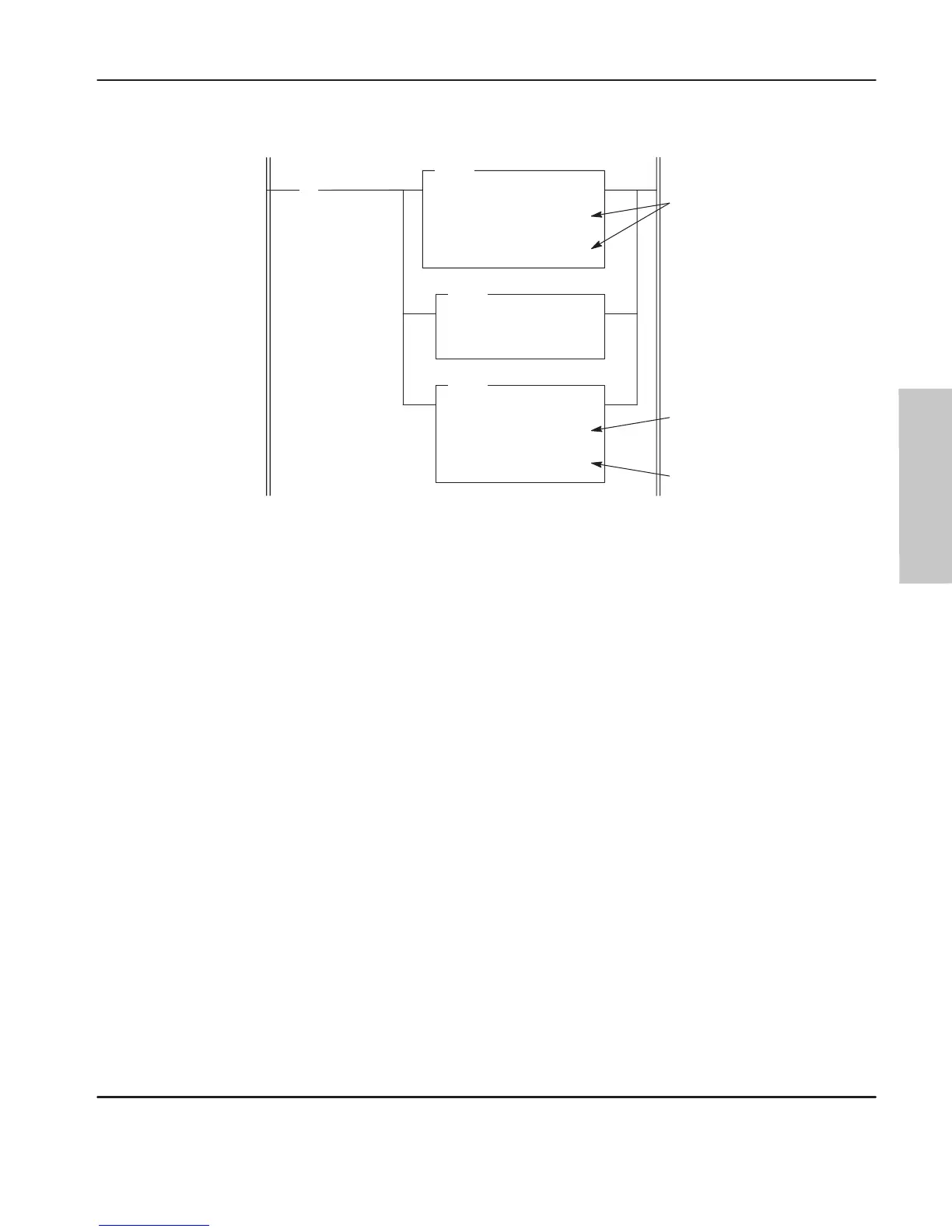Using Data Handling Instructions
9–7
Clearing S:14 before executing the FRD instruction is shown below:
CLR
CLEAR
Dest S:14
0
FRD
FROM BCD
Source S:13
00001234
Dest N7:0
1234
MPS displays S:13
and S:14 in BCD.
MOV
MOVE
Source N7:2
4660
Dest S:13
4660
] [
I:0
1
0001 0010 0011 0100
0000 0100 1101 0010
When the input condition I:0/1 is set (1), a BCD value (transferred from a 4-digit
thumbwheel switch for example) is moved from word N7:2 into the math register.
Status word S:14 is then cleared to make certain that unwanted data is not present
when the FRD instruction is executed.
Programming
efesotomasyon.com - Allen Bradley,Rockwell,plc,servo,drive
