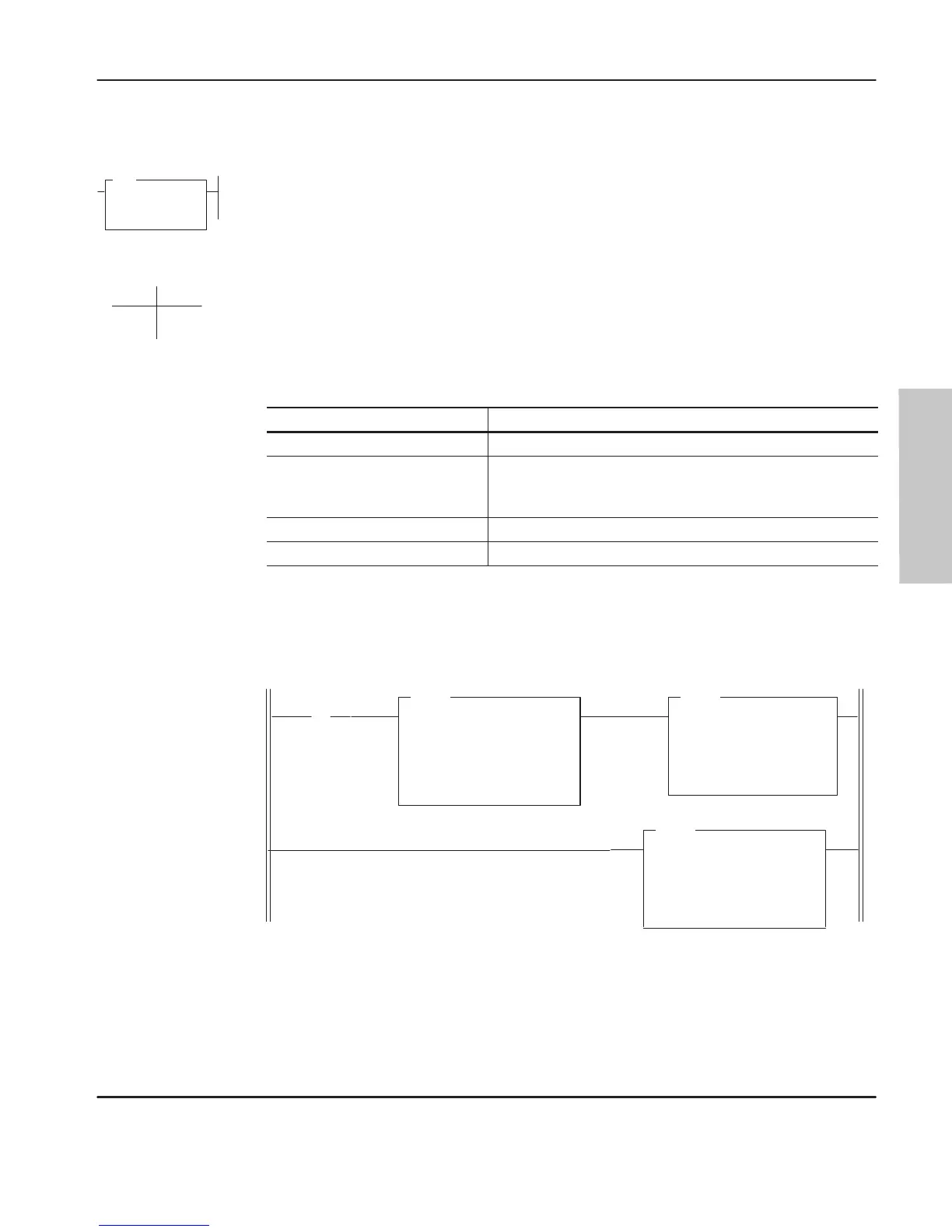Using Data Handling Instructions
9–5
Convert from BCD (FRD)
Use
this instruction to convert BCD values to integer values.
The source parameter can be a word address in a data file, or it can be the math
register, S:13. The destination must be a word address.
Updates to Arithmetic Status Bits
With this Bit: The Controller:
S:0/0 Carry (C) always resets.
S:0/1 Overflow (V)
sets if non-BCD value is contained at the source or the value
to be converted is greater than 32,767; otherwise reset. On
overflow, the minor error flag is also set.
S:0/2 Zero (Z) sets if destination value is zero.
S:0/3 Sign (S) always resets.
Note Always
pr
ovide ladder logic filtering of all BCD input devices prior to performing
the FRD instruction. The slightest differ
ence in point-to-point input filter delay can
cause the FRD instruction to overflow due to the conversion of a non-BCD digit.
]/[
S:1
15
EQU
EQUAL
Source A N7:1
0
Source B I:0.0
0
MOV
MOVE
Source I:0.0
0
Dest N7:1
0
FRD
FROM BCD
Source I:0.0
0000
Dest N7:2
0
The two rungs shown cause the controller to verify that the value I:0 remains the
same for two consecutive scans before it will execute the FRD. This prevents the
FRD from converting a non-BCD value during an input value change.
Programming
Execution Times
(µsec) when:
True False
56.88 5.52
FRD
FROM BCD
Source
Dest
efesotomasyon.com - Allen Bradley,Rockwell,plc,servo,drive
