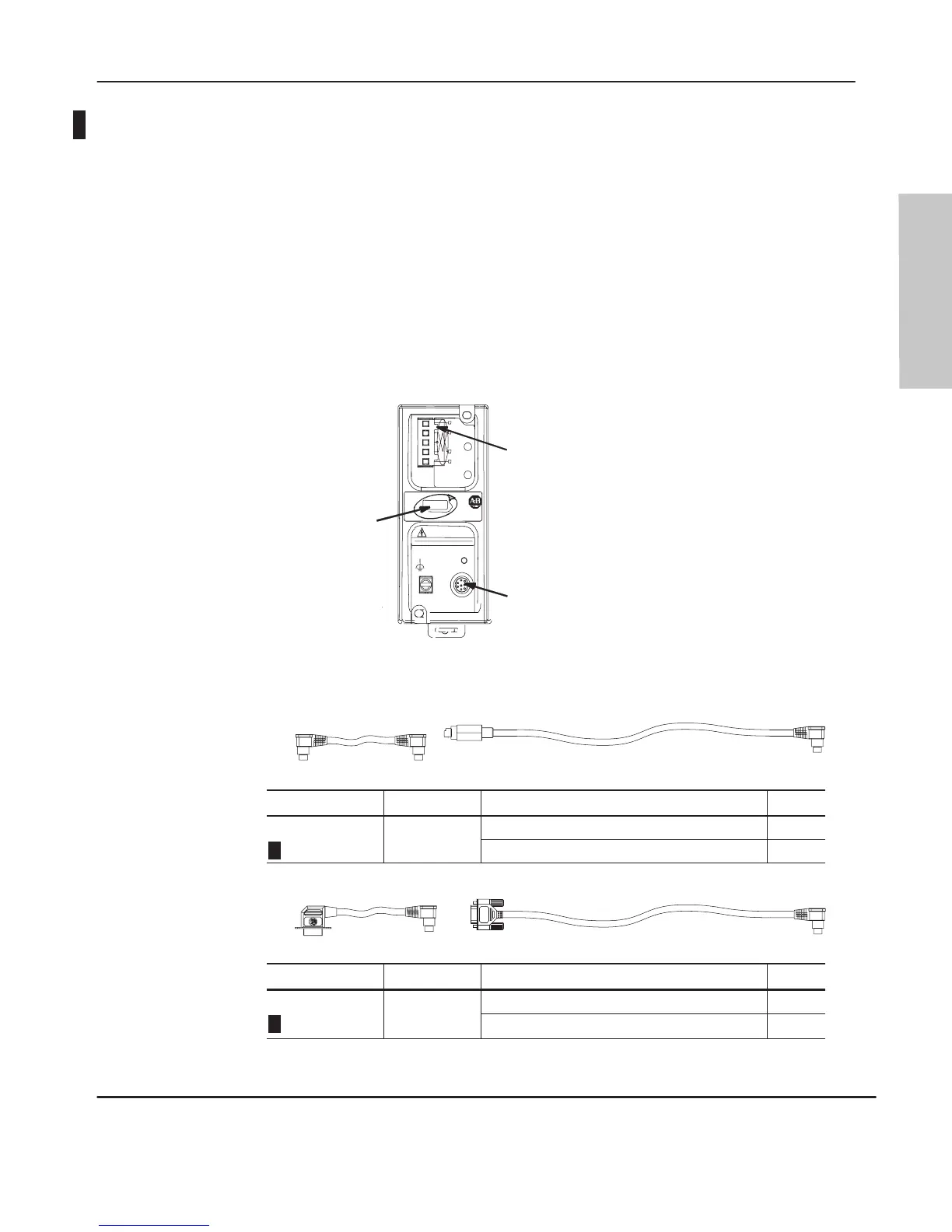Hardware
Preface
MicroLogix 1000 Programmable Controllers User Manual
3–18
DeviceNet Communications
You
can also connect a MicroLogix to a DeviceNet network using the DeviceNet
Interface (DNI), catalog number 1761-NET-DNI. For additional information on
connecting the DNI, see the Advanced Interface Converter (AIC+) and DeviceNet
Interface (DNI) Installation Instructions, Publication 1761-5.11. For information on
how to configure and commission a DNI, see the
DeviceNet Interface User Manual,
Publication 1761-6.5.
The figure that follows identifies the ports of the DNI.
Use
this write–on
area to mark the
DeviceNet node
Address.
DeviceNet
(Port 1)
(Replacement
connector part no.
–
1761–RPL–
0000)
RS–232
(
Port 2)
V–
CAN_L
SHIEL
D
CAN_H
V+
NET
MOD
NODE
DANGER
GND
TX/RX
DNI DeviceNet Interface
(1761-NET-DNI)
Cable Selection Guide
1761-CBL-AM00
1761-CBL-HM02
Cable Length Connections from
to DNI
1761-CBL-AM00
45 cm (17.7 in)
MicroLogix 1000 (all series)
port 2
1761-CBL-HM02
➀
2m (6.5 ft)
MicroLogix 1000 (all series)
port 2
1761-CBL-PM02
1761-CBL-AP00
Cable Length Connections from
to DNI
1761-CBL-APM00
45 cm (17.7 in)
SLC 5/03 or SLC 5/04 processors, channel 0
port 2
1761-CBL-PM02
➀
2m (6.5 ft)
PC COM port
port 2
➀
Series B cables or higher are required for hardware handshaking.
efesotomasyon.com - Allen Bradley,Rockwell,plc,servo,drive
