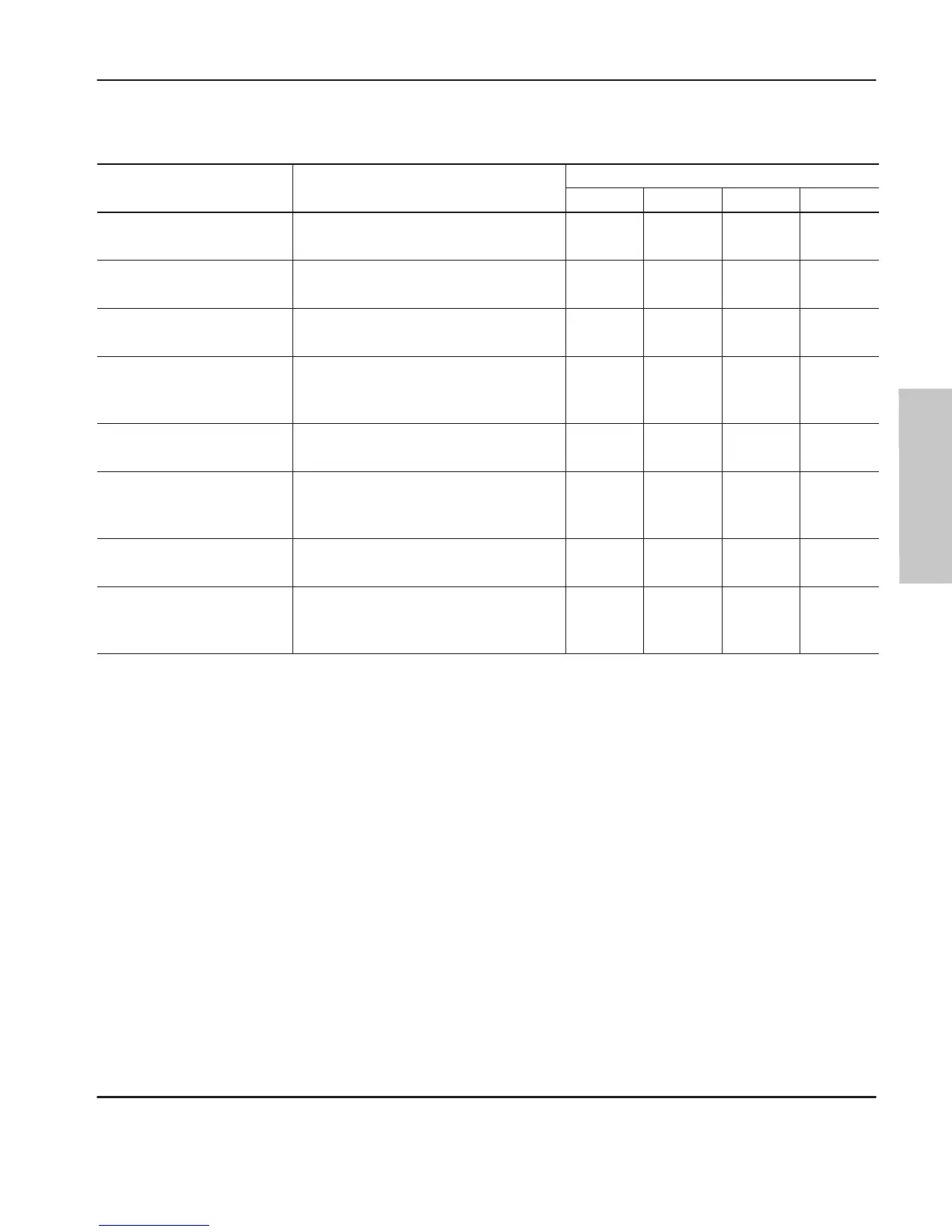Using High-Speed Counter Instructions
12–7
The
table below lists the function key you press to choose the type of high-speed
counter you want.
i
h
t
T
H g -Speed Coun er Func onal y
Input Terminal Used
i
h
t
T
and Function Key
i
h
t
ti
it
I/0 I/1 I/2 I/3
[F1] Up
Up Counter operation uses a single-ended
input.
Up↑ Not Used Not Used Not Used
[F2] Up
(with reset and hold)
Up Counter operation uses a single input
with external reset and hold inputs.
Up↑ Not Used Reset↑ Hold
[F3] Pulse and direction
Bidirectional operation uses both pulse
and direction inputs.
Count↑ Direction Not Used Not Used
[F4] Pulse and direction
(with external reset and hold)
Bidirectional operation uses both pulse
and direction inputs with external reset and
hold inputs.
Count↑ Direction Reset↑ Hold
[F5] Up and down
Bidirectional operation uses both up and
down direction inputs.
Up↑ Down↑ Not Used Not Used
[F6] Up and down
(with external reset and hold)
Bidirectional operation uses both up and
down pulse inputs with external reset and
hold inputs.
Up↑ Down↑ Reset↑ Hold
[F7] Encoder
Bidirectional operation uses quadrature
encoder inputs.
A B Not Used Not Used
[F8] Encoder
(with external reset and hold)
Bidirectional operation uses both
quadrature encoder inputs with external
reset and hold inputs.
A B Z Hold
One difference between Up Counters and Bidirectional Counters is that for
Bidirectional Counters the accumulator and preset values are not changed by the
high-speed counter when the presets are reached. The RAC and HSL instructions
must be used for this function. The Up Counters clear the accumulator and re-load
the high preset values whenever the preset is reached.
Programming
efesotomasyon.com - Allen Bradley,Rockwell,plc,servo,drive
