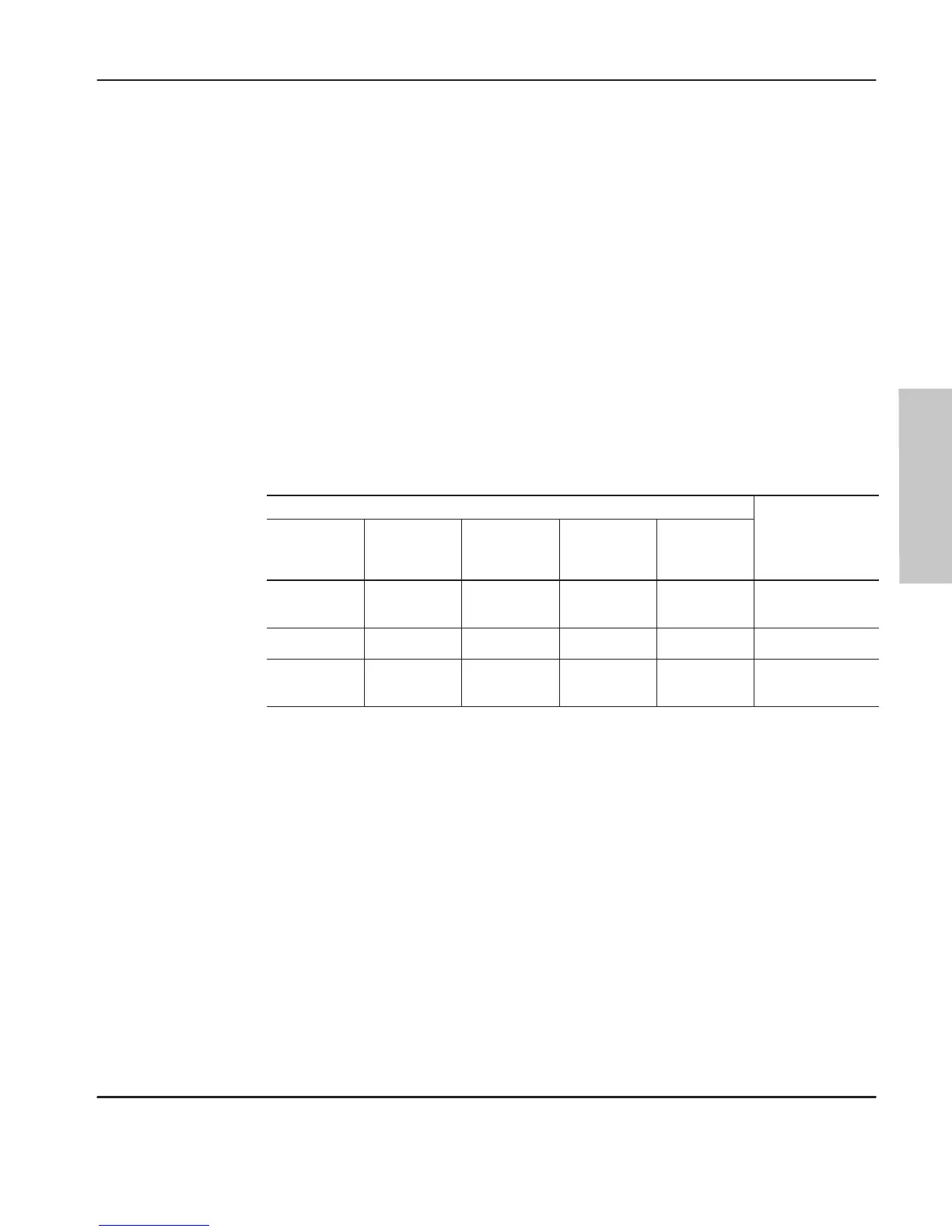Using High-Speed Counter Instructions
12–9
When
a high preset is reached, no counts are lost.
• Hardware and instruction accumulators are reset.
• Instruction high preset is loaded to the hardware high preset.
• If the DN bit is not set, the DN bit is set. The IH bit is also set and the IL, IV,
and IN bits are reset.
• If the DN bit is already set, the OV bit is set. The IV bit is also set and the IL,
IV and IN bits are reset.
• High-speed counter interrupt file (program file 4) is executed if the interrupt is
enabled.
The following tables summarize what the input state must be for the corresponding
high-speed counter action to occur:
Up Counter
Input State
Input Count
(I/O)
Input
Direction
(I/1)
Input Reset
(I/2)
Input Hold
(I/3)
HSC Rung
High-Speed
Counter Action
Turning
Off-to-On
NA NA NA True Count Up
NA NA NA NA False Hold Count
Off, On, or
Turning Off
NA
Off, On, or
Turning Off
NA NA Hold Count
NA (Not Applicable)
Programming
efesotomasyon.com - Allen Bradley,Rockwell,plc,servo,drive
