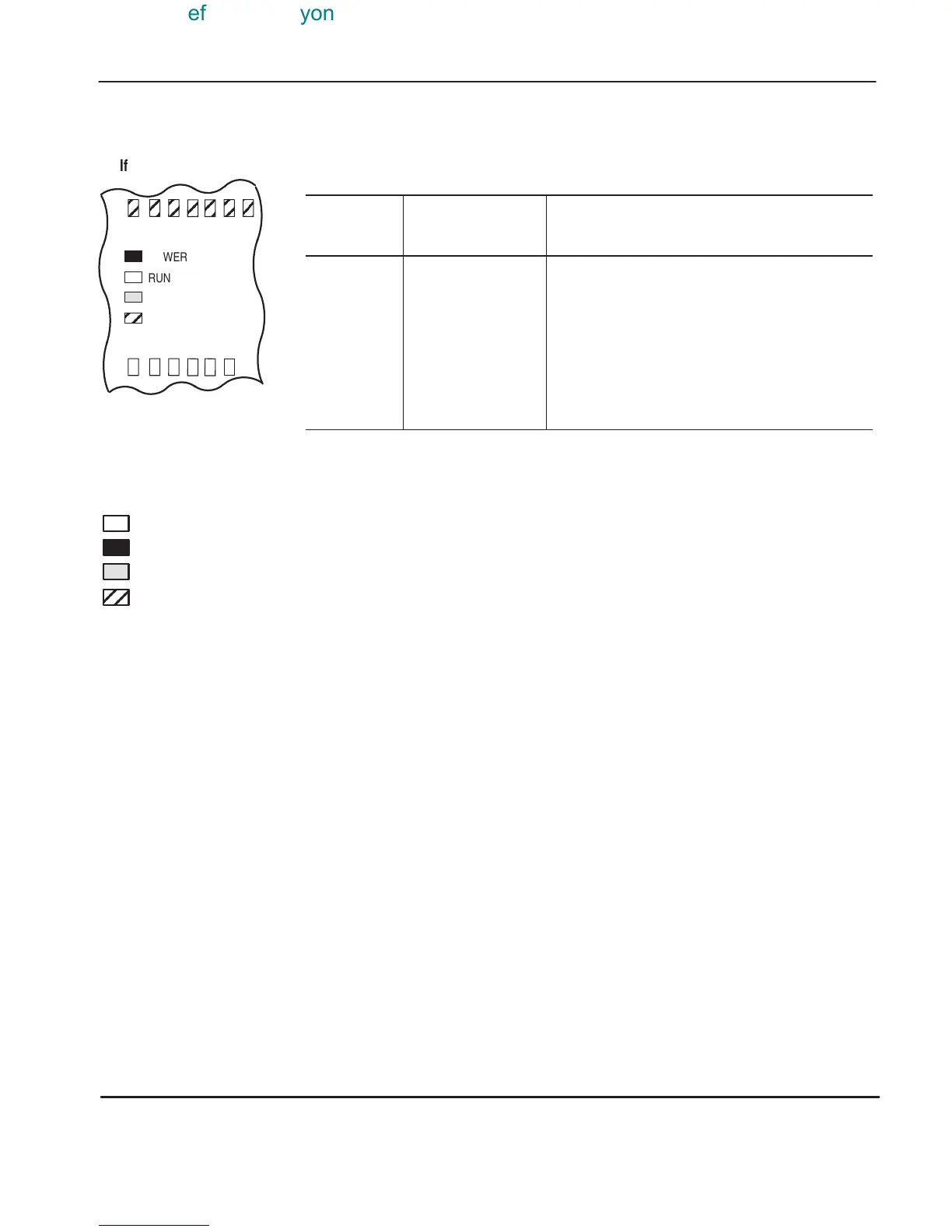Preface
MicroLogix 1000 Programmable Controllers User Manual
14–4
The
Following
Error Exists
Probable Cause Recommended Action
Application
fault
Hardware/Software
Major Fault Detected
1. Monitor Status File Word S:6 for major
error code.
2. Remove hardware/software condition
causing fault.
3. Press F10 to clear the fault.
4. Attempt a controller REM Run mode entry
.
If unsuccessful, repeat recommended action
steps above or contact your local
Allen-Bradley distributor.
Refer to the following key to determine the status
of the LED indicators:
Indicates the LED is OFF.
Indicates the LED is ON.
Indicates the LED is FLASHING.
Status of LED does not matter.
If the LEDs indicate:
FAULT
FORCE
POWER
RUN
efesotomasyon.com - Allen Bradley,Rockwell,plc,servo,drive
