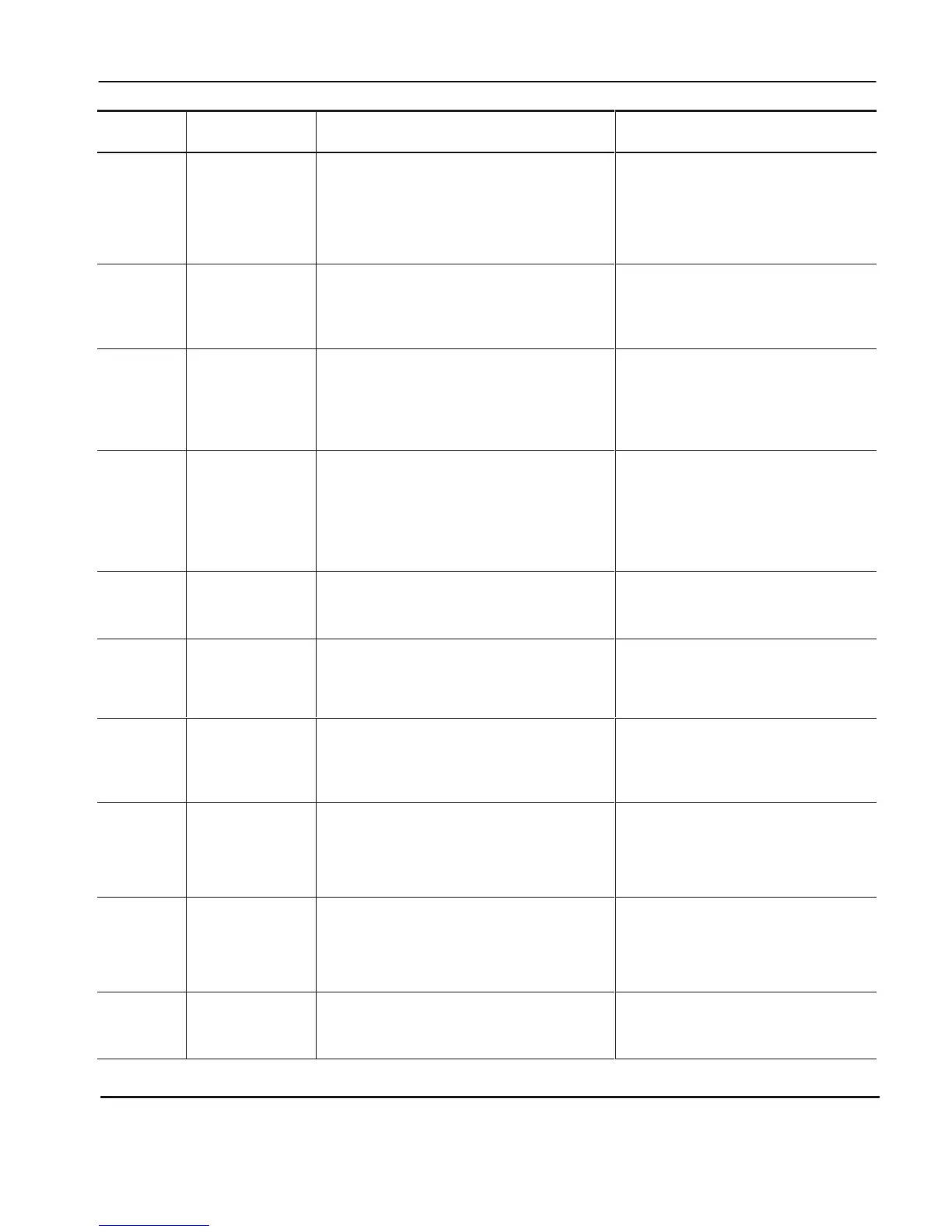Preface
MicroLogix 1000 Programmable Controllers User Manual
14–8
Error Code
(Hex)
Recommended Action
DescriptionAdvisory
Message
0009 FATAL INTERNAL
HARDWARE
ERROR
The controller software has detected an invalid
condition within the hardware during power-up
processing (within the first 2 seconds of
operation).
• Cycle power on your unit.
• Download your program and
re-initialize any necessary data.
• Start up your system.
• Contact your local Allen-Bradley
representative if the error persists.
0010 INCOMPATIBLE
PROCESSOR
The downloaded program is not configured for
a micro controller.
If you want to use a micro controller with
the program, reconfigure your controller
with your programming software (choose
Bul. 1761).
0016 STARTUP
PROTECTION
AFTER
POWERLOSS;
S:1/9 IS SET
The system has powered up in the REM Run
mode. Bit S:1/13 is set and the user-fault
routine is run before beginning the first scan of
the program.
• Either reset bit S:1/9 if this is
consistent with your application
requirements, and change the mode
back to REM Run, or
• clear S:1/13, the major fault bit.
0018 USER PROGRAM
IS
INCOMPATIBLE
WITH
OPERATING
SYSTEM
An incompatible program was downloaded.
Either the program does not have the correct
number of files or it does not have the correct
size data files. The default program is loaded.
• Check the configuration and make
sure the correct processor is selected.
• If you want to use a micro controller
with the program, reconfigure your
controller with your programming
software (choose Bul. 1761).
0020 MINOR ERROR
AT END OF
SCAN, SEE S:5
A minor fault bit (bits 0-7) in S:5 was set at the
end of scan.
• Enter the status file display and clear
the fault.
• Return to the REM Run mode.
0022 WATCHDOG
TIMER EXPIRED,
SEE S:3
The program scan time exceeded the
watchdog timeout value (S:3H).
• Verify if the program is caught in a
loop and correct the problem.
• Increase the watchdog timeout value
in the status file.
0024 INVALID STI
INTERRUPT
SETPOINT, SEE
S:30
An invalid STI interval exists (not between 0
and 255).
Set the STI interval between the values
of 0 and 255.
0025 TOO MANY JSRs
IN STI
SUBROUTINE
There are more than 3 subroutines nested in
the STI subroutine (file 5).
• Correct the user program to meet the
requirements and restrictions for the
JSR instruction.
• Reload the program and enter the
REM Run mode.
0027 TOO MANY JSRs
IN FAULT
SUBROUTINE
There are more than 3 subroutines nested in
the fault routine (file 3).
• Correct the user program to meet the
requirements and restrictions for the
JSR instruction.
• Reload the program and enter the
REM Run mode.
002A INDEXED
ADDRESS TOO
LARGE FOR FILE
The program is referencing through indexed
addressing an element beyond a file boundary.
Correct the user program to not go
beyond file boundaries.
efesotomasyon.com - Allen Bradley,Rockwell,plc,servo,drive
