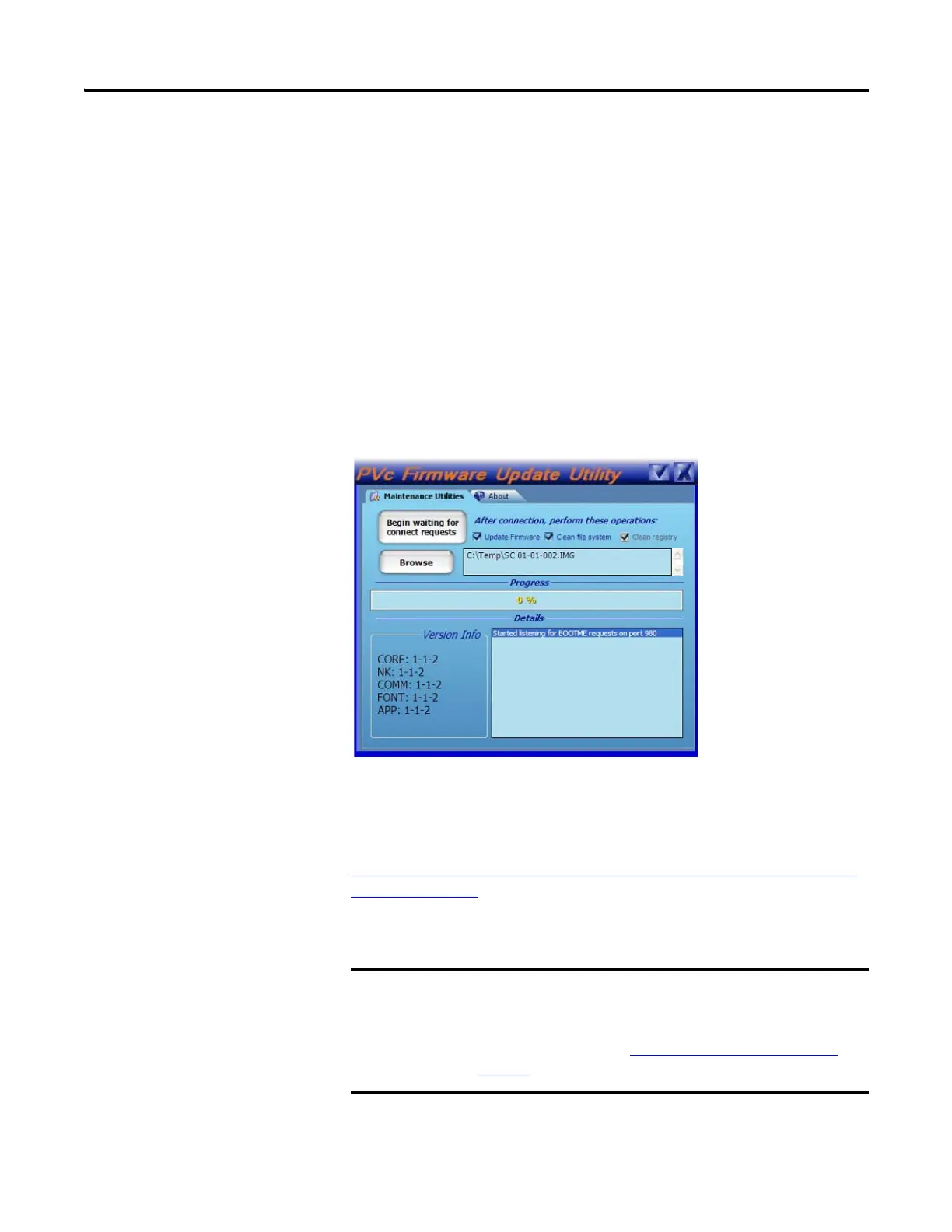130 Publication 2711C-UM001I-EN-P - July 2014
Appendix E Firmware Update Utility
The utility lets you perform these operations separately or together:
• Update Firmware - installs a new or changed firmware image.
• Clean File System - formats the entire file system. All user-added content
and user applications in the file system are erased including all changes to
the Windows registry. The system reverts to a default registry.
This operation also performs a clean registry operation since the registry is
a file.
• Clean Registry - erases all changes to the Windows registry. The system
reverts to a default registry. This operation removes registry settings, such
as the user's selected startup application but does not remove user
applications from the terminal.
The main dialog of the utility looks like this. You can perform maintenance
operations separately or together by clicking the corresponding checkboxes. The
screen shows all boxes checked.
The utility always requires a companion firmware image, SC XX-XX.IMG, even
if you are only performing a clean file system or clean registry operation.
Download the utility and the firmware image from:
http://ab.rockwellautomation.com/Graphic-Terminals/2711C-PanelView-Co
mponent-Terminals.
The utility requires that you connect the USB host port of your computer to the
USB device port on the terminal.
Before connecting your computer to the USB port of the
PanelView Component terminal, you must first install the
Allen-Bradley PanelView USB remote NDIS Network Device
driver on your computer. Refer to
Install the USB Driver on
page 65.