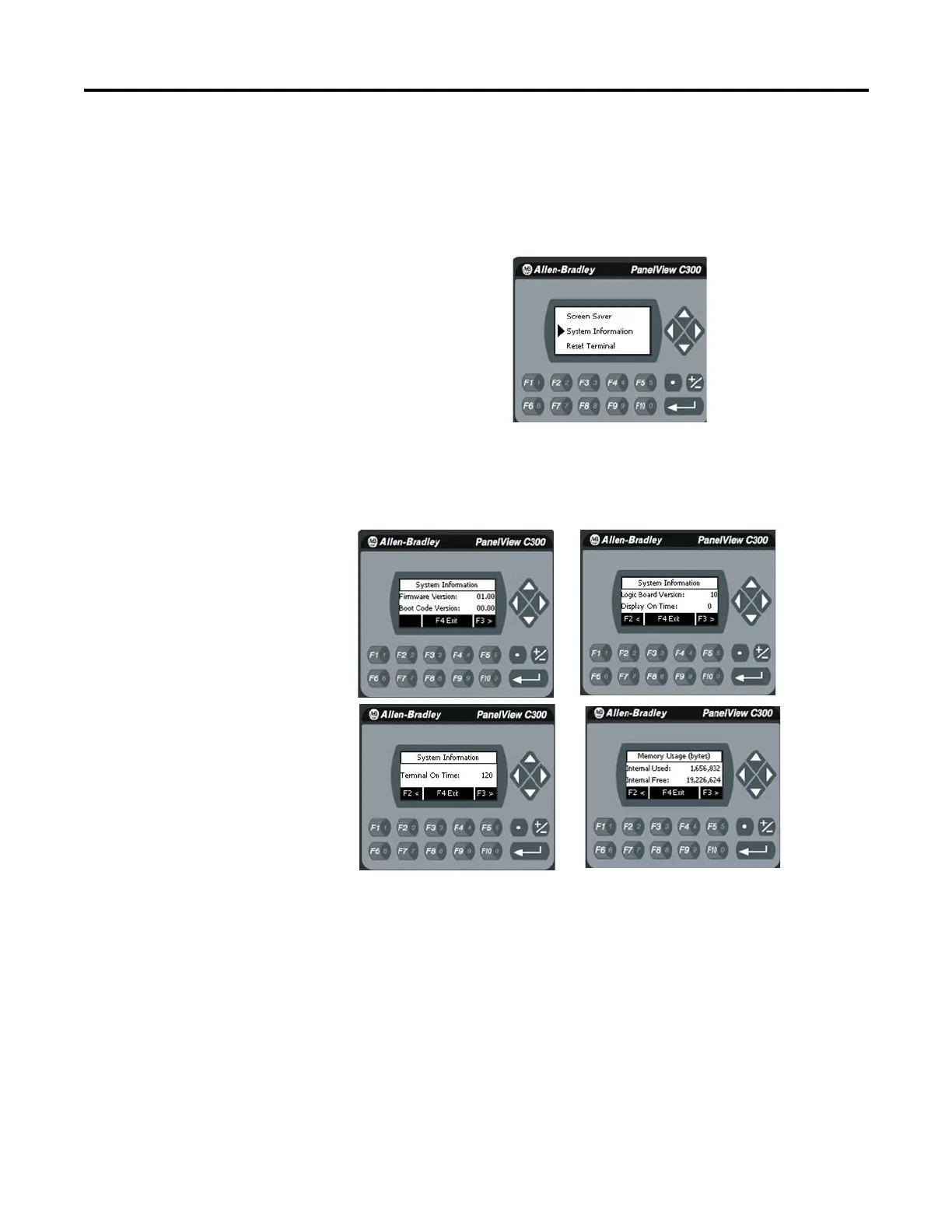48 Publication 2711C-UM001I-EN-P - July 2014
Chapter 2 Configuration Mode
Follow these steps to view system information using the C200 or C300
PanelView Component terminal.
1. Select System Information from the menu list and press enter.
The system information appears.
2. Press F3 to see more information, press F2 to go back, or press F4 to exit to
the main menu.