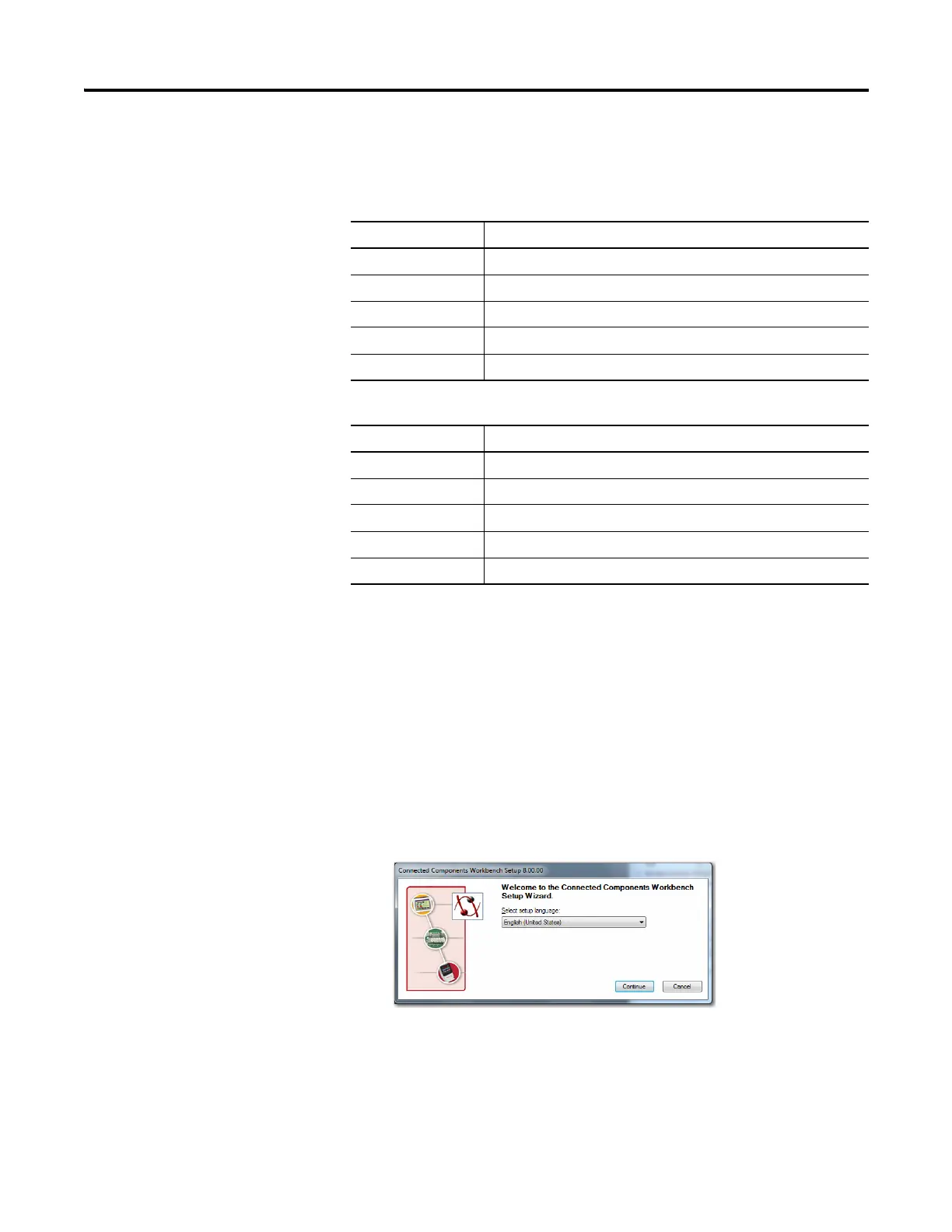122 Rockwell Automation Publication 2711R-UM001E-EN-E - January 2017
Appendix C PVc DesignStation in Connected Components Workbench
Install the Software
To use the Connected Components Workbench software effectively your
computer should meet the following hardware requirements:
PVc DesignStation in Connected Components Workbench is supported on the
following operating systems:
• Windows 7 (32-bit or 64-bit)
Your computer information can be found by right-clicking My Computer and
then selecting Properties.
Follow these steps to install Connected Components Workbench.
1. Run the executable file.
2. The initial splash screen announces that the installer is running. It
identifies the product being installed.
Minimum System Requirements
Component Requirement
Processor Intel Pentium 4 2.8GHz or equivalent
RAM Memory 2 GB
Hard Disk Space 10 GB free
Optical Drive DVD-ROM
Pointing Device Any Microsoft Windows-compatible pointing device
Recommended System Requirements
Component Requirement
Processor Intel Core i5 2.4GHz or equivalent
RAM Memory 8 GB or more
Hard Disk Space 10 GB free or more
Optical Drive DVD-ROM
Pointing Device Any Microsoft Windows-compatible pointing device
