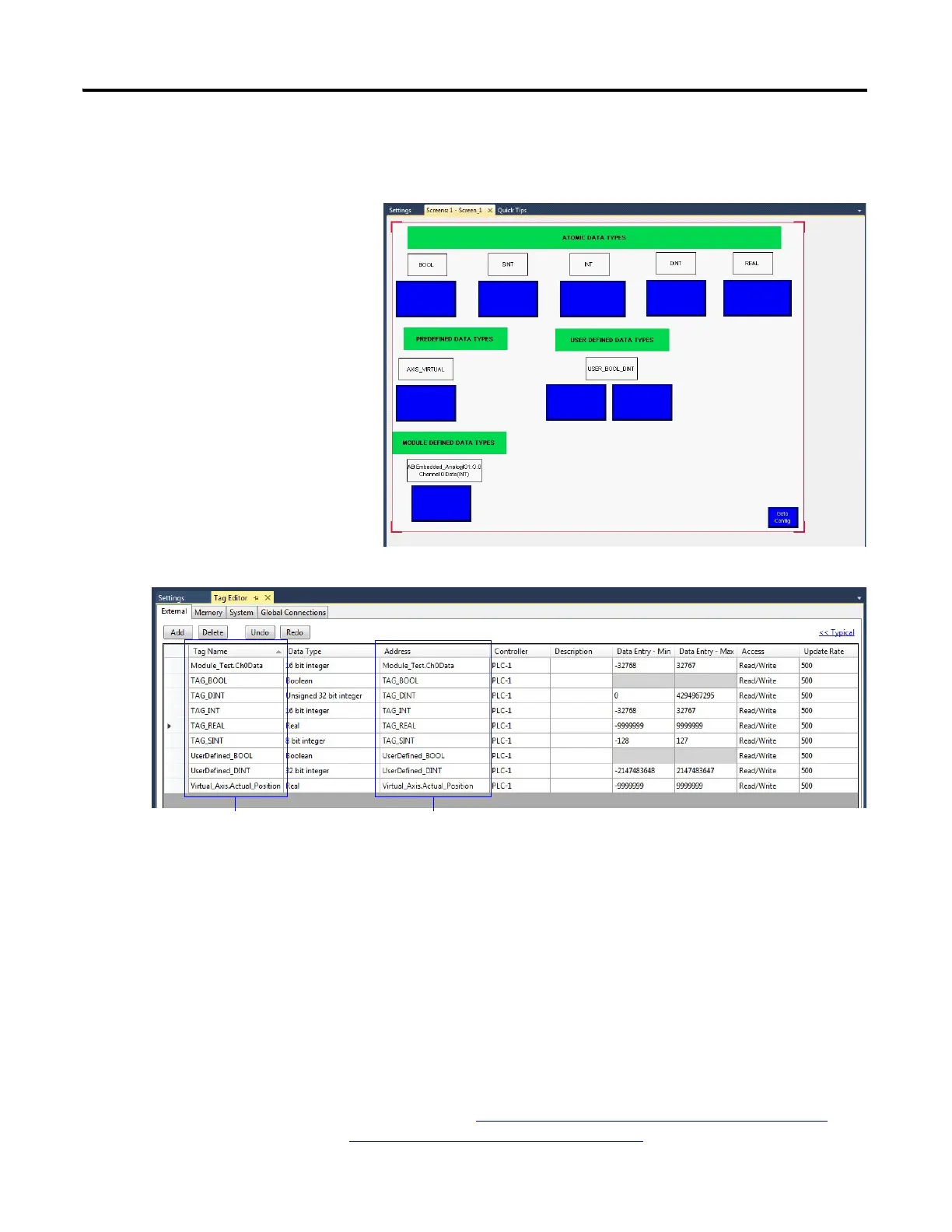Rockwell Automation Publication 2711R-UM001E-EN-E - January 2017 147
Using PanelView 800 Terminals with CompactLogix 5370 Controllers Appendix F
Map the Terminal and
Controller Tags
Here is an example of the terminal screen which we will use to map the
PanelView 800 terminal tags to the CompactLogix 5370 controller tags.
Here is an example of the tags used in the terminal screen shown above.
To add tags, do the following:
1. Double-click Tags in the Project Organizer to open the Tag Editor tab.
2. Click the Add button to create a new tag entry.
3. Modify the values of the tag to match the values shown in the example
above.
4. Repeat step 1 to step 3 for the rest of the tags shown in the example above.
For more information on how to address a CompactLogix 5370 controller tag in
PanelView 800, see Addressing Formats from PanelView 800 Terminals to
CompactLogix 5370 Controllers on page 150.
PanelView 800
HMI Tags
Controller Tag Address
(Keep the same Tag Name and Addressing format
as used in CompactLogix 5370 controllers.)
