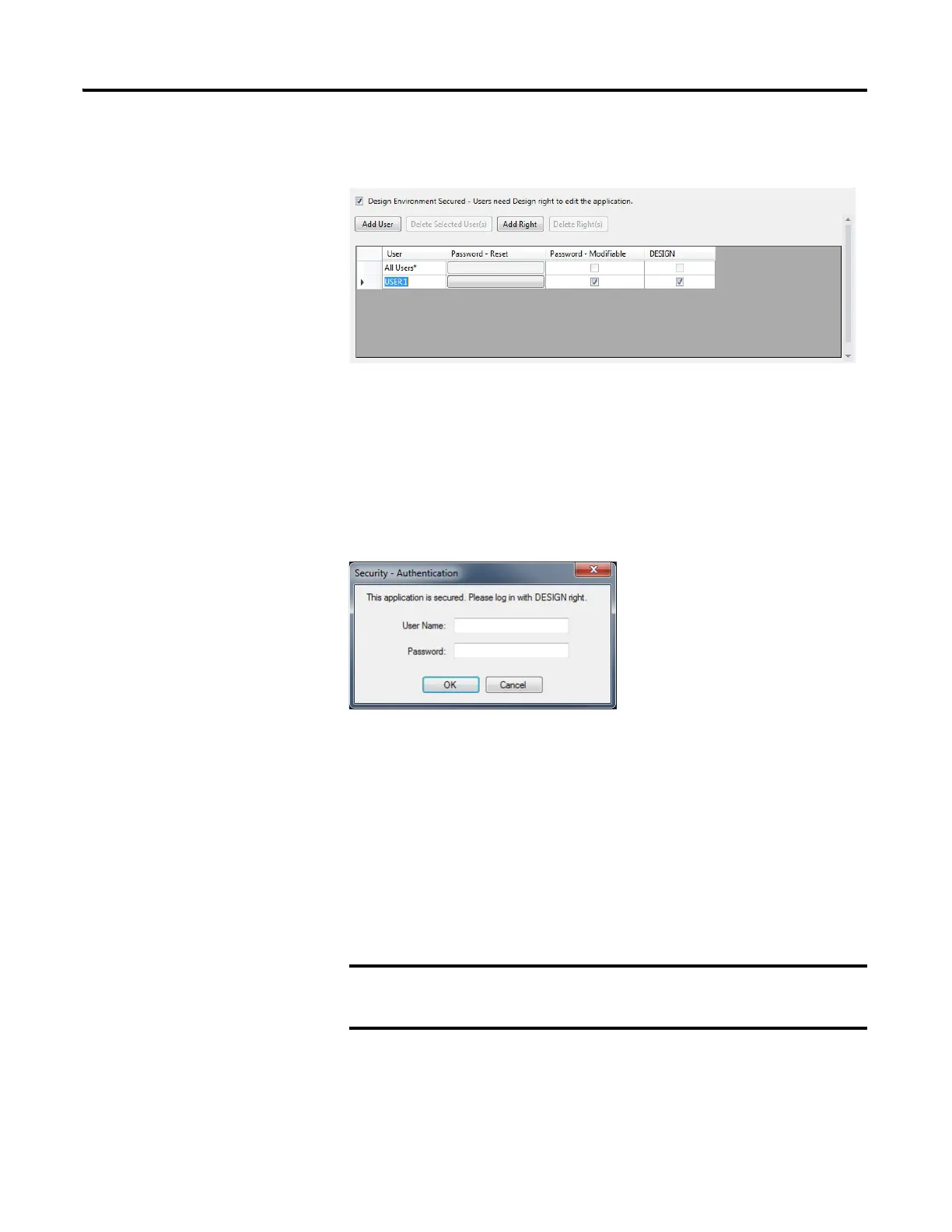Rockwell Automation Publication 2711R-UM001E-EN-E - January 2017 137
Configure Security Appendix D
To rename a user, click the User cell to select it, and click again on the user name,
then type a new user name.
Assign Design Rights
Design rights allows a user account to edit the application. To assign design rights
to a user account, select the checkbox under the DESIGN column for that
account.
When design rights are assigned, the next time the application is opened in
Connected Components Workbench, a Security - Authentication dialog appears
to prompt the user to enter a user name and password.
Create Access Rights
You can create up to16 rights for an application. Rights are used to determine the
application screens that users can access at runtime.
Users can only access screens that have an access right if they have the same right
assigned to them.
You can create a right for each screen in the application and assign these rights to
users based on the screens you want them to access at runtime, or you can create
rights by job function. For example, you can assign maintenance rights to users
that need to access the maintenance screens at runtime.
After creating an access right, you need to assign the right to users by clicking the
appropriate checkbox, and assign the right to one or more screens.
It is recommended NOT to assign any rights to the Startup
screen.
