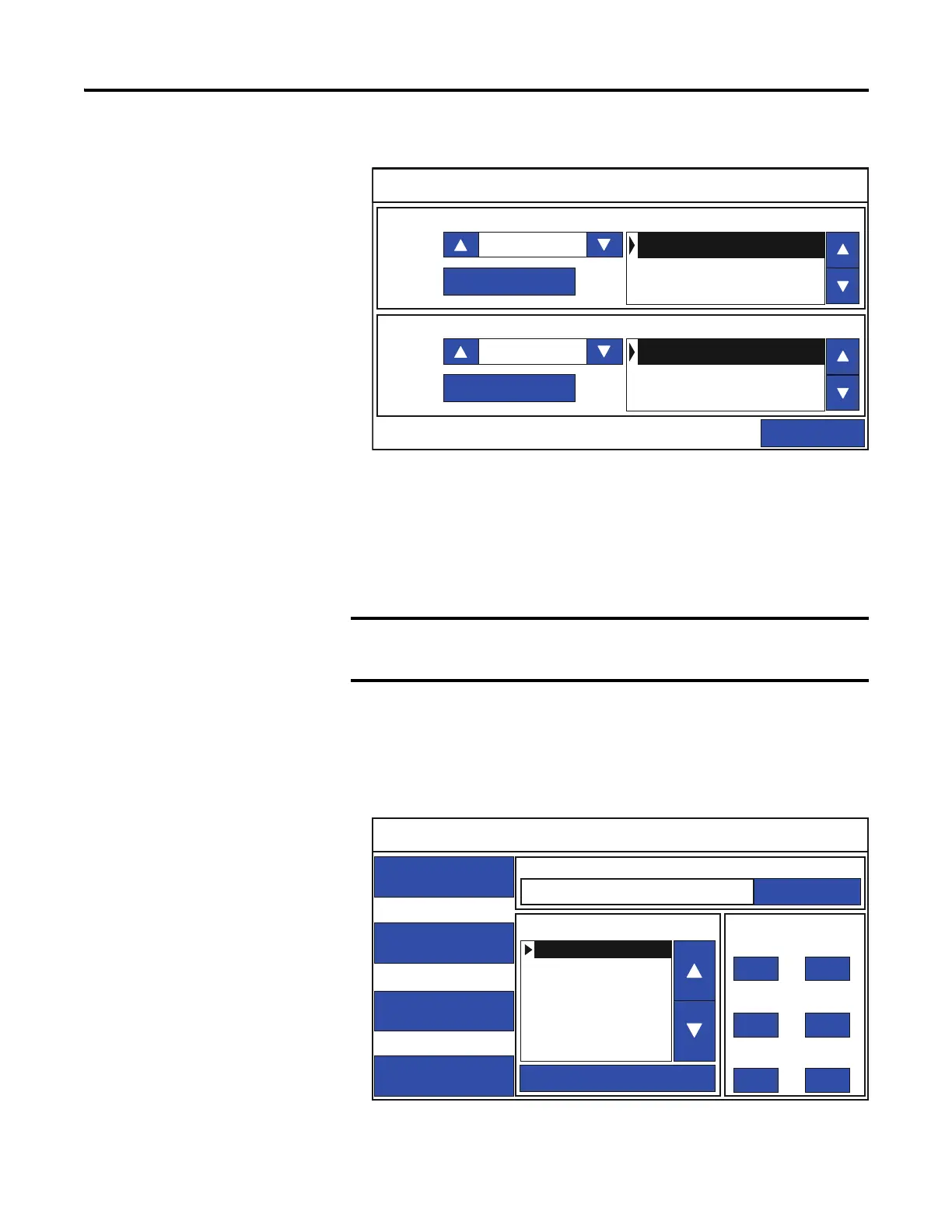44 Rockwell Automation Publication 2711R-UM001E-EN-E - January 2017
Chapter 2 Configuration Mode
4. Press Copy Recipe.
5. Select the location where you want to copy the recipe from, or copy the
recipe to.
6. Select the recipe from the recipe list.
7. Press Copy.
Edit a Recipe
Follow these steps to rename or delete a recipe.
1. Go the main configuration screen.
Copying out a recipe from a design secured application is not
allowed.
Copy Recipe
Back
Copy
USB
Copy From
To:
Copy
SD
Copy To
From:
PVcApplication1
PVcApplication1
Recipe1
Recipe2
Recipe3
Recipe6
Recipe7
Recipe5
Main
File Manager
Communication
Display
System Information
Current Application
Config Language Date and Time
Day Hour
Reset Terminal
Goto
14 10
Month Minute
1 30
Year Second
2015 56
English
Português
Français
Italiano
Deutsch
Español
简体中文
