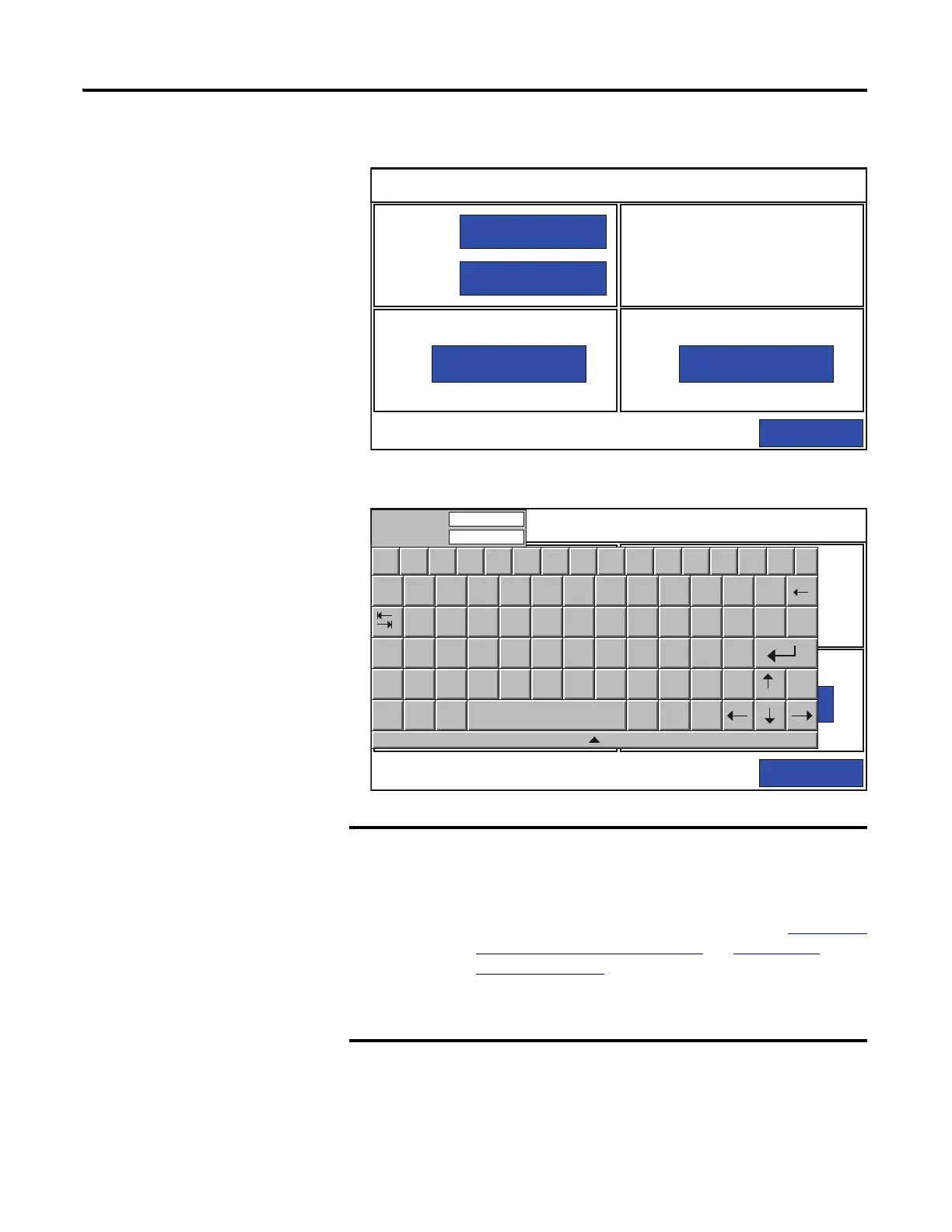Rockwell Automation Publication 2711R-UM001E-EN-E - January 2017 93
Virtual Network Computing Chapter 6
2. Press Reset Password for either View-Only or Control access.
3. Type in the desired password using the on-screen keypad, then press Enter.
If you forget the VNC password there is no way to recover it.
You can perform the restore terminal operation, or return the
terminal to the out-of-box configuration. Doing so will clear the
password and also remove all applications, logs, recipes,
user-installed font files, objects and graphics. See Returning to
the Out-of-box Conditionon page 112 and Restoring the
Terminalon page 113 for more information.
Alternatively you can update the terminal firmware to clear the
VNC settings and reset to their default configuration.
VNC Settings
Back
Server:
Access:
Server:
Status:
Access:
Enabled
View-Only
View-Only: Control:
Reset Password
Enable / Disable
View-Only / Control
Reset Password
VNC Settings
Back
Server:
Access:
Server:
Status:
Access:
Enabled
View-Only
View-Only: Control:
Reset Password
Enable / Disable
View-Only / Control
Reset Password
`
Esc F1 F2 F3 F4 F5 F6 F7 F8 F9 F10 F11 F12 Home End
1 2 3
4
5 6
7
8
9
0
- =
q w e
r
t y
u
i
o
p
[ ]
\
New Password:
Confirm Password:
Caps
a s d
f
g h
j
k
l
;
’
Shift
z x c
v
b n
m
,
.
/
Ctrl
Win
Alt
ins
del
