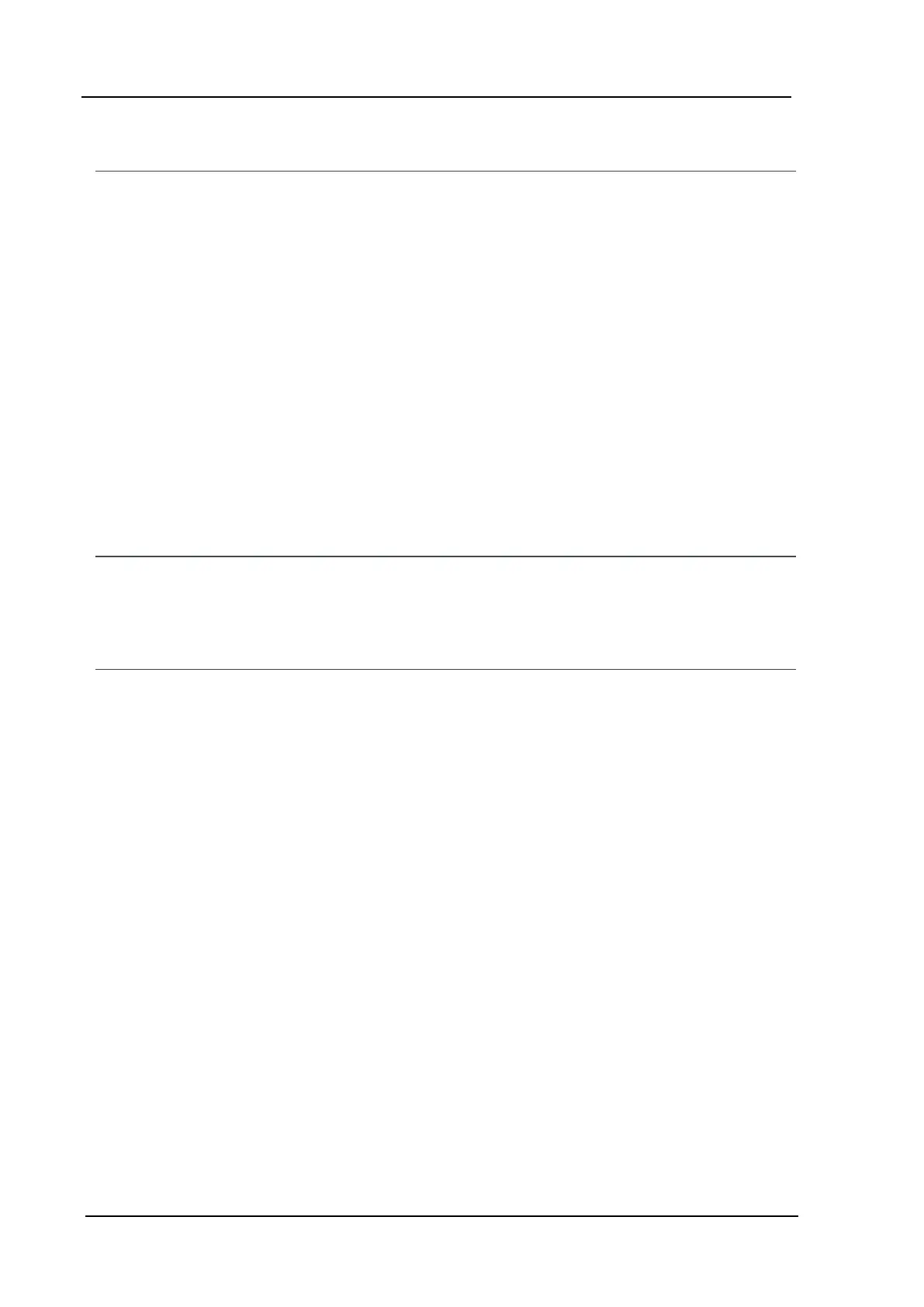Allen-Bradley Ethernet Driver
Unable to write to address on device. | Address = '<address>', Status code =
<code>.
Error Type:
Warning
Possible Cause:
1. The Ethernet connection between the device and the host PC is broken.
2. The communication parameters for the Ethernet connection are incorrect.
3. The named device may have been assigned an incorrect IP address.
Possible Solution:
1. Verify the cabling between the PC and the device.
2. Verify that the correct port is specified for the named device.
3. Verify that the IP address given to the named device matches that of the actual device.
Unable to write to address on device. Packet length is out of range. | Address
= '<address>', Expected packet length = <low> to <high> (bytes).
Error Type:
Informational
Unable to write to address on device. TNS is out of range. | Address =
'<address>', Expected TNS range = <low> to <high>.
Error Type:
Informational
www. kepware.com
37
