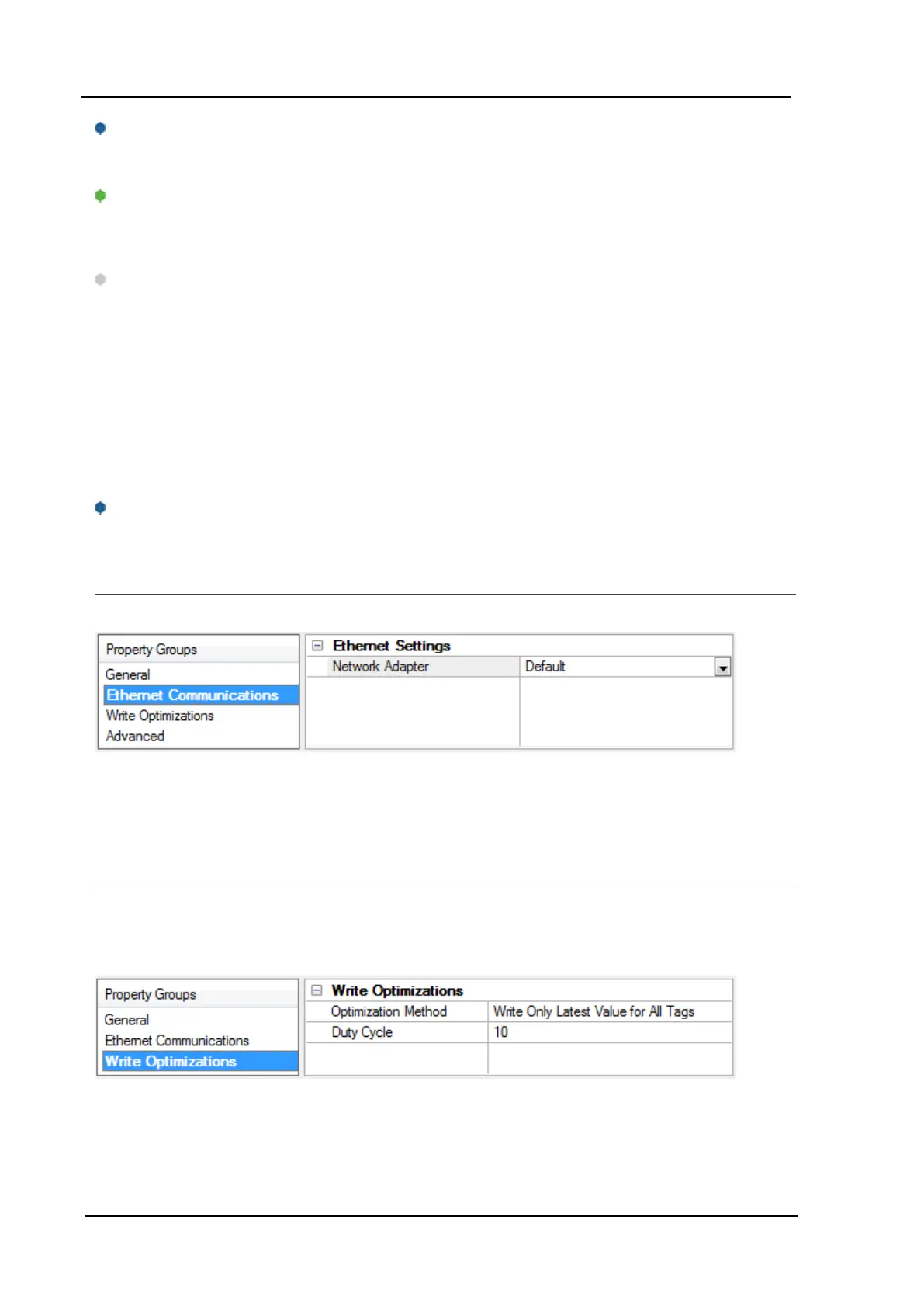Allen-Bradley Ethernet Driver
For information on reserved characters, refer to "How To... Properly Name a Channel, Device, Tag, and Tag
Group" in the server help.
Description: User-defined information about this channel.
Many of these properties, including Description, have an associated system tag.
Driver:Selected protocol / driver for this channel. This property specifies the device driver that was selected dur-
ing channel creation. It is a disabled setting in the channel properties.
Note: With the server's online full-time operation, these properties can be changed at any time. This includes
changing the channel name to prevent clients from registering data with the server. If a client has already
acquired an item from the server before the channel name is changed, the items are unaffected. If, after the
channel name has been changed, the client application releases the item and attempts to re-acquire using the
old channel name, the item is not accepted. With this in mind, changes to the properties should not be made
once a large client application has been developed. Utilize the User Manager to prevent operators from chan-
ging properties and restrict access rights to server features.
Diagnostics
Diagnostics Capture: When enabled, this option makes the channel's diagnostic information available to OPC
applications. Because the server's diagnostic features require a minimal amount of overhead processing, it is
recommended that they be utilized when needed and disabled when not. The default is disabled.
For more information, refer to "Communication Diagnostics" in the server help.
Not all drivers support diagnostics. To determine whether diagnostics are available for a particular driver, open
the driver information and locate the "Supports device level diagnostics" statement.
Channel Properties - Ethernet Communications
Ethernet Communication can be used to communicate with devices.
Ethernet Settings
Network Adapter:Specify the network adapter to bind. When Default is selected, the operating system selects
the default adapter.
Channel Properties - Write Optimizations
As with any OPC server, writing data to the device may be the application's most important aspect. The server
intends to ensure that the data written from the client application gets to the device on time. Given this goal, the
server provides optimization properties that can be used to meet specific needs or improve application respons-
iveness.
Write Optimizations
OptimizationMethod: controls how write data is passed to the underlying communications driver. The options
are:
www. kepware.com
7
