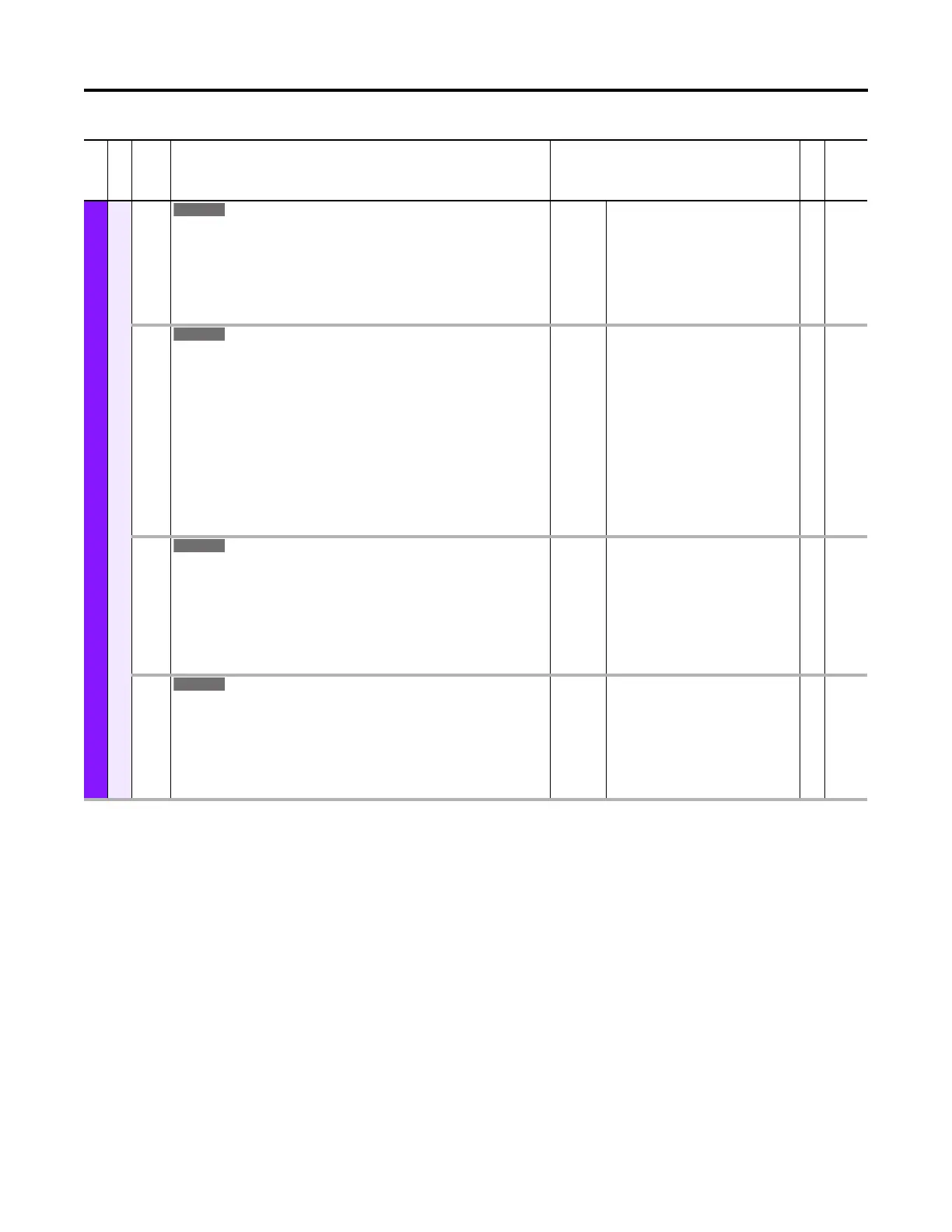Rockwell Automation Publication 750-PM001N-EN-P - February 2017 127
Drive Port 0 Parameters Chapter 3
TORQUE CONTROL
Inertia Adaption
708 InertiaTrqAdd
Inertia Torque Adaption
Displays the output of the Inertia Adaption function. This value will be subtracted from
the motor torque reference, with the result displayed as P689 [Filtered Trq Ref]. The
inertia adaption function will be active when operating in Vector Control mode with a
motor speed feedback device and P704 [InAdp LdObs Mode] = 1 “InertiaAdapt.” A value
of 100% represents rated motor torque. Only active in Flux Vector (FV) motor control
modes (P35).
Units:
Default:
Min/Max:
%
0.00
–/+800.00
RO Real
709 IA LdObs Delay
Inertia Adaption Load Observer Delay
Adjusts a filter setting that is applied to the active motor velocity feedback source. The
purpose of this filter is to reduce the level of noise present in the feedback signal. Note
that this filter is the same type but separate from the filters used to provide P127 [Pri Vel
Feedback] and P130 [Alt Vel Feedback]. The derivative of the Sys Control Delay filtered
motor velocity signal will be a Motor Acceleration Feedback signal. The Motor
Acceleration Feedback is applied to the Inertia Adaption and Load Observer/ Load
Estimate functions.
This is moving average type filter that has a delay setting of N, where N is an integer
number (0, 1, 2 …). A setting of zero provides no filtering and no delay. Larger values of
N result in more filtering and more delay. The best setting for this filter will depend on
the level of noise present in the feedback signal and the bandwidth setting of the
velocity regulator. Only active in Flux Vector (FV) motor control modes (P35).
Default:
Options:
3 = “50R/S Noise”
0 = “190R/S Noise”
1 = “160R/S Noise”
2 = “100R/S Noise”
3 = “50R/S Noise”
4 = “25R/S Noise”
5 = “12R/S Noise”
6 = “6R/S Noise”
7 = “3R/S Noise”
RW 32-bit
Integer
710 InertAdptFltrBW
Inertia Adaption Filter Bandwidth
Sets the bandwidth of a low pass filter located in the output of the vector control speed
regulator and used in connection with the Inertia Adaption function. The bandwidth of
this filter should typically be set to five times the bandwidth of the speed regulator. This
setting is automatically made when the Inertia Adaption function is active and the
speed regulator bandwidth (P636 [Speed Reg BW]), is set to a non-zero value. If the
speed regulator bandwidth is set to zero, then this filter setting must be manually
adjusted. Only active in Flux Vector (FV) motor control modes (P35).
Units:
Default:
Min/Max:
R/S
50.00
0.00 / 1000.00
RW Real
711 Load Observer BW
Load Observer Bandwidth
Sets the bandwidth of a low pass filter located in the output of the Load Observer
function. Typical filter settings range from 10 radians/second to 150 radians/second
with the higher values being more responsive to disturbances but with increased system
noise. There is no nominal best setting, but 40 radians/second is a suggested starting
point. This selection may not function well in sloppy geared systems. Only active in Flux
Vector (FV) motor control modes (P35).
Units:
Default:
Min/Max:
R/S
40.00
1.00 / 1000.00
RW Real
File
Group
No. Display Name
Full Name
Description
Values
Read-Write
Data Type
