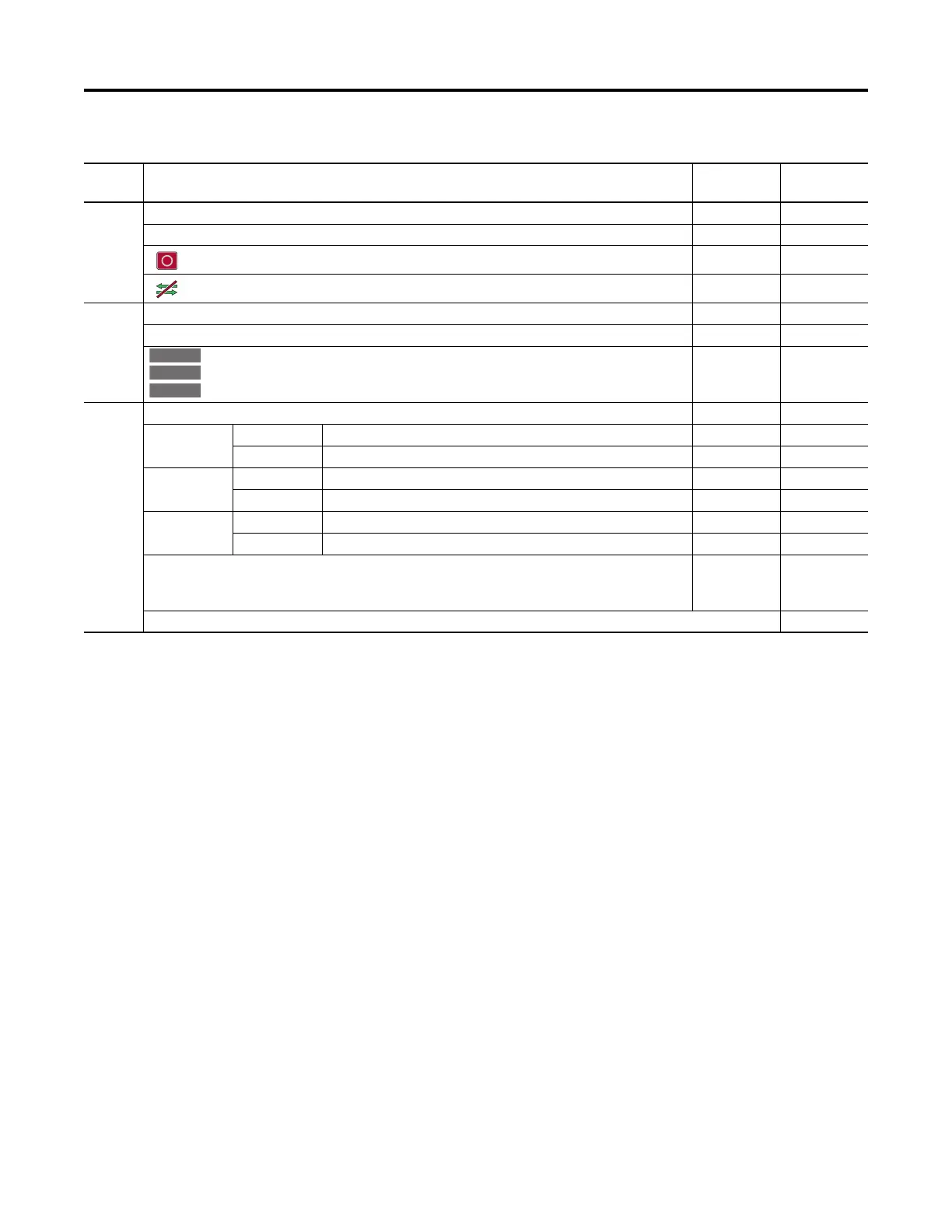Rockwell Automation Publication 750-PM001N-EN-P - February 2017 21
Parameter Organization Chapter 2
Parameter Access Level
Three parameter access level options are selectable by P301 [Access Level].
• Option 0 “Basic” is the most limited view that only displays commonly
utilized parameters and options.
• Option 1 “Advanced” is an expanded view that may be required to access
more advanced drive features.
• Option 2 “Expert” provides a comprehensive view of the drive’s entire
parameter set.
No. Name
Description
Read-Write Data Type
➊ File and Group organization
No. - Parameter Number
Parameter value cannot be changed until the drive is stopped.
Parameter cannot be set to DataLink In.
➋ Name - Parameter name as it appears in the DriveExecutive software.
Description - Brief description of parameter function. The first line is the full text parameter name.
= Parameter or option is specific to PowerFlex 753 drives only.
= Parameter or option is specific to PowerFlex 755 drives only.
= Parameter or option is specific to PowerFlex 755 Frame 8 drives and larger only.
➌ Values - Define the various operating characteristics of the parameter. There are 3 types of Values.
ENUM Default: Lists the value assigned at the factory.
Options: Displays the selections available.
Bit Default: Lists the value assigned at the factory.
Options: Displays the selections available.
Numeric Default Lists the value assigned at the factory.
Min/Max. Displays lowest possible setting/Displays highest possible setting.
Indicates if parameter is read-write or read-only.
RW = Read-Write
RO = Read Only
RW
RO
Indicates parameter data type (for example, integer, floating point, Boolean). 32-bit Integer
