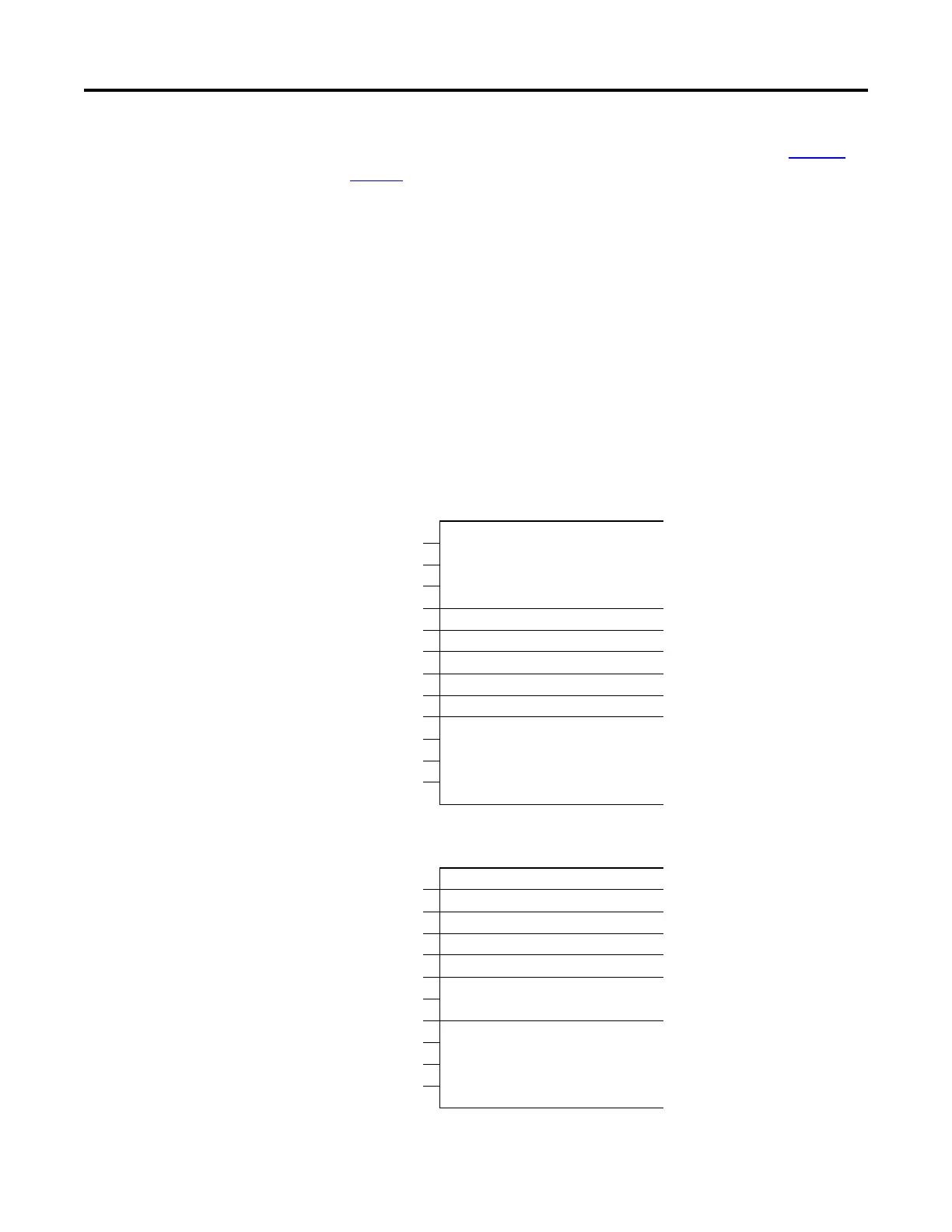Rockwell Automation Publication 750-PM001N-EN-P - February 2017 307
Troubleshooting Chapter 6
Setting Factory Defaults The PowerFlex 20-HIM-A6 / -C6S HIM User Manual, publication 20HIM-
UM001, provides detailed Human Interface Module (HIM) use instructions and
explains the HIM capabilities, including setting PowerFlex 750-Series drive to
factory settings.
The following parameters are not reset when Set Defaults “Most” is executed:
P300 [Speed Units], P301 [Access Level], P302 [Language], P305 [Voltage
Class], P306 [Duty Rating], P471 [PredMaint Rst En], and P472 [PredMaint
Reset].
System Resource Allocation
Each option that is installed in the drive requires a percentage of the available
system resources. Some options configurations can exceed the available resources
of the main control board processor. If 90 % of the available system resources is
reached, an F19 Task Overrun alarm results, which indicates that system resource
utilization is excessive.
Table 8 - System Resource Allocation - Drive Frames 1…7
Table 9 - System Resource Allocation - Drive Frames 8…10
System Resource Usage
100 %
90 %
80 %
70 %
60 % Feedback Option Module = 3 %
DIO Option Module = 3 %
DeviceLogix™ Program = 1 %
50 % Internal EtherNet/IP = 4 %
Communication Option Module = 7 %
40 %
Base System Requirement = 40 %
30 %
20 %
10 %
Configuration Option
System Resource Usage
100 %
90 % Feedback Option Module = 5 %
DIO Option Module = 5 %
80 % DeviceLogix Program = 10 %
70 % Internal EtherNet/IP = 10 %
60 %
Communication Option Module = 20 %
50 %
40 %
Base System Requirement = 40 %
30 %
20 %
10 %
Configuration Option
