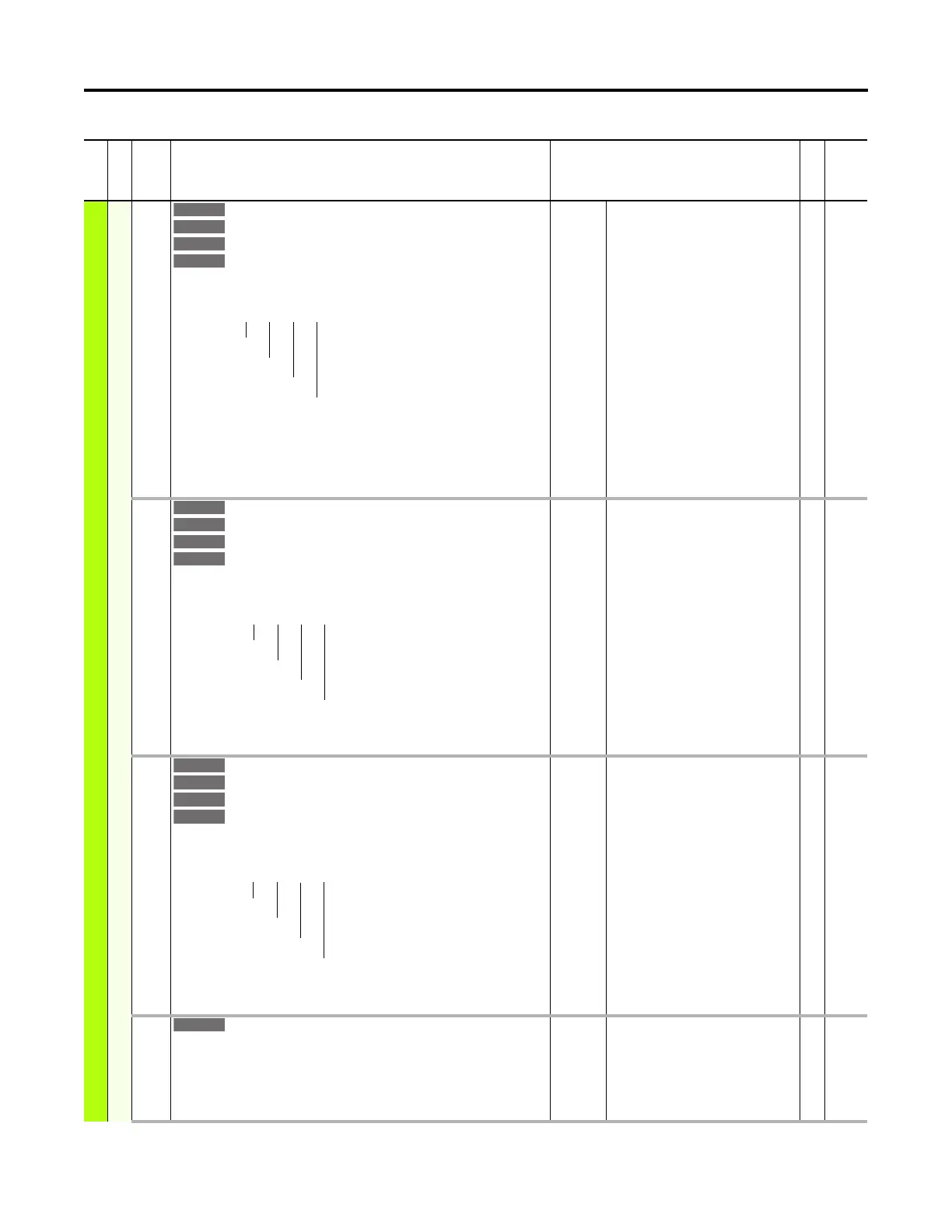Rockwell Automation Publication 750-PM001N-EN-P - February 2017 231
Embedded Feature and Option Module Parameters Chapter 5
Embedded EtherNet/IP
38
39
40
41
IP Addr Cfg 1
IP Addr Cfg 2
IP Addr Cfg 3
IP Addr Cfg 4
IP Address Configure 1…4
Sets the bytes in the IP address.
Important: To set the IP address using these parameters, P36 [BOOTP] must be set to
“0” (Disabled) and switches set to a value other than 001…254 or 888.
If the drive does not accept parameter settings, check the Octet switch on the drive main
control board. Set to 999 and cycle power to the drive.
Default:
Min/Max:
0
0 / 255
RW 32-bit
Integer
42
43
44
45
Subnet Cfg 1
Subnet Cfg 2
Subnet Cfg 3
Subnet Cfg 4
Subnet Configure 1…4
Sets the bytes of the subnet mask.
Important: To set the subnet mask using these parameters, P36 [BOOTP] must be set to
“0” (Disabled) and switches set to a value other than 001…254 or 888.
Default:
Min/Max:
0
0 / 255
RW 32-bit
Integer
46
47
48
49
Gateway Cfg 1
Gateway Cfg 2
Gateway Cfg 3
Gateway Cfg 4
Gateway Configure 1…4
Sets the bytes of the gateway address.
Important: To set the gateway address using these parameters, P36 [BOOTP] must be
set to “0” (Disabled) and switches set to a value other than 001…254 or 888.
Default:
Min/Max:
0
0 / 255
RW 32-bit
Integer
50 Net Rate Cfg
Network Rate Configure
Sets the network data rate at which the adapter communicates. (Updates P51 [Net Rate
Act] after a reset.)
Default:
Options:
0 = “Autodetect”
0 = “Autodetect”
1 = “10Mbps Full”
2 = “10Mbps Half”
3 = “100Mbps Full”
4 = “100Mbps Half”
RW 32-bit
Integer
File
Group
No. Display Name
Full Name
Description
Values
Read-Write
Data Type
255 . 255 . 255 . 255
[IP Addr Cfg 1]
[IP Addr Cfg 2]
[IP Addr Cfg 3]
Set with Octet Switch on Drive
Main Control Board
255 . 255 . 255 . 255
[Subnet Cfg 1]
[Subnet Cfg 2]
[Subnet Cfg 3]
[Subnet Cfg 4]
255 . 255 . 255 . 255
[Gateway Cfg 1]
[Gateway Cfg 2]
[Gateway Cfg 3]
[Gateway Cfg 4]
