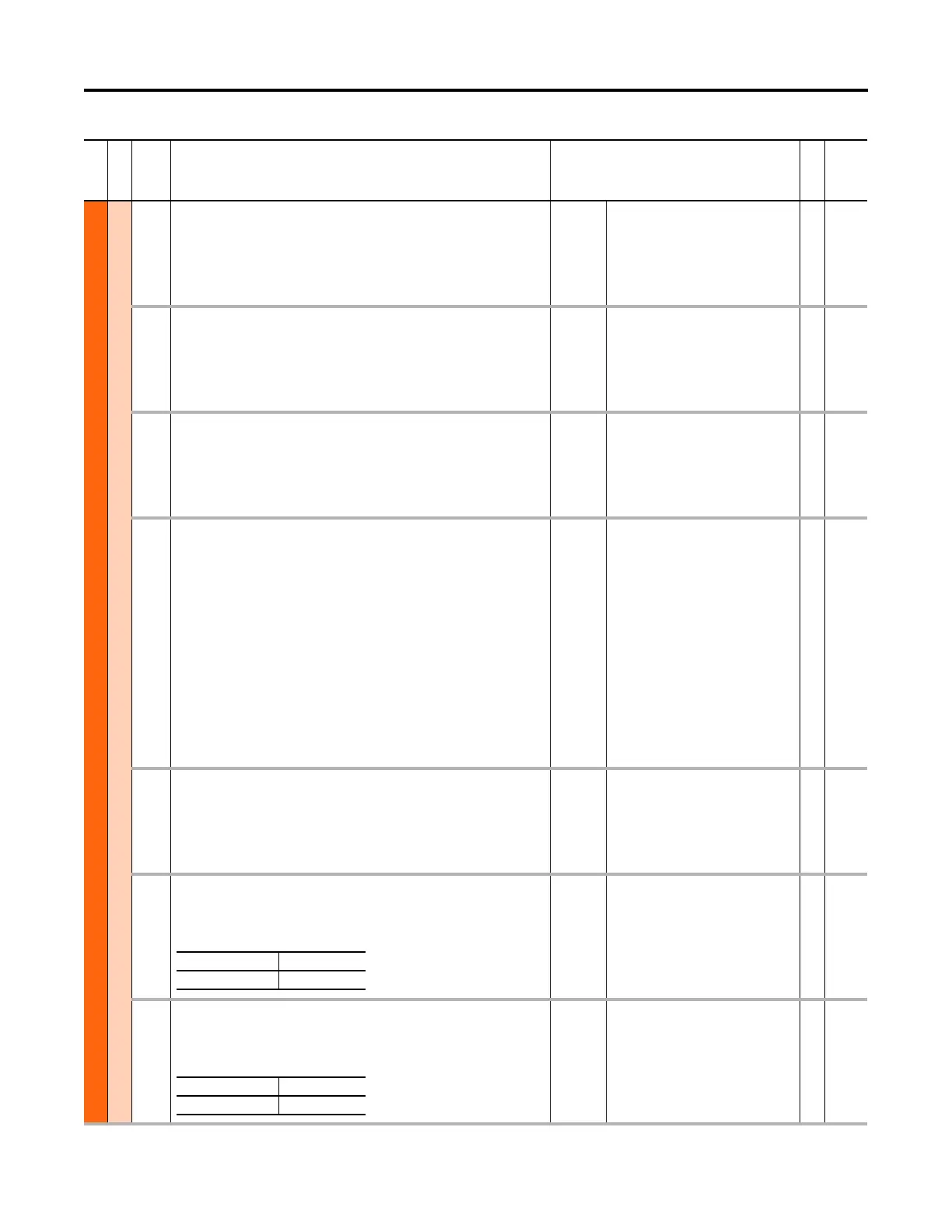248 Rockwell Automation Publication 750-PM001N-EN-P - February 2017
Chapter 5 Embedded Feature and Option Module Parameters
11-Series I/O
Analog Inputs
50 Anlg In0 Value
Analog Input 0 Value
Value of the Analog input after filter, square root, and loss action.
Units:
Default:
Min/Max:
Volt
mA
0.000 Volts
0.000 mA
–/+10.000 Volts
0.000 / 20.000 mA
RO Real
51 Anlg In0 Hi
Analog Input 0 High
Sets the highest input value to the analog input scaling block.
Units:
Default:
Min/Max:
Volt
mA
10.000 Volts
20.000 mA
–/+10.000 Volts
0.000 / 20.000 mA
RW Real
52 Anlg In0 Lo
Analog Input 0 Low
Sets the lowest input value to the analog input scaling block.
Units:
Default:
Min/Max:
Volt
mA
0.000 Volts
0.000 mA
–/+10.000 Volts
0.000 / 20.000 mA
RW Real
53 Anlg In0 LssActn
Analog Input 0 Loss Action
Selects drive action when an analog signal loss is detected. Signal loss is defined as an
analog signal less than 1V or 2mA. The signal loss event ends and normal operation
resumes when the input signal level is greater than or equal to 1.5V or 3mA.
“Ignore” (0) – No action is taken.
“Alarm” (1) – Type 1 alarm indicated.
“Flt Minor” (2) – Minor fault indicated. If running, drive continues to run.
Enable with P950 [Minor Flt Cfg]. If not enabled, acts like a major fault.
“FltCoastStop” (3) – Major fault indicated. Coast to Stop.
“Flt RampStop” (4) – Major fault indicated. Ramp to Stop.
“Flt CL Stop” (5) – Major fault indicated. Current Limit Stop.
“Hold Input” (6) – Holds input at last value.
“Set Input Lo” (7) – Sets input to P52 [Anlg In0 Lo].
“Set Input Hi” (8) – Sets input to P51 [Anlg In0 Hi].
Default:
Options:
0 = “Ignore”
0 = “Ignore”
1 = “Alarm”
2 = “Flt Minor”
3 = “FltCoastStop”
4 = “Flt RampStop”
5 = “Flt CL Stop”
6 = “Hold Input”
7 = “Set Input Lo”
8 = “Set Input Hi”
RW 32-bit
Integer
54 Anlg In0 Raw Val
Analog Input 0 Raw Value
Raw Value of the analog input.
Units:
Default:
Min/Max:
Volt
mA
0.000 Volts
0.000 mA
–/+10.000 Volts
0.000 / 20.000 mA
RO Real
55 Anlg In0 Filt Gn
Analog Input 0 Filter Gain
Sets the analog input filter gain.
Recommended settings:
Default:
Min/Max:
1.00
–/+5.00
RW Real
56 Anlg In0 Filt BW
Analog Input 0 Filter Bandwidth
Sets the analog input filter bandwidth.
Recommended settings:
Default:
Min/Max:
0.0
0.0 / 500.0
RW Real
File
Group
No. Display Name
Full Name
Description
Values
Read-Write
Data Type
Low Gain High Gain
0.70 0.50
Low Gain High Gain
35.0 20.0
