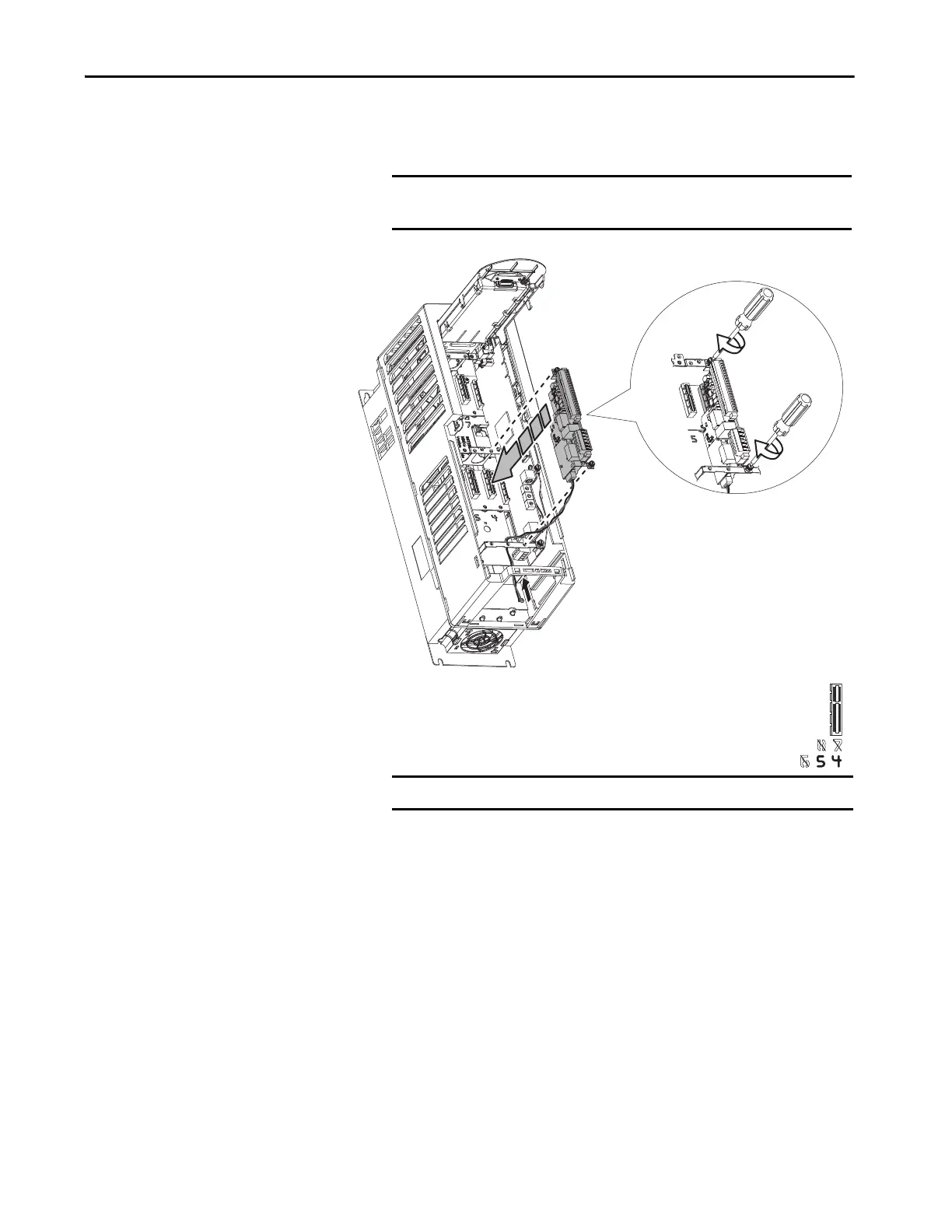Rockwell Automation Publication 750-UM003D-EN-P - March 2017 29
Installation and Wiring Chapter 2
4. Firmly press the 11-Series I/O option module edge connector into port
4 or port 5.
5. Tighten the top and bottom retaining screws:
• Recommended torque = 0.45 N•m (4.0 lb•in)
• Recommended screwdriver = T15 Hexalobular
IMPORTANT The ATEX option module that is mounted on an 11-Series I/O option
module can be installed only in drive ports 4 or 5.
IMPORTANT Do not overtighten the retaining screws.
PowerFlex 755 Drive Shown
