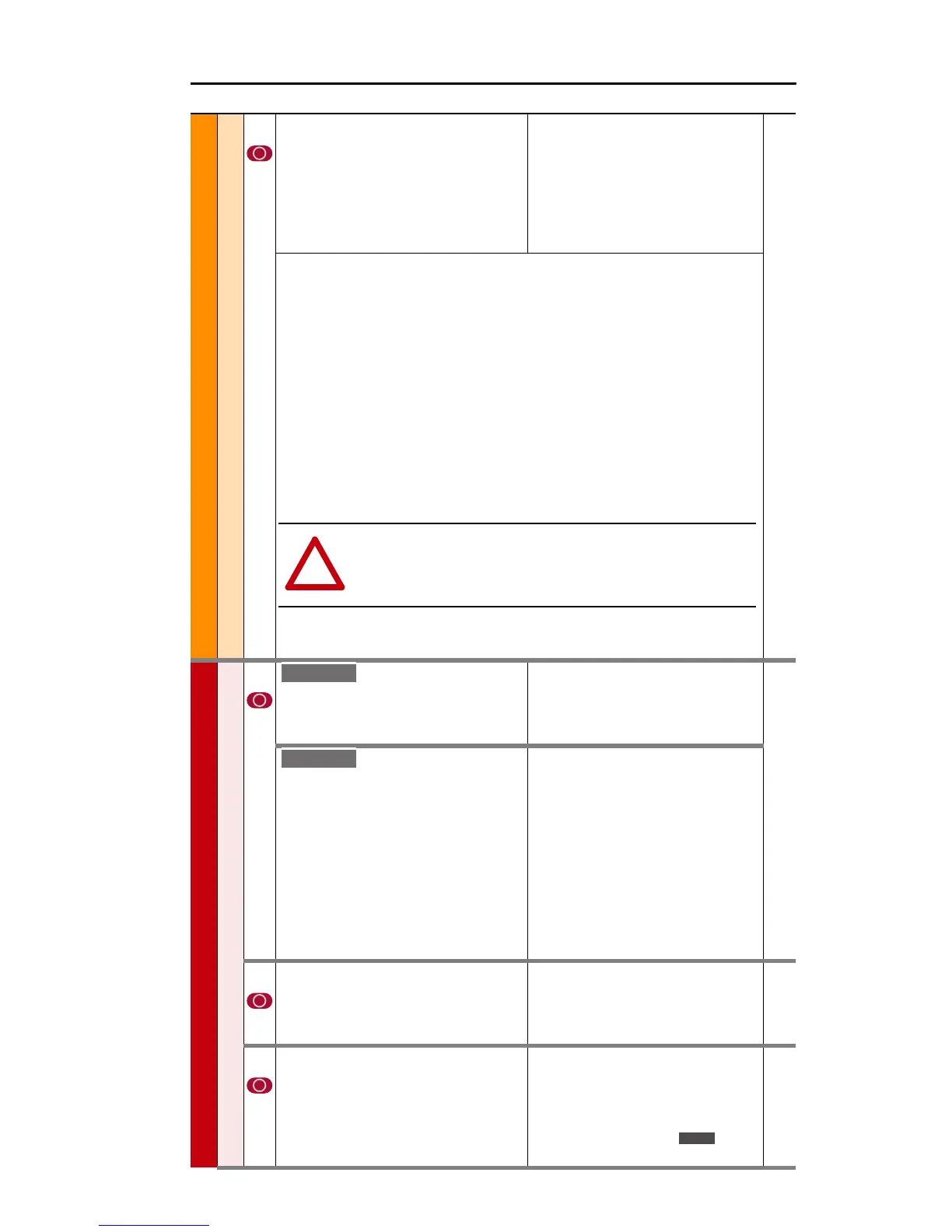PowerFlex 70 Adjustable Frequency AC Drive Quick Start English-11
MOTOR CONTROL (File B)
Torq Attributes
061 [Autotune]
Provides a manual or automatic method
for setting [IR Voltage Drop] and [Flux
Current Ref], which affect sensorless
vector performance. Valid only when
parameter 53 is set to “Sensrls Vect” or
“SV Economize.”
Default:
Options:
3
0
1
2
3
“Calculate”
“Ready”
“Static Tune”
“Rotate Tune”
“Calculate”
053
062
“Ready” (0) = Parameter returns to this setting following a “Static Tune” or “Rotate
Tune.” It also permits manually setting [IR Voltage Drop] and [Flux Current Ref].
“Static Tune” (1) = A temporary command that initiates a non-rotational motor
stator resistance test for the best possible automatic setting of [IR Voltage Drop].
A start command is required following initiation of this setting. The parameter
returns to “Ready” (0) following the test, at which time another start transition is
required to operate the drive in normal mode. Used when motor cannot be
rotated.
“Rotate Tune” (2) = A temporary command that initiates a “Static Tune” followed
by a rotational test for the best possible automatic setting of [Flux Current Ref]. A
start command is required following initiation of this setting. The parameter
returns to “Ready” (0) following the test, at which time another start transition is
required to operate the drive in normal mode. Important: Used when motor is
uncoupled from the load. Results may not be valid if a load is coupled to the motor
during this procedure.
“Calculate” (3) = This setting uses motor nameplate data to automatically set [IR
Voltage Drop] and [Flux Current Ref].
SPEED COMMAND (File C)
Spd Mode & Limits
080 [Speed Mode]
Sets the method of speed regulation.
Default:
Options:
0
0
1
2
“Open Loop”
“Open Loop”
“Slip Comp”
“Process PI”
121
thru
138
[Feedback Select]
Selects the source for motor speed
feedback. Note that all selections are
available when using Process PI.
“Open Loop” (0) - no encoder is present,
and slip compensation is not needed.
“Slip Comp” (1) - tight speed control is
needed, and encoder is not present.
“Encoder” (3) - an encoder is present.
“Simulator” (5) - Simulates a motor for
testing drive operation & interface check.
Default:
Options:
0
0
1
2
3
4
5
“Open Loop”
“Open Loop”
“Slip Comp”
“Reserved”
“Encoder”
“Reserved”
“Simulator”
081 [Minimum Speed]
Sets the low limit for speed reference
after scaling is applied. Refer to
parameter 083 [Overspeed Limit].
Default:
Min/Max:
Units:
0.0 Hz
0.0/[Maximum Speed]
0.1 Hz
092
095
082 [Maximum Speed]
Sets the high limit for speed reference
after scaling is applied. Refer to
parameter 083 [Overspeed Limit].
Default:
Min/Max:
Units:
50.0 or 60.0 Hz
(Dependent on voltage
class)
5.0/400.0 Hz
5.0/500.0 Hz
0.0 Hz
055
083
091
094
202
!
ATTENTION: Rotation of the motor in an undesired direction can
occur during this procedure. To guard against possible injury and/or
equipment damage, it is recommended that the motor be
disconnected from the load before proceeding.
Standard
E C
E C
