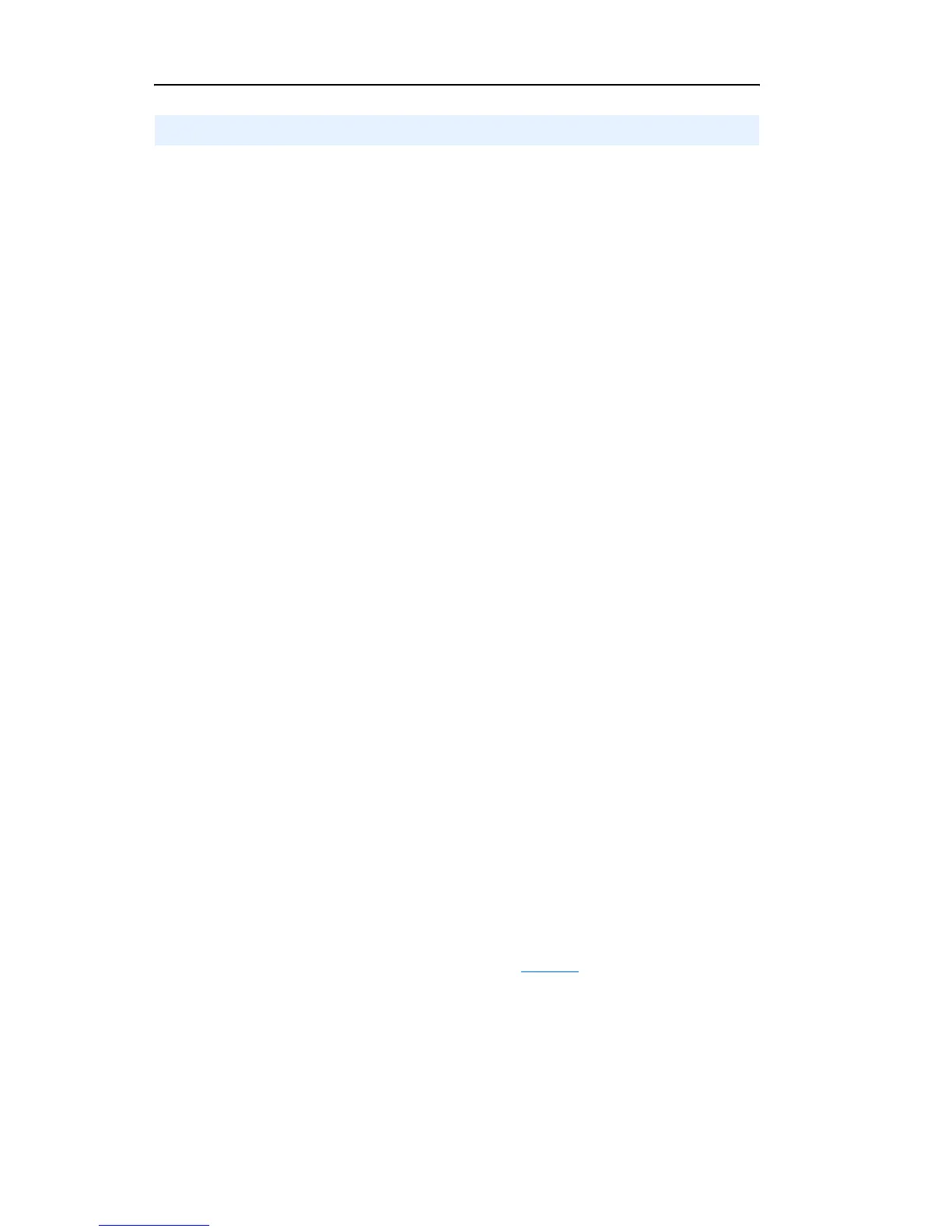Publication 20A-IN009C-EN-P
42 PowerFlex® 70 Adjustable Frequency AC Drive Installation Instructions
Your application needs may require changing parameters from their
factory default settings.
Speed Reference A
Change Speed Reference A from Analog In 2 to Analog In 1 to connect
an external potentiometer.
1. Set Param. 090 [Speed Ref A Sel] to option 1 “Analog In 1”
This sets the speed reference input to I/O terminals 14 & 15 for
voltage and I/O terminals 16 & 17 for current
2. Set Param. 096 [TB Man Ref Sel] to option 9 “MOP Level”
This eliminates a potential Conflict alarm condition. Analog In 2 is
not a valid Speed Reference source if selected for any of the
following: • 117 [Trim In Select]
• 126 [PI Reference Sel]
• 128 [PI Feedback Sel]
• 147 [Current Lmt Sel]
3. Set Param. 091 [Speed Ref A Hi] to the upper value of the desired
speed reference range in Hz
4. Set Param. 092 [Speed Ref A Lo] to the lower value of the desired
speed reference range in Hz
Control Scheme
Change from 3 Wire Start/Stop to 2 Wire Run/Not Run at Digital In 1 &
Digital In 2.
1. Set Param. 361 [Digital In1 Sel] to option 7 “Run” or 9 “Run
Reverse”
2. Set Param. 362 [Digital In2 Sel] to another option such as 8 “Run
Forward” or 10 “Jog”
See I/O Wiring Examples beginning on page 29
.
Restoring Factory Defaults
From the Human Interface Module (HIM) Main Menu select: Memory
Storage / Reset To Defaults
Common I/O Programming Changes
