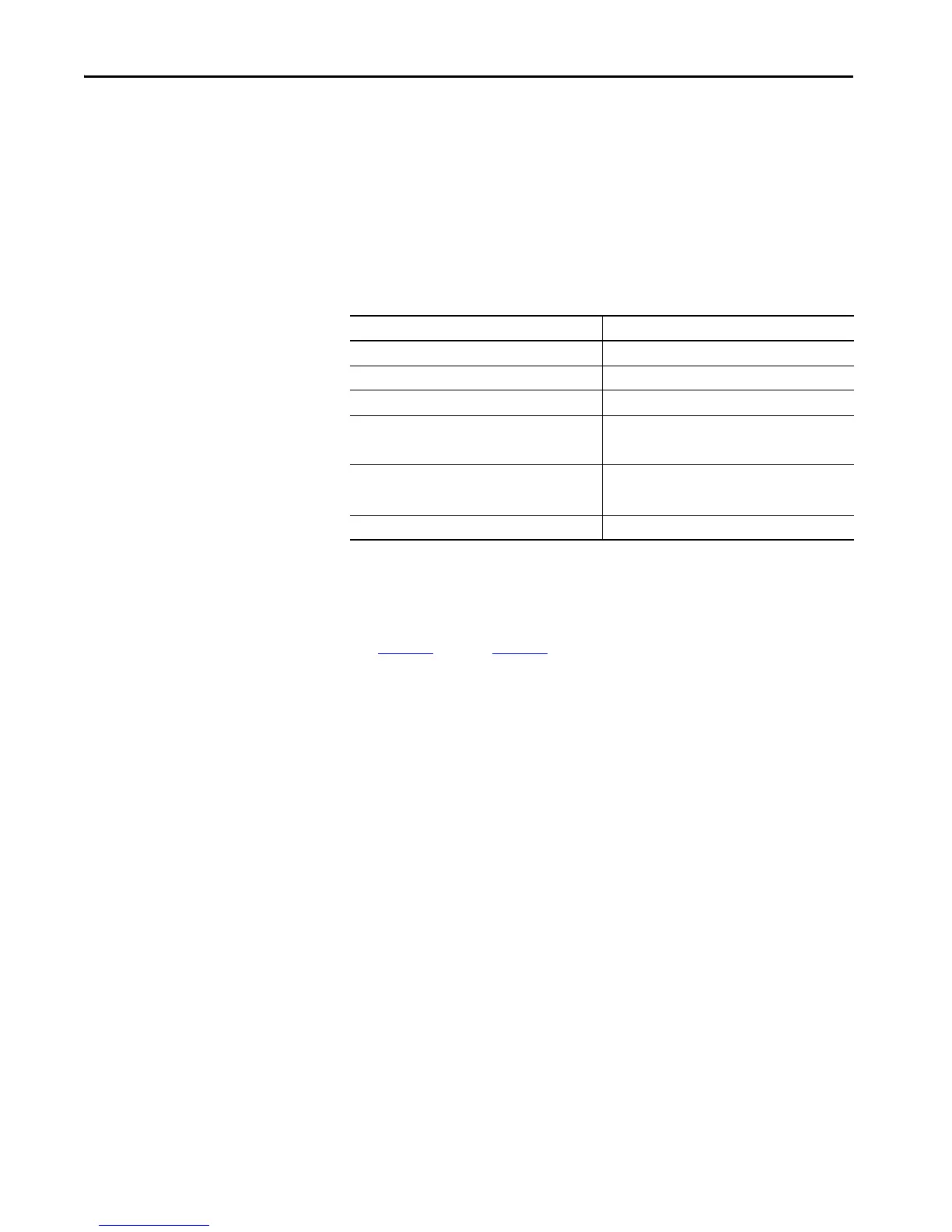68 Rockwell Automation Publication 750-RM003A-EN-P - April 2018
Chapter 2 Bus Supply Hardware and Parameter Conversion
• If your computer is connected to Logix controller EtherNet/IP
architecture that supports drive Add-on Profiles (AOP), you can use
RSLogix or Studio 5000 to configure the PowerFlex 755T parameters
via Embedded or option module EtherNet/IP communication port.
• To make a direct connection from your computer USB port to the
PowerFlex 755T product DPI port, you need an external 1203-USB
communication protocol converter and appropriate connection cables
to configure PowerFlex 755T product parameters.
Parameter Comparison
Use Table 34 through Table 37 to cross-reference commonly used and
modified PowerFlex 700AFE bus supply parameters with equivalent
parameters in the PowerFlex 755TM bus supply.
PowerFlex 700AFE Parameter Assignment
Uses linear parameter numbering and direct parameter assignments for most
user parameters, so the port number is not specified or is internally referenced
to fixed port locations, like the HIM (ports 1, 2) and DPI communication
(port 5).
PowerFlex 755T with TotalFORCE Control Parameter Assignment
Uses indirect parameter numbers to create parameter assignments or to select
data sources and destinations. The maximum value for indirect parameter
assignments is 159999.15.
Table 33 - PowerFlex 755T Configuration Tools
Configuration Tool PowerFlex 755TM Bus Supply, with Firmware V1.0
DriveExplorer Not supported
DriveTools SP/DriveExecutive Not supported
Connected Components Workbench (CCW)
(1)
(1) Separate installer update is required to use PowerFlex 755T with CCW V10.
V10.000 and later
RSLogix 5000 V20.001 and later
Drive AOP V1.02 PowerFlex 755T and later
Studio 5000 V21.003 and later
Drive AOP V1.02 PowerFlex 755T and later
HIM
(2)
(2) Assisted Startup using the HIM not available at initial release.
20-HIM-A6/-C6S
