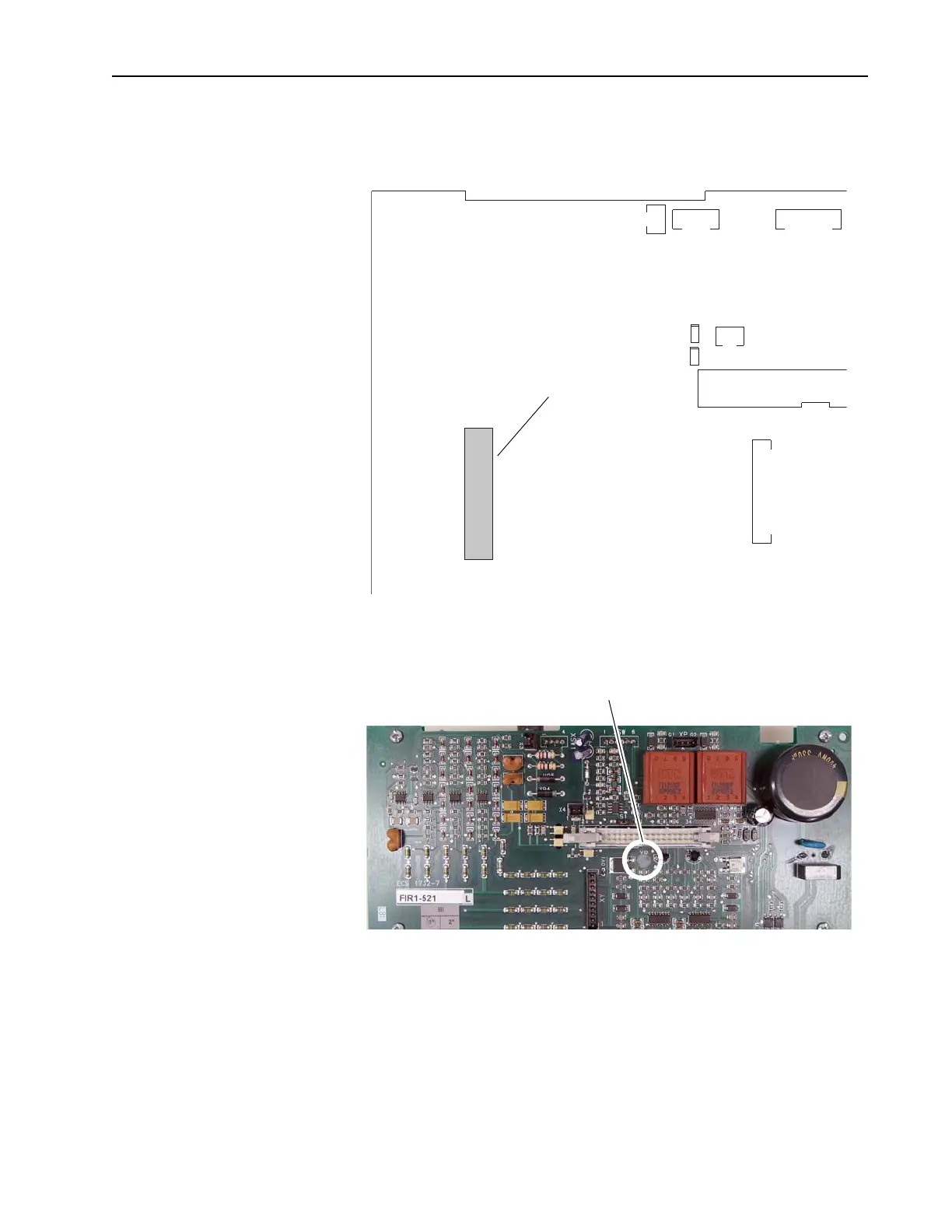PowerFlex® DC Drive - Frame A Switching Power Supply Circuit Board 11
4. For Pulse Transformer boards with an armature voltage feedback
terminal block, FIR1-XX, rev “Q” and higher, remove the connector
from XCD_IO on the upper left corner of the board.
5. Remove the plastic screw near the top of the Pulse Transformer board
and retain for reuse.
XSW1
XSW
X3
XR
X4
XY
XCD_IO
Remove connector from XCD_IO
Remove plastic screw