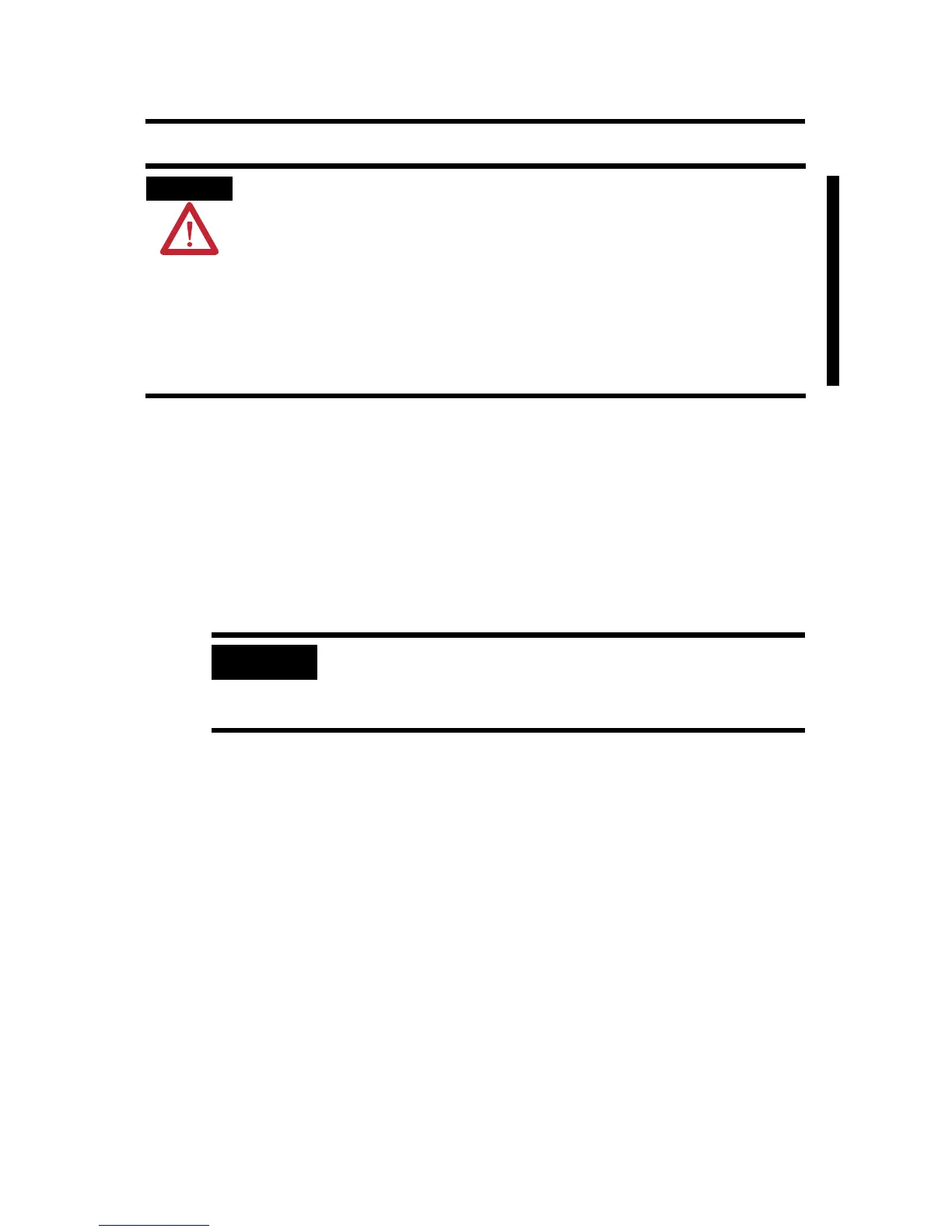ProcessLogix and ControlLogix System Redundancy Module 13
Publication
1757-IN092E-EN-P - November 2007
1. Align the circuit board with top and bottom guides in the chassis.
2. Slide the module into the chassis, making sure the module backplane
connector properly connects to the chassis backplane.
The module is properly installed when it is flush with other installed
modules.
WARNING
When you insert or remove the module while backplane power is on,
an electrical arc can occur. This could cause an explosion in
hazardous location installations. Be sure that power is removed or
the area is nonhazardous before proceeding.
Repeated electrical arcing causes excessive wear to contacts on both
the module and its mating connector. Worn contacts may create
electrical resistance that can affect module operation.
IMPORTANT
To remove the module, push down on the locking clips at
the top right and bottom left of each module. Slide the
module out of the chassis.
Allen-Bradley Parts
