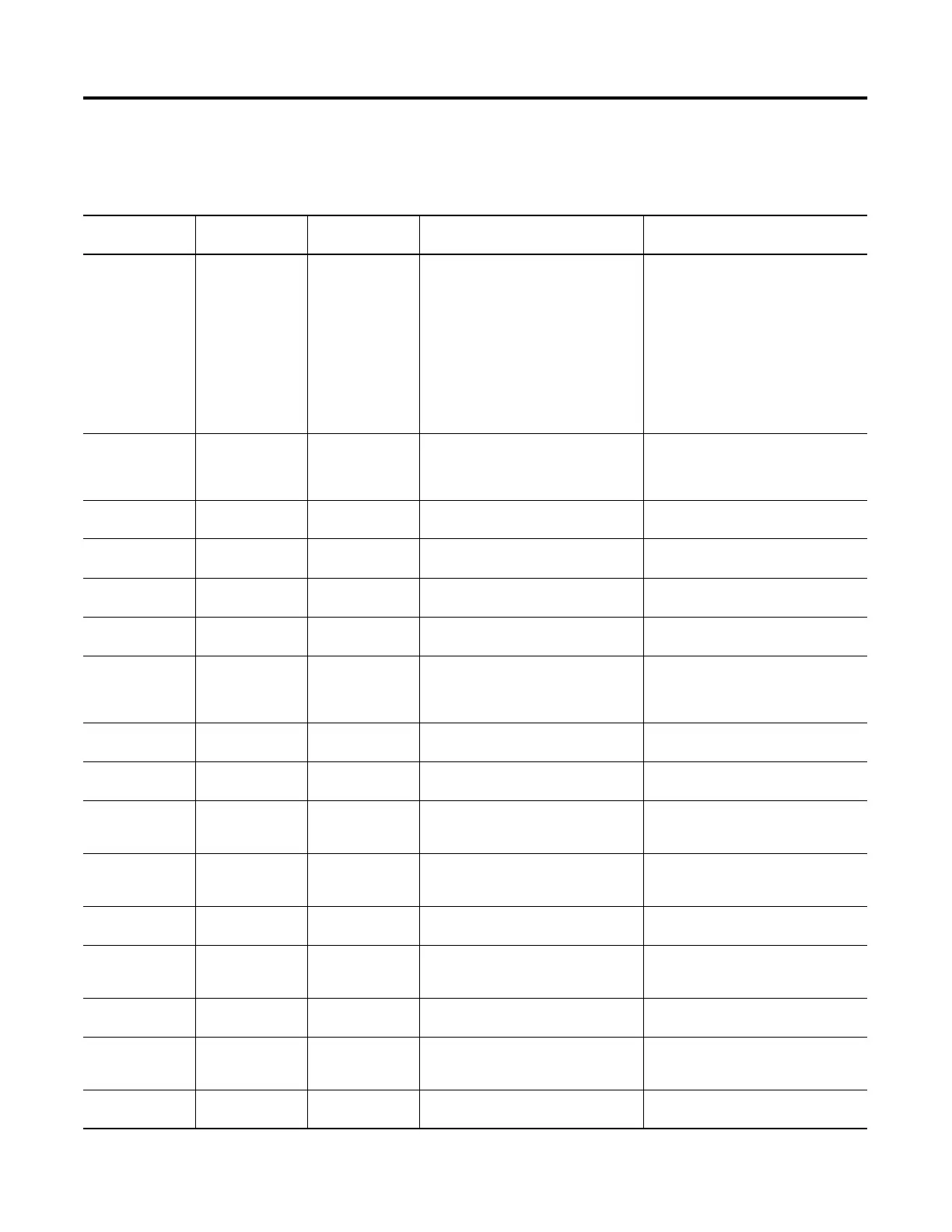Publication 2711-UM014B-EN-P
B-2 Messages, Codes and Self-Test Numbers
General Terminal
Messages
Error Number Terminal
Messages
Type Meaning Recommended Action
200-206, 300,
318-321, 328, 329,
331, 346, 347, 355,
356, 358, 367, 404,
411, 416, 417,
421-425, 447-449,
457, 459, 700,
1105, 1111, 1113,
1115, 1207-1211,
2002-2009, 2016,
2018, 2021, 2028
and 2029
A fault has
occurred. Error = X
Minor Fault
or
Terminal Fault
A minor fault was detected that could
impact terminal operation or a terminal
fault was detected.
Press any key to recover from a minor
fault. For terminal faults, contact
technical support with the error code.
208 Write to logic
controller failed
Comm Status Controller does not accept data from the
terminal. Controller is not connected.
Check connections (on Remote I/O units).
Verify that controller is in run mode and
not busy. Verify that controller data files
are not in use by other applications.
303 Aborted. Reminder/File
Transfer Status
The terminal received an abort command
during a file transfer.
Try again.
304 File read access
error
Reminder Error reading the source file from a source
device.
Try again. If problem continues, contact
technical support.
305 File write access
error
Reminder Error writing source file. Try again. If problem continues, contact
technical support.
307 File not supported Reminder/File
Transfer Status
File is incompatible with the terminal’s
firmware.
Contact technical support to verify
compatibility. File must be a .PVA file.
308 Timeout Reminder / File
Transfer Status
The terminal was waiting for the partner
device in a file transfer, but the terminal
timed out before the data or expected
reply was received.
Check cable connections or data
corruption with noise on cable. Verify that
the computer was not reset. Try again.
309-311 Data corrupted.
Verify file and retry.
Reminder/File
Transfer Status
The data checksum failed in a file
transfer.
Check electrical and cable connections.
Try the file transfer again.
312 Unknown device Reminder / File
Transfer Status
Verify the file type entered. Try again. Destination or source device is invalid for
a read or write application transfer.
313 File too large Reminder / File
Transfer Status
Reduce application size. See Appendix A
for terminal requirements. If copying to a
card, check card space.
File too large to be transferred to the
terminal. In a memory card transfer, the
card does not have enough space.
314 No Card Inserted Reminder Install a memory card and try again. You tried to transfer data to/from a
memory card but there is no card in the
card slot.
315 Unformatted card Reminder Memory card is unformatted, contains an
unrecognizable format or is corrupt.
Reformat the card or replace it with a
new card if corrupt. Try again.
316 Write Protected
Card
Reminder / File
Transfer Status
A write command to the card failed
because the card switch is in the
protected mode.
Select write mode by changing the switch
on the top edge of the card. Try again.
317 File exists. Cannot
overwrite
Reminder/File
Transfer Status
See message 342. This message only
occurs when the file cannot be renamed.
Change the file name or save to a new
memory card.
323 No application on
PV terminal
Reminder/File
Transfer Status
You tried to load an application on a
memory card but there is no application in
the terminal.
View the Terminal Info screen to see if an
application is loaded in the terminal.
324 Check card status Reminder/File
Transfer Status
Problem formatting the memory card. Try a new memory card.
