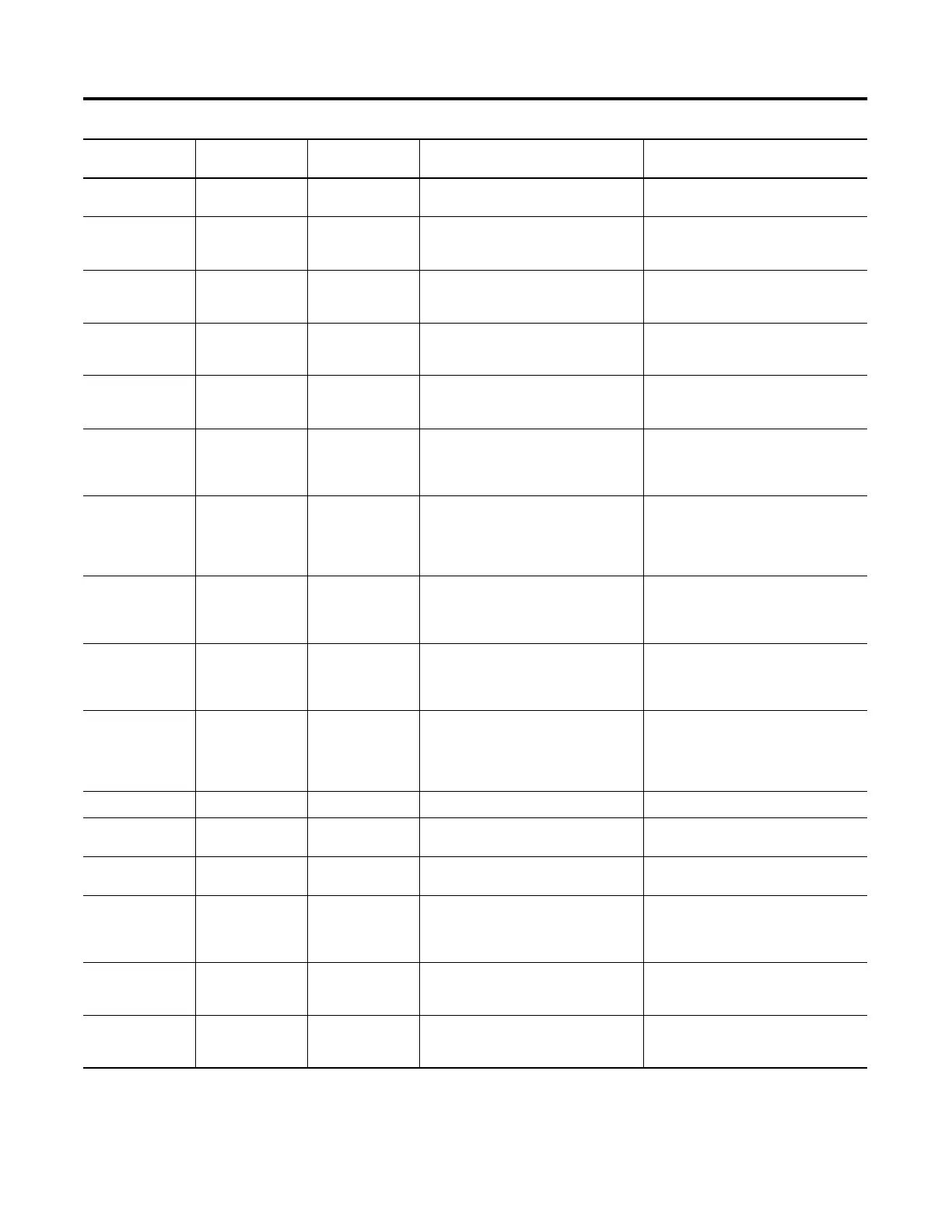Publication 2711-UM014B-EN-P
Messages, Codes and Self-Test Numbers B-3
325 Unformatted card Reminder Memory card is unformatted, contains an
unrecognizable format or is corrupt.
Reformat the card or replace it with a
new card. Try again.
326 No Card Inserted Reminder You tried to transfer data to/from a
memory card but there is no card in the
card slot.
Install a memory card and try again.
327 No files Reminder You tried to transfer a file from the
memory card but there are no files on the
card.
Use memory card containing application
(.PVA) files.
330 Write Protected
Card
Reminder / File
Transfer Status
A write command to the card failed
because the card switch is in protected
mode.
Select write mode by changing the switch
on the top edge of the card. Try again.
332 No application on
PV terminal
Reminder/File
Transfer Status
You tried to load an application on a
memory card but there is no application in
the terminal.
View the Terminal Info screen to see if an
application is loaded in the terminal.
333 File in use -
Request denied
Reminder Attempt to format memory card
containing a file used by the application.
This usually occurs when an application
requires a font file on the memory card.
Format the memory card on a computer or
a PanelView terminal that does not have
an application loaded.
334 Unexpected card
removal. Please
disconnect card
before removal.
Reminder / File
Transfer Status
You removed the memory card during
normal operation and did not press the
Disconnect button on the Memory Card
configuration screen.
Press the Disconnect Card button to close
the files on the card. When prompted,
remove the card from the slot and then
re-insert the card. Enter Configuration
Mode and press the Run Mode button.
340 Format erases
entire card:
0 or F1 Abort
1 or F2 - Continue
Warning Operator pressed [F4] Erase / Format Card
on the Memory Card configuration screen.
Enter appropriate response:
0 or F1 to abort
1 or F2 to continue
341 Proceed with
download?
0 or F1 -Abort
1 or F2 - Continue
Warning You pressed [F2], Restore From Card on
the Memory Card configuration screen.
Enter appropriate response:
0 or F1 to abort
1 or F2 to continue
342
The PVA File exists.
0 or F1 -Abort
1 or F2 - Upload
with new PVA
filename
Reminder / File
Transfer Status
You pressed [F3], Save To Card on the
Memory Card configuration screen when
the file exists on the card.
Enter appropriate response:
0 or F1 to abort
1 or F2 to upload new PVA file.
361
Value not in range Reminder Entered value is outside of valid range. Enter a value within the valid range.
364
Closing Files . . . Status Terminal is preparing for removal of
memory card.
Wait for files to close before removing
memory card.
365
Remove card . . . Reminder You must remove the memory card for the
terminal to continues operation.
Remove the memory card.
366 Card disconnection
will require card
removal to continue
operation.
Warning Attempt to disconnect the memory card. After memory card is disconnected it
must be removed from card slot before
the terminal will operate.
392 File not supported Reminder/File
Transfer Status
File is incompatible with the terminal
type.
In PanelBuilder32, select the Setup tab on
the Application Settings dialog and select
the correct terminal type.
393 File not supported Reminder/File
Transfer Status
File is incompatible with the
communication protocol of the terminal.
In PanelBuilder32, select the Setup tab on
the Application Settings dialog and make
sure the protocol matches your terminal.
Error Number Terminal
Messages
Type Meaning Recommended Action
