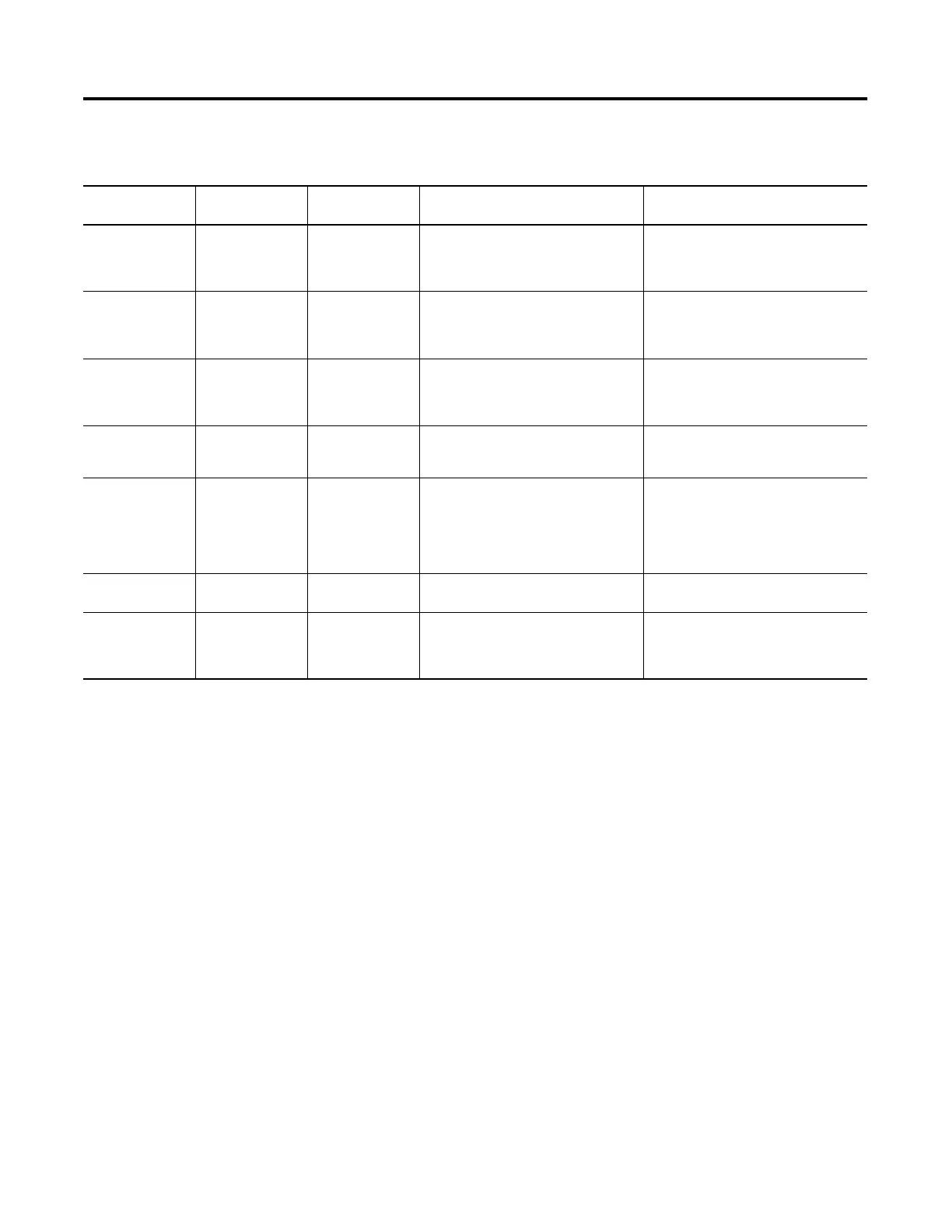Publication 2711-UM014B-EN-P
Messages, Codes and Self-Test Numbers B-7
Remote I/O Terminal Messages
EtherNet/IP Messages
For a description of EtherNet/IP terminal codes, see page B-13.
Error Number Terminal
Messages
Type Meaning Recommended Action
661 Timeout - No Block
Transfer Writes
Comm Status The PLC is communicating with the
terminal, but the PanelView is not
receiving BTW requests required by the
application.
Check ladder logic for missing BTW
instructions (instructions are not enabled)
or addressing errors. Check for logic
controller errors.
662 Timeout - No Block
Transfer Reads
Comm Status The PLC is communicating with the
terminal, but the PanelView is not
receiving BTR requests required by the
application.
Check ladder logic for missing BTR
instructions (instructions are not enabled)
or addressing errors. Check for logic
controller errors.
663 Timeout - No Block
Transfer Requests
Comm Status The PLC is communicating with the
terminal, but the PanelView is not
receiving BTR or BTW requests required
by the application.
Check ladder logic for missing BTR or
BTW instructions (instructions are not
enabled) or addressing errors. Check for
logic controller errors.
664 PLC in program
mode
Comm Status The PLC is offline (in Program Mode). The
COMM LED on the Configuration Mode
menu is off.
Place the PLC in run mode to resume
communication.
665 No PLC
communications
Comm Status The PLC is not communicating. Possible
causes are disconnected cable, no power
to PLC, incorrect baud rate or rack
settings for PLC configuration. COMM
LED is off.
Check for pulled cables and PLC power.
Check baud rate settings and rack
configurations.
Check wiring of connector.
Communication resumes when problem is
corrected.
666 Invalid Rack
Configuration
Comm Status No communications can occur because of
an invalid rack configuration.
Correct the RIO rack configuration.
667 Remote I/O
Hardware Failed
Comm Status During startup, the terminal detected a
missing, corrupt or nonfunctional Remote
I/O card. The terminal will run but not
communicate.
Contact technical support and provide
specific message.
