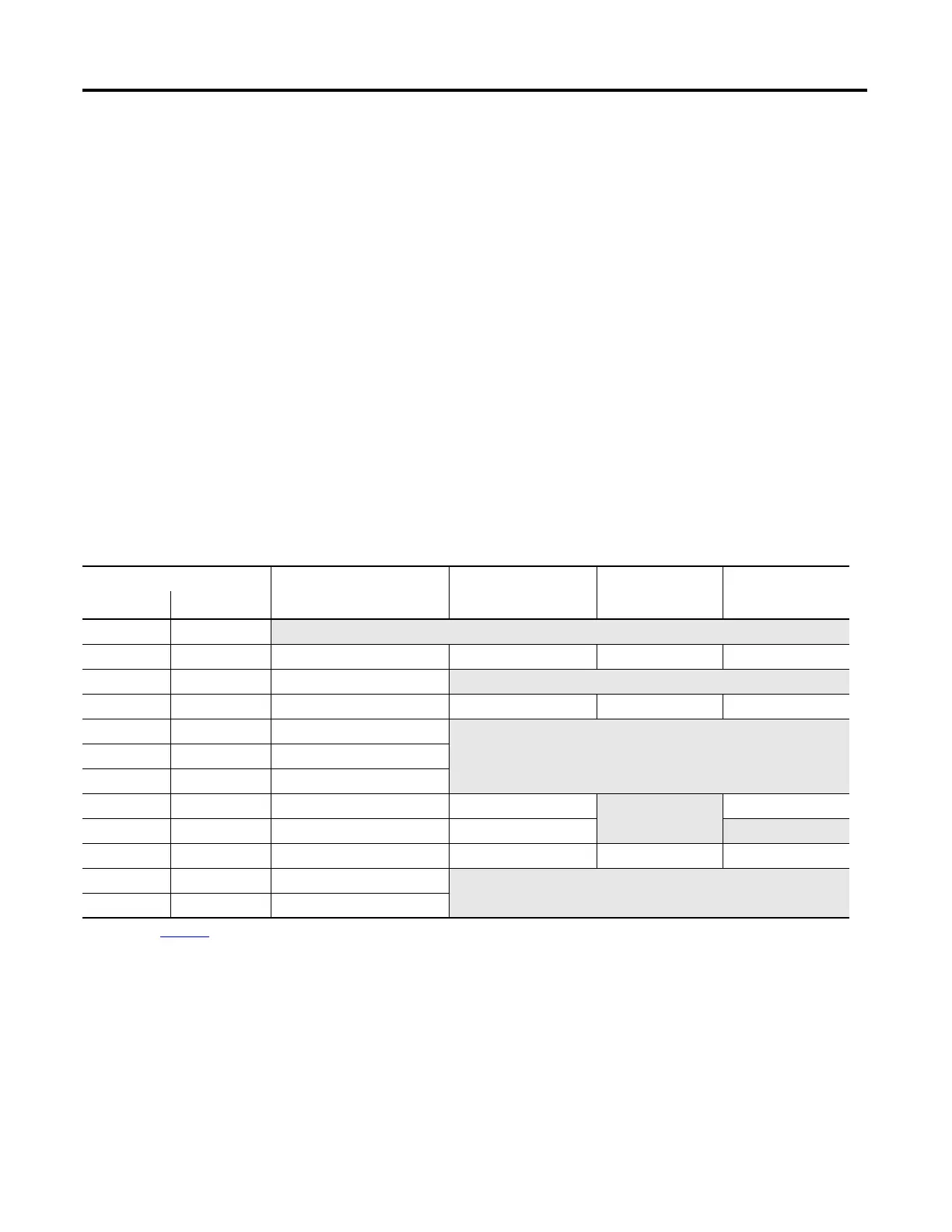68 Rockwell Automation Publication PFLEX-AP005B-EN-P - May 2019
Chapter 3 Network Communications
20-COMM Carrier Adapters
The following table details what 20-COMM adapters can be used with the
PowerFlex 750-Series drives.
20-COMM Adapters Compatible with the PowerFlex 750-Series Drives
Most legacy communication adapters (20-COMM) can be used with the
PowerFlex 755 drives (with these restrictions):
• Frame 1 - We recommend that you install catalog number
20-750-20COMM-F1 communication carrier card in port 4. Port 5 is not
accessible when this module is installed.
• Frames 2 and larger - We recommend that you install catalog number
20-750-20COMM communication carrier card in port 6. If you use port 4
or 5, the adjacent left port is inaccessible to other option modules and can
interfere with network cable connections. For details, contact
Rockwell Automation technical support.
Table 41 - Compatible 20-COMM Adapters
Adapter Accesses Ports 0…6
for I/O Connections
(implicit and Explicit Messaging)
Accesses Ports 7 and Higher
(I/O, Explicit Messaging)
Supports Drive Add-on
Profiles
Supports Asian
Languages
(6)
Cat. No. Type
20-COMM-B BACnet MS/TP Not compatible
20-COMM-C ControlNet (Coax) Revision 3.001
(4)
Revision 3.001
(4)
See footnote
(5)
Revision 3.001
(4)
20-COMM-D DeviceNet See footnote
(2)
Not compatible
20-COMM-E EtherNet/IP Revision 4.001
(4)
Revision 4.001
(4)
See footnote
(5)
Revision 4.001
(4)
20-COMM-H RS-485 HVAC Revision 2.009
(3)(4)
Not compatible
20-COMM-K CANopen Revision 1.001
(4)
20-COMM-L LonWorks Revision 1.007
(4)
20-COMM-M Modbus/TCP Revision 2.001
(4)
Revision 2.001
(4)
Not compatible Revision 2.001
(4)
20-COMM-P PROFIBUS DP Revision 1.006
(4)
Revision 1.006
(4)
Not compatible
20-COMM-Q ControlNet (Fiber) Revision 3.001
(4)
Revision 3.001
(4)
See footnote
(5)
Revision 3.001
(4)
20-COMM-R
(1)
Remote I/O See footnote Not compatible
20-COMM-S RS-485 DF1 See footnote
(1) This product is discontinued.
(2) Controller must be able to read/write 32-bit floating point (REAL) values.
(3) Supports all three modes of operation (RTU, P1, and N2).
(4) Requires this adapter firmware revision or higher.
(5) Requires firmware revision 1.05 or later of the drive Add-on Profiles for Studio 5000 Logix Designer® application.
(6) Chinese, Japanese, and Korean languages are supported at the time of publication.
