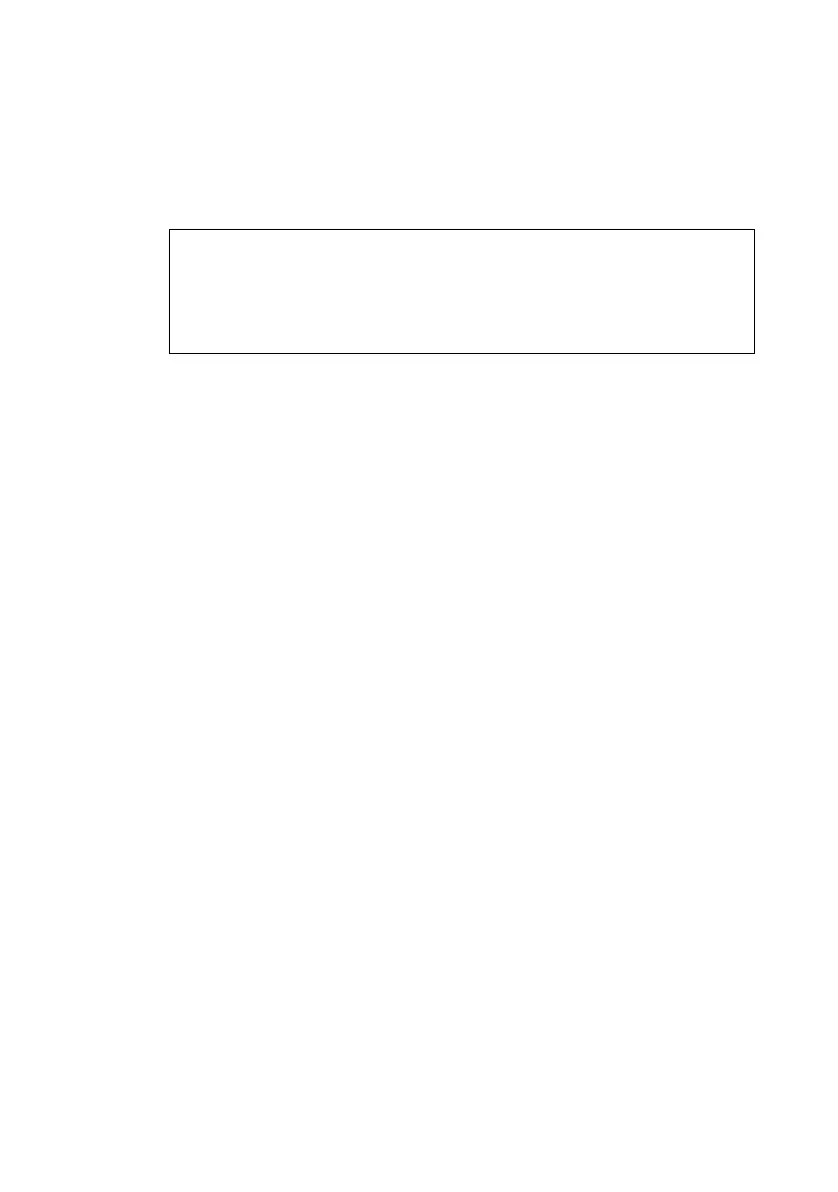Installation and Safety Guide
25
AR750S and AR770S Default Configuration
The default configuration file boot.cfg loads automatically when the router starts
up. This file is stored in the router’s flash memory.
The boot.cfg file on the AR725 and AR745 routers contains no significant default
configuration.
Figure 2: Default configuration file for the AR750S and AR770S routers
# IP Configuration
#
ena ip
add ip int=vlan1 ip=192.168.1.1
