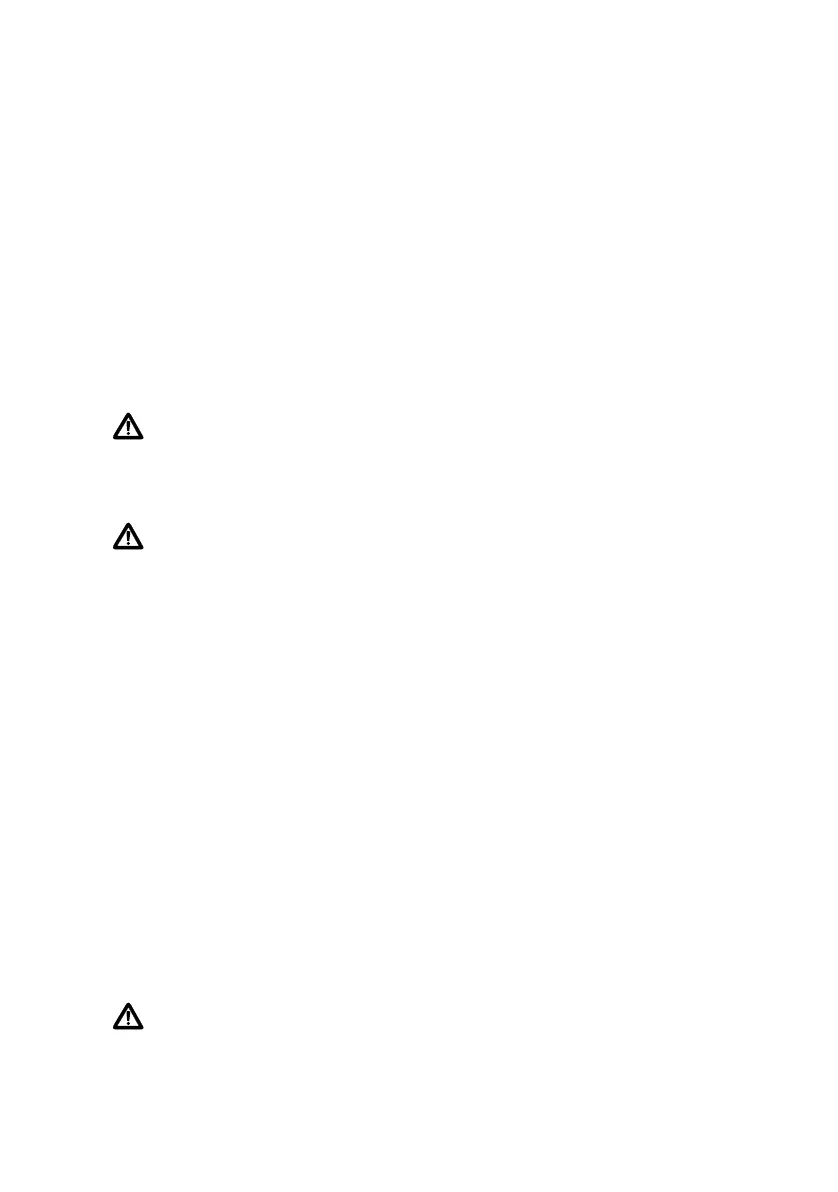Installation and Safety Guide
7
Installing expansion options
If you purchased optional Port Interface Cards (PICs) or Network Service
Modules (NSMs), install them by following their individual Quick Install
Guides. That guide can be found with the PIC or NSM, on the
Documentation and Tools CD-ROM, or can be downloaded from
www.alliedtelesis.com/support/software/ . You can install PICs or NSMs
before or after placing the router in its operating location.
Applying power to AC models of AR725 and AR745
1. Check the supply voltage and the router’s rated voltage. AC versions of
AR725 and AR745 routers are fitted with a universal power supply that will
function over the range 100 VAC to 240 VAC and 50 Hz to 60 Hz.
Warning The specific power supply requirements for a particular model are
clearly displayed on the rear or underside of the router. If the supply is
outside the accepted range for the router, the router may not operate or
damage to the router may result.
Warning This equipment must be earthed.
2. Connect the redundant power supply (optional).
If you purchased an AR740 RPS (redundant power supply), install it now by
following the instructions in its Quick Install Guide. The guide can be found
on your router’s Documentation and Tools CD-ROM, or can be
downloaded from www.alliedtelesis.com/support/software/ .
3. Fit the power cord retaining clip to the AC power inlet on the router’s rear
panel.
Connect the provided power cord to the AC power inlet and clip it in place.
Switch the router’s power switch to the ON position. The Power LED lights
continuously and the System LED lights briefly. The Port LEDs also light
briefly. If the LEDs fail to light, check that the router is receiving power.
Applying power to DC models of AR725 and AR745
Before connecting the DC supply, read “Safety” on page 30, or the translations
on the pages following.
Check the supply voltage and the router’s rated voltage. DC versions of AR725
and AR745 routers require a supply voltage in the range 38 V to 60 V DC.
Warning The specific power supply requirements for a particular model are
clearly displayed on the rear or underside of the router. If the supply is outside
the accepted range for the router, the router may not operate or damage to the
router may result.
